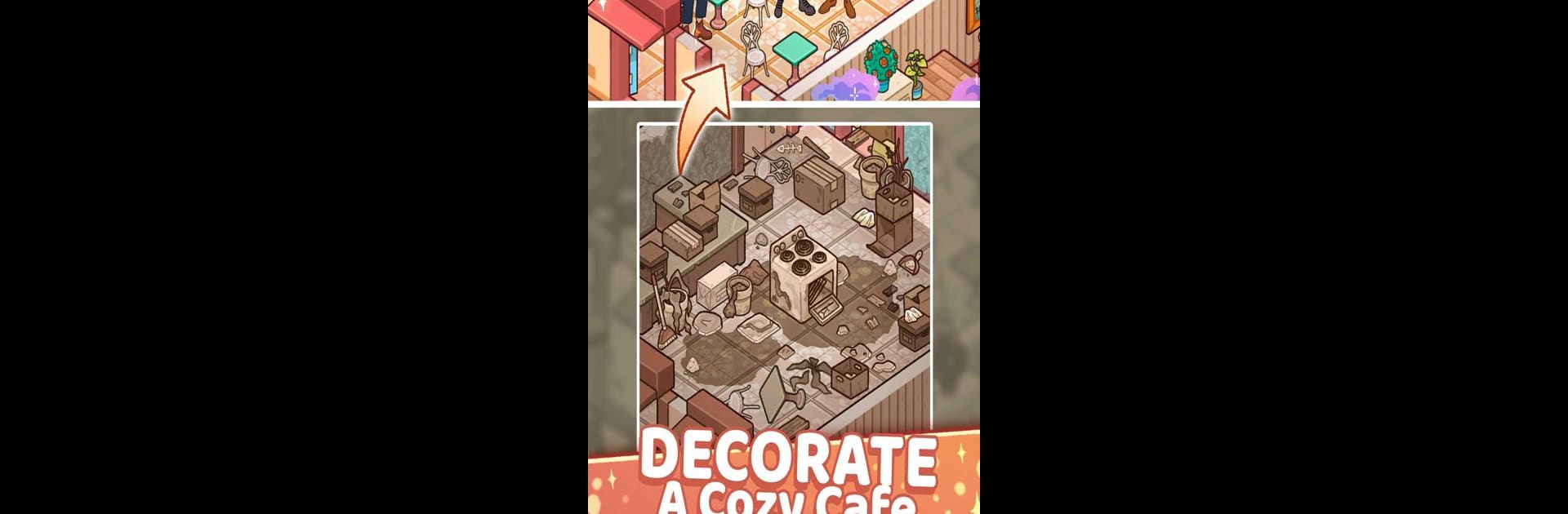
Starbrew Cafe: Mystical Merge
Chơi trên PC với BlueStacks - Nền tảng chơi game Android, được hơn 500 triệu game thủ tin tưởng.
Trang đã được sửa đổi vào: Sep 2, 2025
Play Starbrew Cafe: Mystical Merge on PC or Mac
Explore a whole new adventure with Starbrew Cafe: Mystical Merge, a Puzzle game created by Extra Dimension Games Inc.. Experience great gameplay with BlueStacks, the most popular gaming platform to play Android games on your PC or Mac.
About the Game
Step inside Starbrew Cafe: Mystical Merge, where the ordinary meets the magical and every day brings a new surprise. As Starla, you’ll get swept up in a cozy Puzzle adventure that’s part cafe makeover, part enchanting story. Help run this whimsical coffee shop, meet all sorts of eccentric characters, and discover secrets bubbling beneath the surface. It’s the perfect spot if you’re in the mood for something chill, a little weird, and totally satisfying.
Game Features
-
Merge Your Menu: Match and combine tons of foodie items—think cakes, drinks, and other tasty treats—to whip up delicious new recipes. The more you merge, the more your menu (and your cafe’s vibe) grows.
-
Serve Up Satisfaction: Take on customer orders and figure out what each guest craves. Finish their requests to earn coins and unlock fresh upgrades for your cafe.
-
Strategic Merging: You’re in charge of how the cafe board looks. Move things around to partially fill orders for bonus flexibility, letting you set up some pretty creative combos.
-
A Mystical World: Magic is everywhere in Starbrew Cafe: Mystical Merge. Expect to bump into talking animals, mysterious folks, and the odd supernatural twist along the way.
-
Chill Progression: Upgrade and repair the cafe at your own pace. No big rush—just enjoy the story, unlock new rooms, and decorate however suits your mood.
-
Great on BlueStacks: If you want sharper graphics or a bigger screen, Starbrew Cafe: Mystical Merge also feels right at home on BlueStacks.
Get ready for a buttery smooth, high-performance gaming action only on BlueStacks.
Chơi Starbrew Cafe: Mystical Merge trên PC. Rất dễ để bắt đầu
-
Tải và cài đặt BlueStacks trên máy của bạn
-
Hoàn tất đăng nhập vào Google để đến PlayStore, hoặc thực hiện sau
-
Tìm Starbrew Cafe: Mystical Merge trên thanh tìm kiếm ở góc phải màn hình
-
Nhấn vào để cài đặt Starbrew Cafe: Mystical Merge trong danh sách kết quả tìm kiếm
-
Hoàn tất đăng nhập Google (nếu bạn chưa làm bước 2) để cài đặt Starbrew Cafe: Mystical Merge
-
Nhấn vào icon Starbrew Cafe: Mystical Merge tại màn hình chính để bắt đầu chơi


