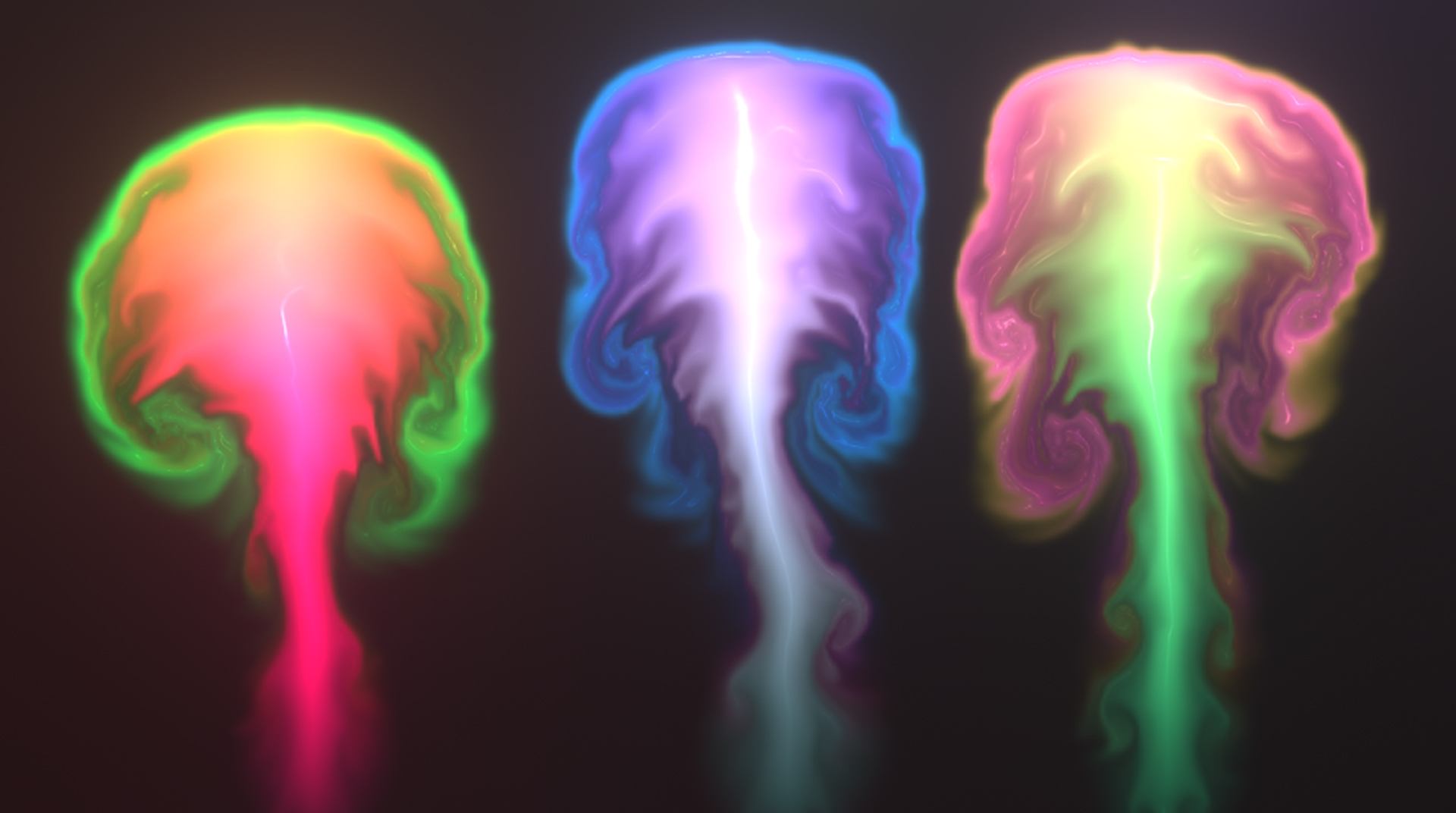

Fluid - Trippy Stress Reliever
Graj na PC z BlueStacks – Platforma gamingowa Android, która uzyskała zaufanie ponad 500 milionów graczy!
Strona zmodyfikowana w dniu: Feb 14, 2025
Play Fluid Simulation on PC or Mac
Fluids. What about them? Have you ever taken the time to consider their forms, visuals, how they expand and many other aspects regarding these so present substances in our lives? No, you probably haven’t, and now is the time you are doing that! Why? Because it is simply great, trust us. You are going to love it. Play Fluid Simulation – Trippy Sandbox Experience on PC and Mac with BlueStacks and see how therapeutically calming it can be to observe those fluids take form, mix themselves and which colors and forms they might end up assuming. From time to time, you will even consider to be something kind of magical about them. At the beginning, you will probably find things a little weird, which is fine, don’t worry about it. As time passes by, you will be mesmerized by how incredibly beautiful they can be. If you are not convinced yet, we strongly suggest you simply leave your prejudice aside and give it a try. Chances are you will be completely amazed in just seconds. Download Fluid Simulation – Trippy Sandbox Experience on PC with BlueStacks and watch those beautiful colorful forms swirl right on front of your eyes while you feel the flow and become and enlightened person.
Zagraj w Fluid - Trippy Stress Reliever na PC. To takie proste.
-
Pobierz i zainstaluj BlueStacks na PC
-
Zakończ pomyślnie ustawienie Google, aby otrzymać dostęp do sklepu Play, albo zrób to później.
-
Wyszukaj Fluid - Trippy Stress Reliever w pasku wyszukiwania w prawym górnym rogu.
-
Kliknij, aby zainstalować Fluid - Trippy Stress Reliever z wyników wyszukiwania
-
Ukończ pomyślnie rejestrację Google (jeśli krok 2 został pominięty) aby zainstalować Fluid - Trippy Stress Reliever
-
Klinij w ikonę Fluid - Trippy Stress Reliever na ekranie startowym, aby zacząć grę



