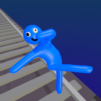Ragdoll Blade
Graj na PC z BlueStacks – Platforma gamingowa Android, która uzyskała zaufanie ponad 500 milionów graczy!
Strona zmodyfikowana w dniu: May 18, 2025
Play Ragdoll Blade on PC or Mac
Bring your A-game to Ragdoll Blade, the Action game sensation from tatsumaki games. Give your gameplay the much-needed boost with precise game controls, high FPS graphics, and top-tier features on your PC or Mac with BlueStacks.
About the Game
Ragdoll Blade by tatsumaki games is an action-packed adventure where you control a floppy ragdoll character slashing through waves of enemies with your mighty sword. Your mission? Dodge enemy attacks skillfully to keep moving. Get hit, and you’ll lose control over your joints, making survival more challenging and thrilling!
Game Features
-
Dynamic Control Mechanics: Master the art of ragdoll movement as you navigate a world full of perilous enemies. Your joints’ freedom depends on your reflexes!
-
Engaging Combat: Wield your sword with precision to dispatch opponents. Careful, though—one wrong move, and you’re a sitting duck!
-
Dodge and Survive: Can you skillfully evade every enemy blade coming your way? Test your reflexes and strategic thinking.
-
Play on BlueStacks: Experience smooth gameplay and enhanced controls when you play Ragdoll Blade on your PC using BlueStacks, taking your game to the next level in style.
Get ready for a buttery smooth, high-performance gaming action only on BlueStacks.
Zagraj w Ragdoll Blade na PC. To takie proste.
-
Pobierz i zainstaluj BlueStacks na PC
-
Zakończ pomyślnie ustawienie Google, aby otrzymać dostęp do sklepu Play, albo zrób to później.
-
Wyszukaj Ragdoll Blade w pasku wyszukiwania w prawym górnym rogu.
-
Kliknij, aby zainstalować Ragdoll Blade z wyników wyszukiwania
-
Ukończ pomyślnie rejestrację Google (jeśli krok 2 został pominięty) aby zainstalować Ragdoll Blade
-
Klinij w ikonę Ragdoll Blade na ekranie startowym, aby zacząć grę