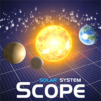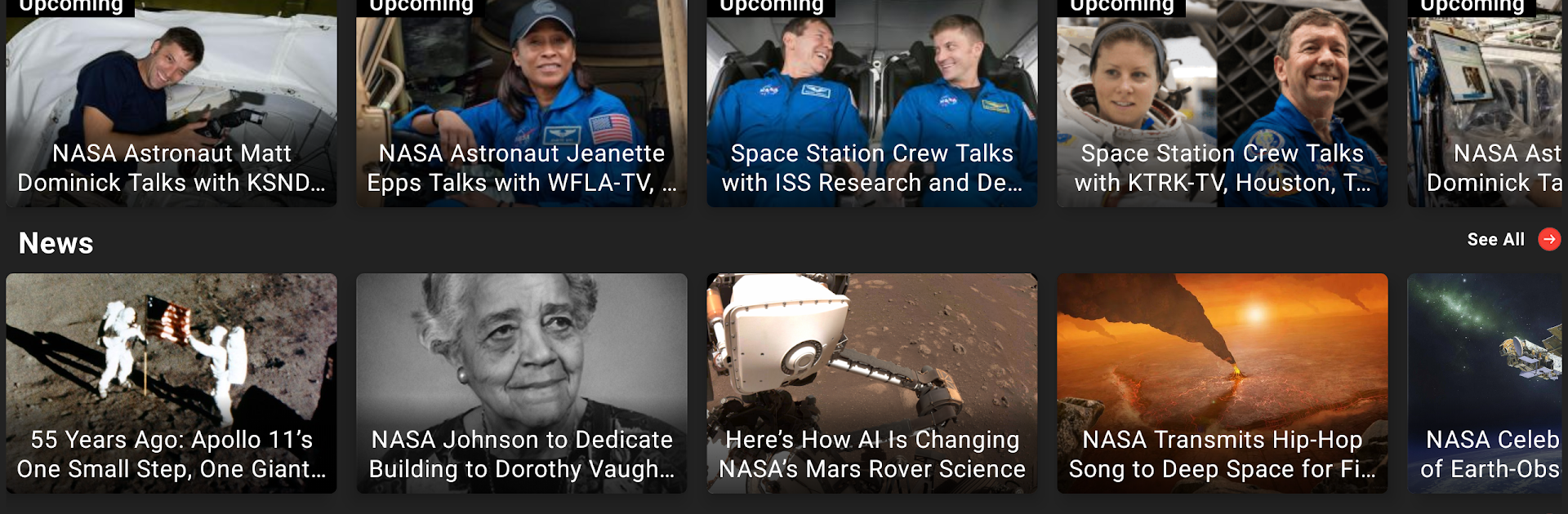
NASA
Graj na PC z BlueStacks – Platforma gamingowa Android, która uzyskała zaufanie ponad 500 milionów graczy!
Strona zmodyfikowana w dniu: Aug 8, 2025
Run NASA on PC or Mac
Get freedom from your phone’s obvious limitations. Use NASA, made by NASA , a Education app on your PC or Mac with BlueStacks, and level up your experience.
Trying out the NASA app on PC with BlueStacks, it’s hard not to get drawn in by how much stuff there is to poke around in. The whole thing feels like a giant portal to space — there’s NASA’s own streaming platform right in there, so you can catch live rocket launches, mission updates, or just get lost in a bunch of space documentaries whenever you want. No subscriptions or anything weird to set up. The image library is huge too, and it’s easy to get sidetracked scrolling through those photos of planets, galaxies, and space missions. Some people like rating images or switching their wallpaper to a new NASA pic every day — which is a cool way to keep things fresh without doing any extra work.
The news side is packed with articles, updates on missions like Artemis and the Webb telescope, and you don’t have to hunt for the latest because it’s all together. There’s also podcasts if someone wants to hear astronauts talk about what it’s really like up there. What stands out most, though, are the bits where you can check out rockets and rovers in augmented reality. Even on PC, that stuff kind of makes the whole thing feel more up close and personal — you can spin a rover around or see a rocket on your desk. It’s not some game, more like a fun space sandbox, and there’s always something new popping up thanks to NASA being, well, NASA. Anyone into space, photos, or just checking out what’s going on beyond Earth would find it pretty easy to get pulled in.
Big screen. Bigger performance. Use BlueStacks on your PC or Mac to run your favorite apps.
Zagraj w NASA na PC. To takie proste.
-
Pobierz i zainstaluj BlueStacks na PC
-
Zakończ pomyślnie ustawienie Google, aby otrzymać dostęp do sklepu Play, albo zrób to później.
-
Wyszukaj NASA w pasku wyszukiwania w prawym górnym rogu.
-
Kliknij, aby zainstalować NASA z wyników wyszukiwania
-
Ukończ pomyślnie rejestrację Google (jeśli krok 2 został pominięty) aby zainstalować NASA
-
Klinij w ikonę NASA na ekranie startowym, aby zacząć grę