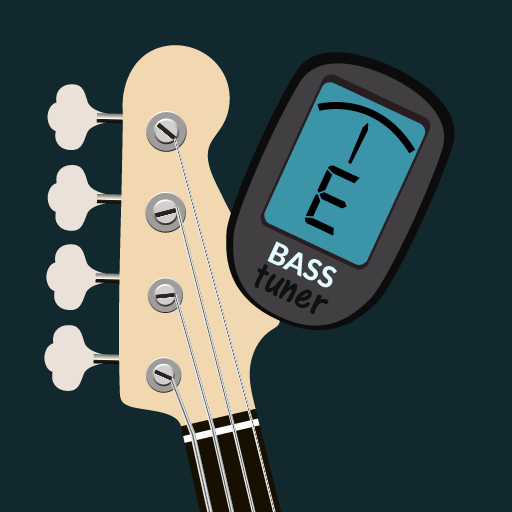Bass Tuner
Graj na PC z BlueStacks – Platforma gamingowa Android, która uzyskała zaufanie ponad 500 milionów graczy!
Strona zmodyfikowana w dniu: 15 marca 2020
Play Bass Tuner on PC
Both beginners and experts can use it to achieve professional results. Tune your Bass Guitar with Bass Tuner Tool🎸
No touching or adjusting is needed. Open the free Bass Guitar tuner and start tuning the Bass.
This free Bass Guitar tuner will analyze the sound of your Bass using the built-in mic of your device, display the current note played its frequency, and direct you to tune your Bass Guitar fast and accurately.
And it's free! Instant and precise Bass Tuner!
🎸Bass Guitar Tuner Fantastic Features:🎸
- Precise Bass Tuner
- Many alternate tuning options
- Wide range detection C0 - B8
- Only ~2MB
- Simple to use
- Accurate
- Auto-detect notes
- Display next higher/lower notes
- Mic level display
- Frequency display
Get your Bass Guitar perfectly in tune with the free Bass Tuner app!
Alternate tuning options
- Electric 4 Strings
- 4 Strings
- Electric 5 Strings
- 5 Strings
- 6 Strings
- 8 Strings
- Double Bass
The easiest way to tune your Bass Guitar - Bass Tuner! Tune your Bass Guitar with a simple, accurate, and hands-free Bass tuner app.
Start using the Bass Tuner and Enjoy! Designed and tested by professional musicians!
Zagraj w Bass Tuner na PC. To takie proste.
-
Pobierz i zainstaluj BlueStacks na PC
-
Zakończ pomyślnie ustawienie Google, aby otrzymać dostęp do sklepu Play, albo zrób to później.
-
Wyszukaj Bass Tuner w pasku wyszukiwania w prawym górnym rogu.
-
Kliknij, aby zainstalować Bass Tuner z wyników wyszukiwania
-
Ukończ pomyślnie rejestrację Google (jeśli krok 2 został pominięty) aby zainstalować Bass Tuner
-
Klinij w ikonę Bass Tuner na ekranie startowym, aby zacząć grę