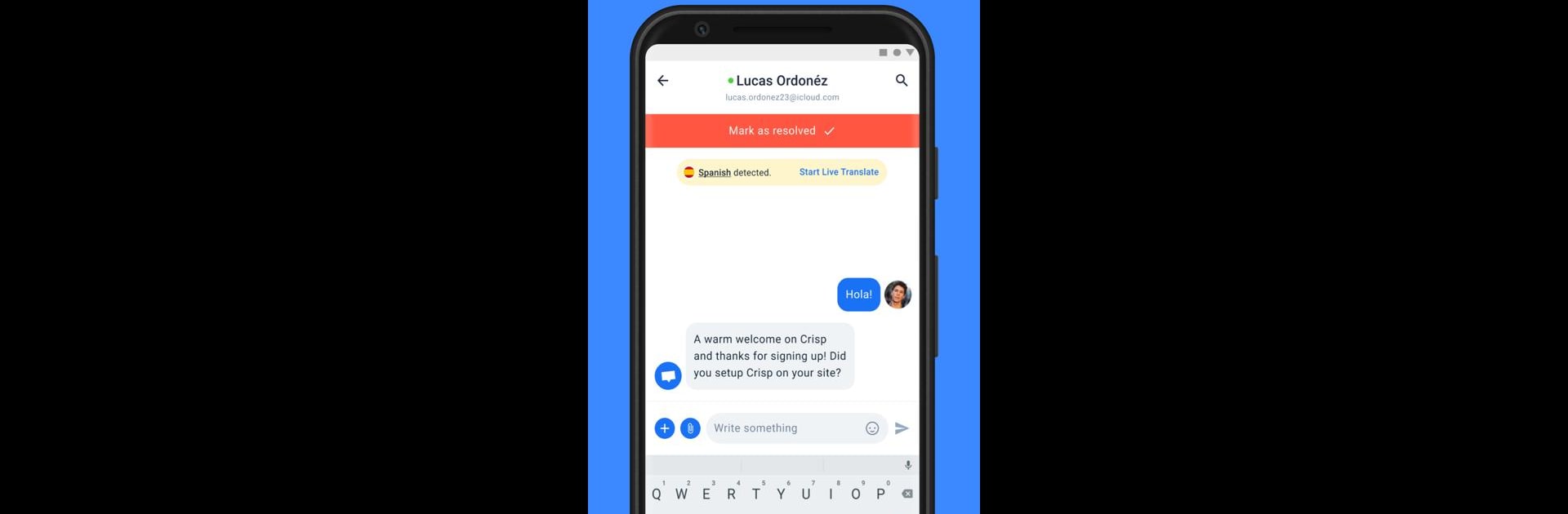

Crisp
Chơi trên PC với BlueStacks - Nền tảng chơi game Android, được hơn 500 triệu game thủ tin tưởng.
Trang đã được sửa đổi vào: Mar 17, 2025
Run Crisp on PC or Mac
Let BlueStacks turn your PC, Mac, or laptop into the perfect home for Crisp, a fun Communication app from Crisp IM.
About the App
Crisp makes it easy to keep your conversations with customers running smoothly—even if you’re not glued to your screen all day. Built by Crisp IM, this Communication app is all about helping you and your team stay connected, organized, and quick to respond. Whether you’re chatting live on your site or getting updates by email, Crisp makes sure you never miss a message and that your whole team is in the loop.
App Features
-
Instant Notifications
Get immediate alerts when a customer reaches out, even if your site’s offline. Crisp pings your devices so you’re always in the know, no matter where you are. -
Email Chat Forwarding
If you don’t catch a message right away, Crisp forwards chats straight to your email. Just hit reply right from your inbox—your response gets sent back to both your Crisp dashboard and your visitor, who gets a tidy transcript. -
Live Chat That Feels Fun
Drop a customizable chatbox onto your website and start talking with your customers in real time. With support for multiple languages, GIFs, smileys, and file sharing, live chat doesn’t have to be boring or clunky. -
MagicType Preview
Curious about what your customers are about to ask? MagicType lets you see what they’re typing before they hit send, helping you reply faster than ever. -
Channel Integration
Connect Crisp with Messenger, Telegram, SMS, or email so all your messages funnel into one spot. Everything’s neatly organized, so you won’t be jumping between tabs all day. -
Team-Friendly Tools
The interface is easy on the eyes and simple to navigate. Set up working hours so nobody gets pinged after hours, leave private notes for teammates, and keep an eye on what others are typing behind the scenes. -
Works With Your Favorites
Already using Slack or Zendesk? Crisp slips right in with tools your team already knows, so there’s no need to reinvent the wheel.
And if you’re on your PC and want an even smoother experience, you can always run Crisp through BlueStacks.
Ready to experience Crisp on a bigger screen, in all its glory? Download BlueStacks now.
Chơi Crisp trên PC. Rất dễ để bắt đầu
-
Tải và cài đặt BlueStacks trên máy của bạn
-
Hoàn tất đăng nhập vào Google để đến PlayStore, hoặc thực hiện sau
-
Tìm Crisp trên thanh tìm kiếm ở góc phải màn hình
-
Nhấn vào để cài đặt Crisp trong danh sách kết quả tìm kiếm
-
Hoàn tất đăng nhập Google (nếu bạn chưa làm bước 2) để cài đặt Crisp
-
Nhấn vào icon Crisp tại màn hình chính để bắt đầu chơi


