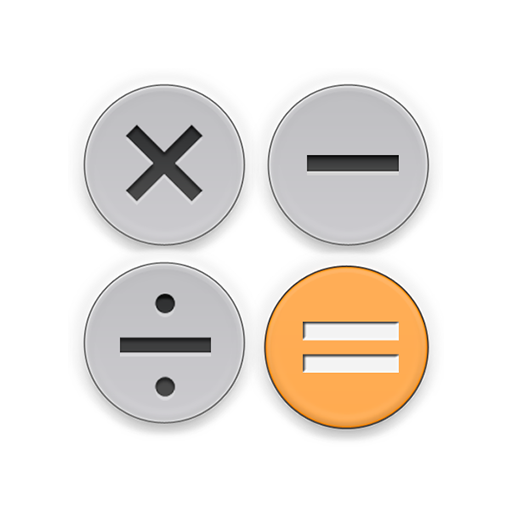Máy tính đơn giản- phong cách.
Chơi trên PC với BlueStacks - Nền tảng chơi game Android, được hơn 500 triệu game thủ tin tưởng.
Trang đã được sửa đổi vào: 28 tháng 1, 2020
Play Calculator - Simple & Stylish on PC
Supports percent calculation, constant calculation, repeat and exponential, and interest calculation. Features memory functionality and the ability to display and save formulas.
All calculation results are saved, and past formulas can be viewed at any time.
Anything entered is saved when the app quits, so the app resumes where you left off.
The widget can be used to perform the app functions on the home screen.
Percent calculations make calculating sales tax easy.
[Calculation Results]
1+2×3=9
1+2×3=7
*Can be changed through Settings.
[Percent Calculation]
500×5%25
500÷5%10000
500-5%475
500+5%525
[Constant Calculation]
After inputting the desired number, tap the desired operator twice to set it as the constant.
Ex) When you want to constantly add 100
100++
1000=1100
2000=2100
[Exponential Calculation]
5××=25
=125
=625
[Compound Interest Calculation]
Ex) When calculating the yearly maturity on 0.5% (after tax) of $10,000 deposited yearly.
1.005××
10000=10050
=10100.25
=10150.751
This calculator does not support function operations.
* Calculator is free, however ads can be disabled by purchasing the Hide Ads Plugin.
[Main Functions]
- Floating widget
- Usable from the home widget
- Saves entries even when closed mid-calculation
- Press and hold the result to copy to clipboard
- Input up to 12 digits
- Usable portrait or landscape
- Tap the DEL key to delete 1 character
- Hold the DEL key to clear the entry
- Tap the C/CE key to clear the entry
- Hold the C/CE to clear everything
- Designed for tablets
- Displays history
- Saves history
- Customizable themes
- Customizable fonts
- Customizable layouts
- Customizable display
- Set the rounding of decimals
- Set the rounding place of decimals
- Vibrates when the widget is tapped
- Constant calculation
Made in Japan.
© woodsmall inc.
Chơi Máy tính đơn giản- phong cách. trên PC. Rất dễ để bắt đầu
-
Tải và cài đặt BlueStacks trên máy của bạn
-
Hoàn tất đăng nhập vào Google để đến PlayStore, hoặc thực hiện sau
-
Tìm Máy tính đơn giản- phong cách. trên thanh tìm kiếm ở góc phải màn hình
-
Nhấn vào để cài đặt Máy tính đơn giản- phong cách. trong danh sách kết quả tìm kiếm
-
Hoàn tất đăng nhập Google (nếu bạn chưa làm bước 2) để cài đặt Máy tính đơn giản- phong cách.
-
Nhấn vào icon Máy tính đơn giản- phong cách. tại màn hình chính để bắt đầu chơi