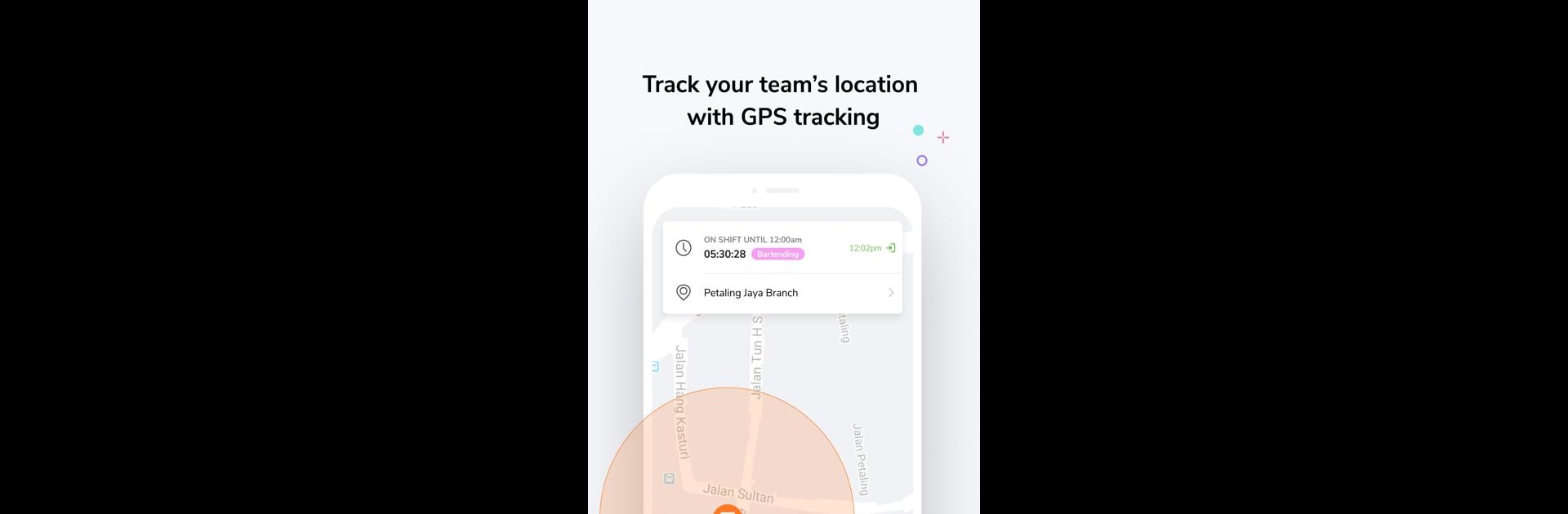

Jibble - ewidencja czasu
Graj na PC z BlueStacks – Platforma gamingowa Android, która uzyskała zaufanie ponad 500 milionów graczy!
Strona zmodyfikowana w dniu: May 10, 2025
Run Jibble - Attendance Tracker on PC or Mac
Get freedom from your phone’s obvious limitations. Use Jibble – Attendance Tracker, made by Jibble.io, a Productivity app on your PC or Mac with BlueStacks, and level up your experience.
About the App
Say goodbye to manual attendance tracking with Jibble – Attendance Tracker by Jibble.io, the leading FREE app for effortless time management. Whether you’re running a small business or a major corporation, Jibble brings you precise and painless attendance management. Thousands worldwide trust Jibble, including big names like Tesla and Pizza Hut. Expect seamless integration into your daily workflow!
App Features
- Biometric Verification: Lightning-fast facial recognition takes the guesswork out of attendance.
- GPS and Geofencing: Ensure employees clock in from the right location with automatic geofence-based clock-ins and outs.
- Personal Clock In/Out: Employees can easily manage their time using their own devices.
- Kiosk Modes: Turn any tablet or phone into a convenient clock-in station for the whole team.
- Automated Reminders & Offline Functionality: Get reminders for stress-free attendance tracking, even when offline.
- Flexible Scheduling & Leave Management: Manage working hours and leave requests with ease.
- Detailed Reporting: Create comprehensive reports for all your payroll and compliance needs.
BlueStacks gives you the much-needed freedom to experience your favorite apps on a bigger screen. Get it now.
Zagraj w Jibble - ewidencja czasu na PC. To takie proste.
-
Pobierz i zainstaluj BlueStacks na PC
-
Zakończ pomyślnie ustawienie Google, aby otrzymać dostęp do sklepu Play, albo zrób to później.
-
Wyszukaj Jibble - ewidencja czasu w pasku wyszukiwania w prawym górnym rogu.
-
Kliknij, aby zainstalować Jibble - ewidencja czasu z wyników wyszukiwania
-
Ukończ pomyślnie rejestrację Google (jeśli krok 2 został pominięty) aby zainstalować Jibble - ewidencja czasu
-
Klinij w ikonę Jibble - ewidencja czasu na ekranie startowym, aby zacząć grę


