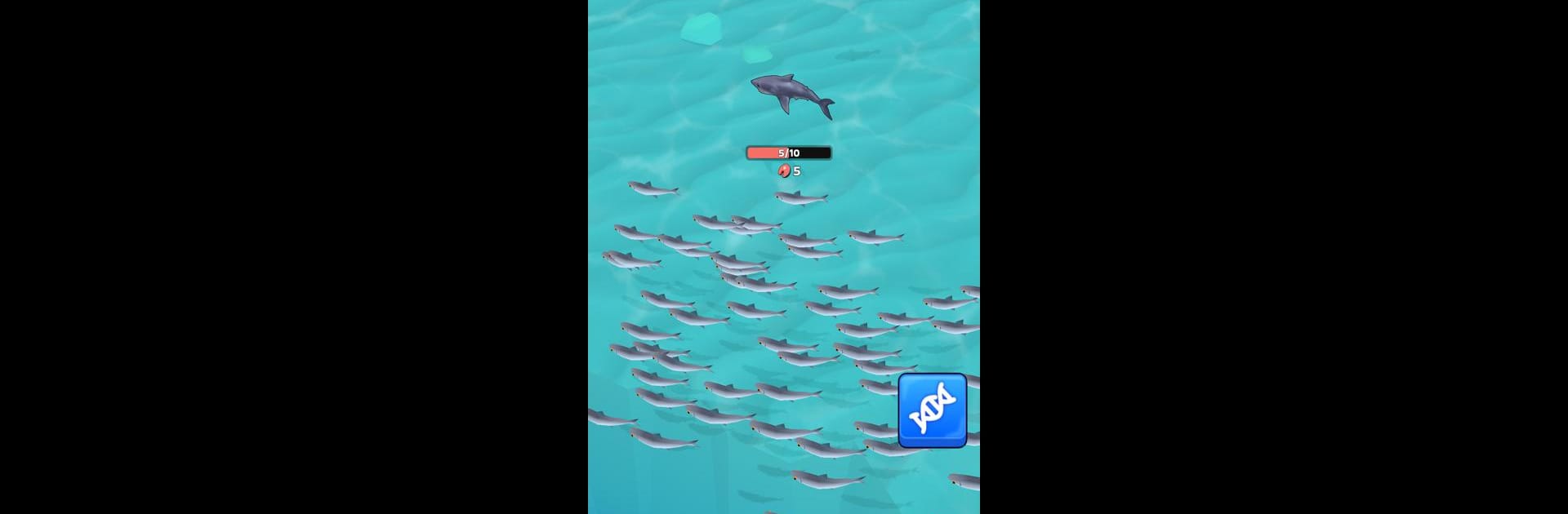

Shark Universe
Chơi trên PC với BlueStacks - Nền tảng chơi game Android, được hơn 500 triệu game thủ tin tưởng.
Trang đã được sửa đổi vào: Jul 22, 2025
Play Shark Universe on PC or Mac
From the innovators and creators at simon kim, Shark Universe is another fun addition to the World of Simulation games. Go beyond your mobile screen and play it bigger and better on your PC or Mac. An immersive experience awaits you.
About the Game
Ever wonder what it’s like to swim at the top of the food chain? In Shark Universe, you’ll slip into the fins of a shark and roam every corner of the ocean. You’ll start out small, but as you hunt, snack on fish, and get stronger, you might just become the most fearsome creature beneath the waves. It’s a laid-back, super satisfying Simulation game from simon kim that lets you experience all the drama and calm of ocean life—right on your screen.
Game Features
-
Explore the Ocean
Roam everywhere from shallow, sunlit shores to those deep, mysterious places no one else dares to go. Each area feels a little different, packing its own surprises. -
Shark Growth Adventure
Start as a little fish-eater and work your way up. The more you eat, the bigger and stronger you get. You’ll notice your shark evolving as you go. -
Simple, Satisfying Gameplay
Easy controls mean you can just relax and focus on your next meal. See something tasty? Go for it. -
Loads of Prey to Discover
The sea is packed with all kinds of fish. Some are quick, some are huge—see how many different types you can find. -
Visual Variety
From sparkling coral to creepy, dark trenches, the environments keep changing. No two swims feel quite the same. -
Runs Smoothly on BlueStacks
If you’re looking for a smooth ride, you can play Shark Universe on BlueStacks for a bigger and sharper view of your aquatic world.
Start your journey now. Download the game on BlueStacks, invite your friends, and march on a new adventure.
Chơi Shark Universe trên PC. Rất dễ để bắt đầu
-
Tải và cài đặt BlueStacks trên máy của bạn
-
Hoàn tất đăng nhập vào Google để đến PlayStore, hoặc thực hiện sau
-
Tìm Shark Universe trên thanh tìm kiếm ở góc phải màn hình
-
Nhấn vào để cài đặt Shark Universe trong danh sách kết quả tìm kiếm
-
Hoàn tất đăng nhập Google (nếu bạn chưa làm bước 2) để cài đặt Shark Universe
-
Nhấn vào icon Shark Universe tại màn hình chính để bắt đầu chơi
