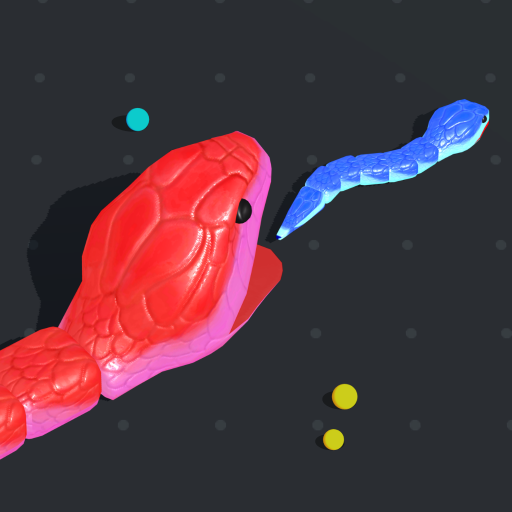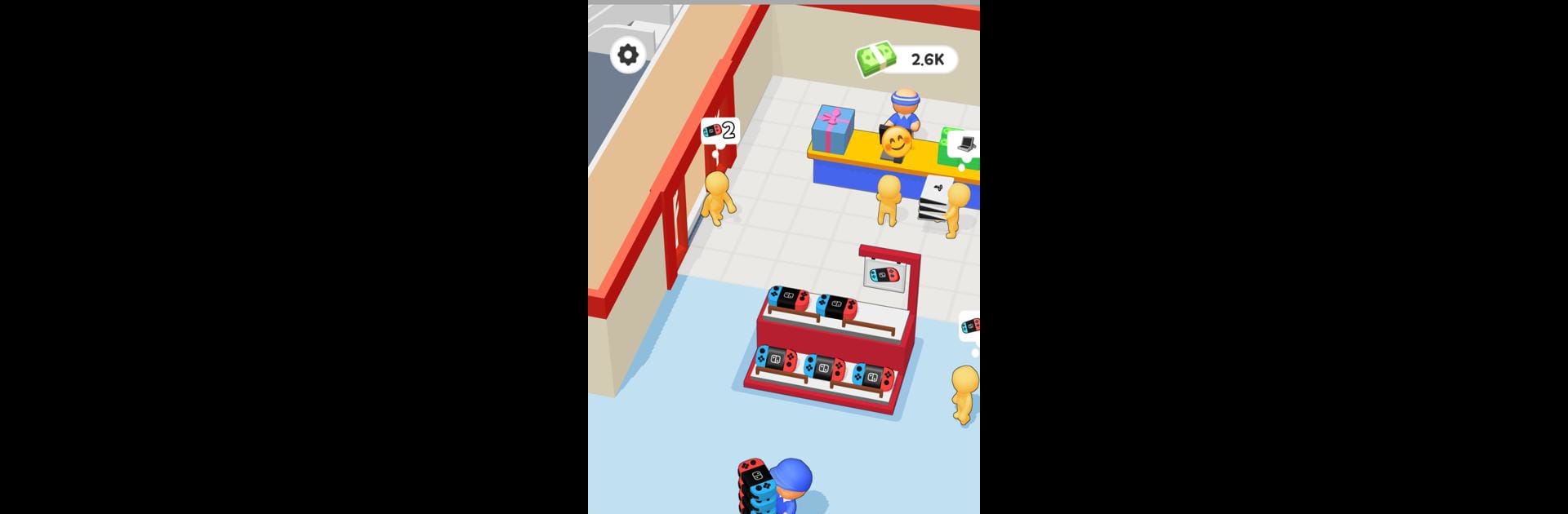

My Toy Shop!
Chơi trên PC với BlueStacks - Nền tảng chơi game Android, được hơn 500 triệu game thủ tin tưởng.
Trang đã được sửa đổi vào: Nov 21, 2024
Play My Toy Shop! on PC or Mac
My Toy Shop! is a Simulation game developed by Supercent, Inc.. BlueStacks app player is the best Android emulator to play this Android game on your PC or Mac for an immersive gaming experience.
About the Game
In “My Toy Shop!”, your entrepreneurial spirit comes alive as you start with a small store and work to build a thriving toy empire. By creating delightful shopping experiences, you aim to satisfy every customer’s whims in a world bustling with toys.
Game Features
- Sell Various Toys: From cuddly teddy bears to cutting-edge Nintendo Switches, offer an exciting range of toys. Each unlock unveils nostalgic characters and new challenges.
- Stock Your Shelves: Keep your shelves brimming with popular toys, ensuring every customer leaves with a smile and a cart full of joy.
- Expand Each Floor: Witness your shop transform from modest beginnings to a colossal multi-floor emporium. Discover and flaunt the latest toy trends.
- Manage Your Staff: Hire, train, and manage a team of toy enthusiasts, turning them into sales powerhouses and keeping everything running smoothly.
Fulfill your dream of becoming a toy tycoon with “My Toy Shop!” Excited? Let the toy-selling adventures begin!
Chơi My Toy Shop! trên PC. Rất dễ để bắt đầu
-
Tải và cài đặt BlueStacks trên máy của bạn
-
Hoàn tất đăng nhập vào Google để đến PlayStore, hoặc thực hiện sau
-
Tìm My Toy Shop! trên thanh tìm kiếm ở góc phải màn hình
-
Nhấn vào để cài đặt My Toy Shop! trong danh sách kết quả tìm kiếm
-
Hoàn tất đăng nhập Google (nếu bạn chưa làm bước 2) để cài đặt My Toy Shop!
-
Nhấn vào icon My Toy Shop! tại màn hình chính để bắt đầu chơi