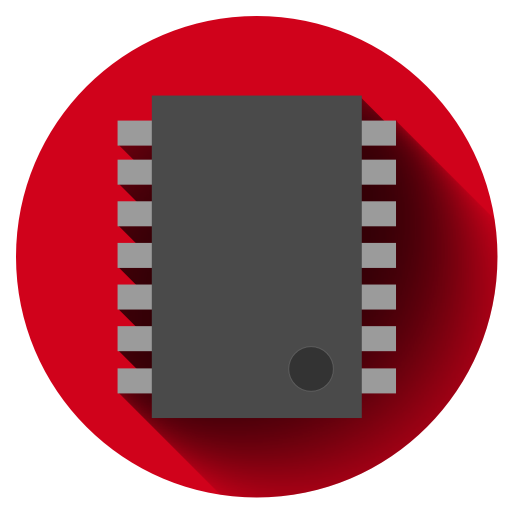My Stove Remote
Graj na PC z BlueStacks – Platforma gamingowa Android, która uzyskała zaufanie ponad 500 milionów graczy!
Strona zmodyfikowana w dniu: 5 października 2021
Play My Stove Remote on PC
EASY CONFIGURATION
The APP is combinated with CEZA WiFi module:
- Connect the CEZA WiFi module to the Motherboard
- Start My Stove Remote APP
- Sign up an account for remote control
- Choose the device type (bluetooth or wifi configuration)
- Follow the instruction of the configuration widzard
- Wait the home page
- Control your stove!
SHARED STOVE COMMANDS
My Stove Remote APP allows you to:
- Statup or shotdown the stove
- Change the power level, the ambient temperature and the water temperature (only for hydro installation)
- Change the ambient fan speed
- Program UP to 6 automatic turn ON and OFF in a day for all week (Chrono): Each turn ON can be set with a different power and temperature.
Each Smartphone you connect to the stove will share the same status and settings.
MULTIPLE STOVES
My Stove Remote APP allows you to control more than one stove. You only need to switch the control selecting the stove you were registrated to.
Zagraj w My Stove Remote na PC. To takie proste.
-
Pobierz i zainstaluj BlueStacks na PC
-
Zakończ pomyślnie ustawienie Google, aby otrzymać dostęp do sklepu Play, albo zrób to później.
-
Wyszukaj My Stove Remote w pasku wyszukiwania w prawym górnym rogu.
-
Kliknij, aby zainstalować My Stove Remote z wyników wyszukiwania
-
Ukończ pomyślnie rejestrację Google (jeśli krok 2 został pominięty) aby zainstalować My Stove Remote
-
Klinij w ikonę My Stove Remote na ekranie startowym, aby zacząć grę