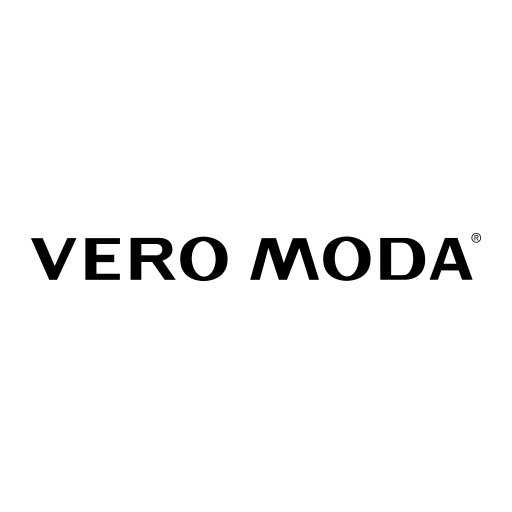Subdued
Graj na PC z BlueStacks – Platforma gamingowa Android, która uzyskała zaufanie ponad 500 milionów graczy!
Strona zmodyfikowana w dniu: 18 kwietnia 2022
Play Subdued on PC
Founded in the 90’s in Italy, we have always aimed to bring something special to each piece of clothing making it unique and different from the mainstream. Our design team is Italian and Italian heritage shines through everything we do.
** 8 reasons to download our app **
- Access to the latest and full Subdued Collection
- Be always updated on new trends, exclusive promotions & events
- Be part of Subdued Girls Community
- The best shopping experience on mobile
- Stay up to date about new products through our push notifications
- Share products via social media, WhatsApp and other channels
- Track orders, or view your order history anytime
- Find and save your favourite Subdued stores around the world
** About us **
We have 130 stores around the world, including major cities like Paris, Rome, London, Madrid, Amsterdam and Berlin. A webstore with world wide shipping and our latest addition, the Subdued App.
Ask any questions, we will do our best to answer, share fashion tips and meet fans from all over the world. You can contact us via our social media channels, Facebook Messenger, the contact form in the App or on the website or give us a call at +39 0699360000. You can also have a look at our FAQ on the website.
Follow us on Instagram (@subdued), Facebook (@subdued.official) and TikTok for the latest fashion updates.
** Review our app **
We try to optimize the app every day, in order to give you the best shopping experience. If you like using our app, don’t forget to leave a review in the App Store!
** About the app **
The Subdued app is developed by JMango360 (www.jmango360.com).
Zagraj w Subdued na PC. To takie proste.
-
Pobierz i zainstaluj BlueStacks na PC
-
Zakończ pomyślnie ustawienie Google, aby otrzymać dostęp do sklepu Play, albo zrób to później.
-
Wyszukaj Subdued w pasku wyszukiwania w prawym górnym rogu.
-
Kliknij, aby zainstalować Subdued z wyników wyszukiwania
-
Ukończ pomyślnie rejestrację Google (jeśli krok 2 został pominięty) aby zainstalować Subdued
-
Klinij w ikonę Subdued na ekranie startowym, aby zacząć grę