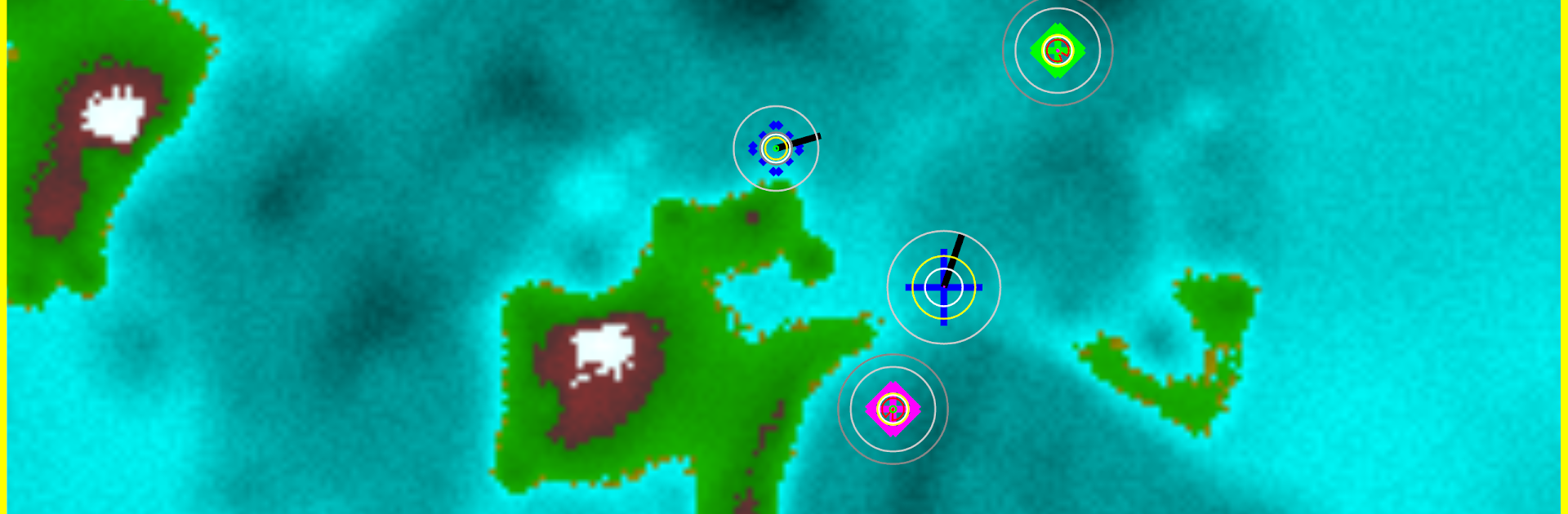

U-Boat Simulator
Chơi trên PC với BlueStacks - Nền tảng chơi game Android, được hơn 500 triệu game thủ tin tưởng.
Trang đã được sửa đổi vào: 2 tháng 2, 2019
Play U-Boat Simulator on PC or Mac
Explore a whole new adventure with U-Boat Simulator, a Simulation game created by Vascotto Dimitri. Experience great gameplay with BlueStacks, the most popular gaming platform to play Android games on your PC or Mac.
About the Game
If you’ve ever wondered what it’s like to command a German U-Boat in World War II, U-Boat Simulator by Vascotto Dimitri lets you find out firsthand. This isn’t your average action game—it’s a serious simulation where every decision, every maneuver, and every torpedo counts. You’ll take the captain’s seat, scanning enemy ships and plotting your next moves, all while managing your vessel and its crew. Play on your PC with BlueStacks for an even deeper dive into the details.
Game Features
-
Realistic Submarine Controls
Get ready for a legit captain’s experience. Adjust your submarine’s speed, depth, and direction with tools that feel true to life—the learning curve is real, but figuring it out is part of the fun. -
Immersive 3D Views
Want to scope out the action from different angles? Check out your submarine and the surrounding ocean with fully rotatable 3D views for a more atmospheric experience. -
Interactive Map & Unit Info
Explore a detailed map that responds to your touch—zoom in or scroll around to track allies, enemies, and neutral vessels, all color-coded for quick reference. If you spot an unidentified object, tap it for useful info like course, speed, and distance. -
Resource & Crew Management
Keep an eye on your sub’s health, batteries, fuel, and oxygen. Each resource matters: run out of oxygen underwater, and you’re in trouble; take damage from enemy guns or depth charges, and you’ll need repairs when you surface. -
Torpedo & Weapon Systems
Arm, charge, and fire your torpedoes when you’ve lined up the shot. Control the cannon and AA gun, too—ammo is limited, so make every bullet count (especially if you’re out in the open sea). -
Mission Variety & Game Progression
Take on various missions, manage multiple save files, and strategize your approach. Up for a challenge? You can tweak options to make the game tougher and even more realistic. -
Time Acceleration
Don’t feel like waiting for slow passages across the sea? Use time acceleration to move things along without missing the key moments. -
Survival & Repair
If your submarine gets banged up, you’re not out of luck—surface, get repairs done, and replenish your resources where possible. -
Full Version Perks
Unlike the restricted demo, here you’ve got more torpedoes, plenty of cannon and AA ammo, the ability to both repair and resupply, plus access to all missions and save options.
Experience the tension, strategy, and unpredictability of submarine warfare with U-Boat Simulator, especially satisfying on BlueStacks.
Slay your opponents with your epic moves. Play it your way on BlueStacks and dominate the battlefield.
Chơi U-Boat Simulator trên PC. Rất dễ để bắt đầu
-
Tải và cài đặt BlueStacks trên máy của bạn
-
Hoàn tất đăng nhập vào Google để đến PlayStore, hoặc thực hiện sau
-
Tìm U-Boat Simulator trên thanh tìm kiếm ở góc phải màn hình
-
Nhấn vào để cài đặt U-Boat Simulator trong danh sách kết quả tìm kiếm
-
Hoàn tất đăng nhập Google (nếu bạn chưa làm bước 2) để cài đặt U-Boat Simulator
-
Nhấn vào icon U-Boat Simulator tại màn hình chính để bắt đầu chơi


