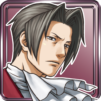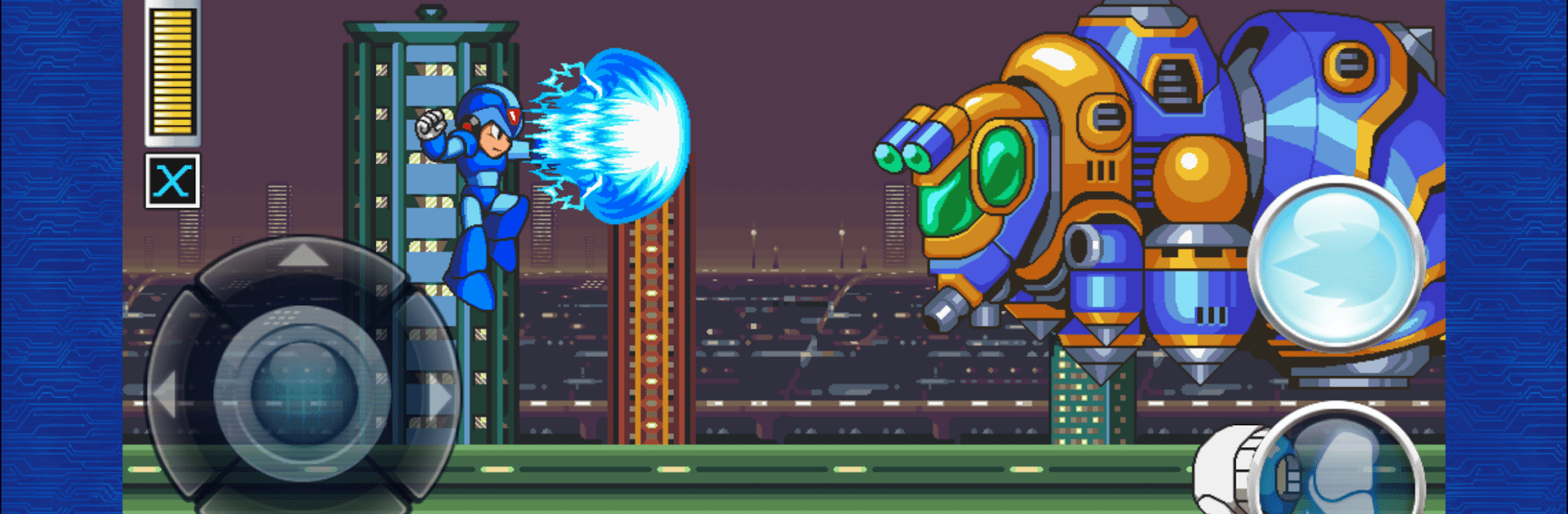

MEGA MAN X
Spiele auf dem PC mit BlueStacks - der Android-Gaming-Plattform, der über 500 Millionen Spieler vertrauen.
Seite geändert am: Jul 24, 2024
Play MEGA MAN X on PC or Mac
Step into the World of MEGA MAN X, a thrilling Action game from the house of CAPCOM CO., LTD.. Play this Android game on BlueStacks App Player and experience immersive gaming on PC or Mac.
About the Game
MEGA MAN X, from CAPCOM CO., LTD., springs back into action with a fresh, updated port! Dive into thrilling gameplay with a variety of weapons and upgrades, all essential in halting Sigma’s menacing plans. Whether you’re a seasoned player or new to the series, this action-packed game promises an engaging experience.
Game Features
-
Optimized Graphics!
Experience the charm of classic MEGA MAN X graphics, now optimized for modern displays for a more immersive gameplay experience. -
Three Difficulty Levels!
Tackle Story Mode at your comfort level—Easy, Normal, or Hard. Extra platforms in Easy mode help newbies, while Hard mode offers the intensity pros will crave. -
Ranking Mode!
Compete in Score Attack, Time Race, and Endless challenges. Show off your skills and aim for the top of the leaderboard! -
Two Display Modes!
Choose between Regular or Full display modes to enhance your visual experience. -
Support Features to Help You Progress!
Easily get upgrades through the Customizations screen and use support options like Full Armor. Plus, switch up the BGM for a unique vibe. And hey, why not try it on BlueStacks for an elevated experience?
Make your gaming sessions memorable with precise controls that give you an edge in close combats and visuals that pop up, bringing every character to life.
Spiele MEGA MAN X auf dem PC. Der Einstieg ist einfach.
-
Lade BlueStacks herunter und installiere es auf deinem PC
-
Schließe die Google-Anmeldung ab, um auf den Play Store zuzugreifen, oder mache es später
-
Suche in der Suchleiste oben rechts nach MEGA MAN X
-
Klicke hier, um MEGA MAN X aus den Suchergebnissen zu installieren
-
Schließe die Google-Anmeldung ab (wenn du Schritt 2 übersprungen hast), um MEGA MAN X zu installieren.
-
Klicke auf dem Startbildschirm auf das MEGA MAN X Symbol, um mit dem Spielen zu beginnen