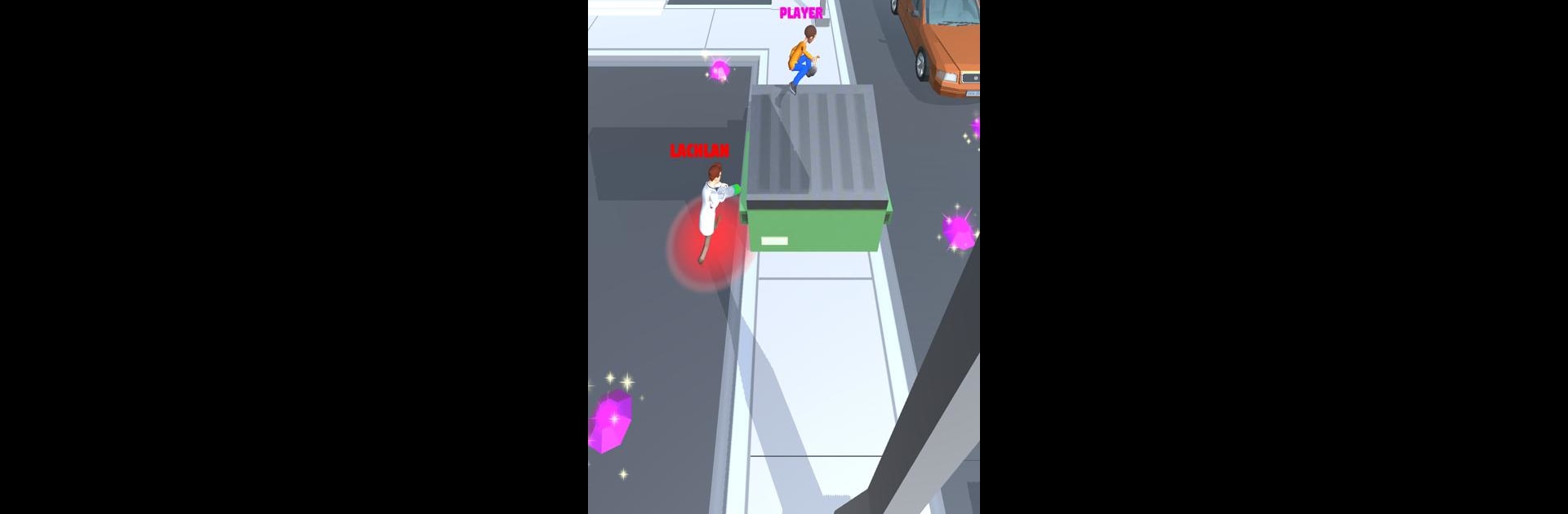
Hospital Escaper
Chơi trên PC với BlueStacks - Nền tảng chơi game Android, được hơn 500 triệu game thủ tin tưởng.
Trang đã được sửa đổi vào: May 2, 2025
Play Hospital Escaper on PC or Mac
Hospital Escaper brings the Action genre to life, and throws up exciting challenges for gamers. Developed by GOODROID,Inc., this Android game is best experienced on BlueStacks, the World’s #1 app player for PC and Mac users.
About the Game
Hospital Escaper throws you right into the shoes of someone who really, really doesn’t want to be stuck in a hospital—especially when those looming injections are around the corner. You’ll find yourself dodging, sneaking, and thinking on your feet in this quirky action game where the main objective is simple: get out any way you can. Expect plenty of adrenalin, a couple of laughs, and some seriously wild moments as you make a break for freedom.
Game Features
-
Escape-the-Hospital Action
The whole place is a giant obstacle course full of surprises—whether it’s sliding past nurses or sidestepping people who are just a bit too eager with that syringe. -
Unpredictable Obstacles
It’s not just about running; you’ll navigate tricky hallways, hurdle over beds, and find your own wacky routes to stay out of trouble. -
Funny, Lighthearted Vibes
Don’t worry, it never gets too serious. The tone is playful, and the unexpected moments just add to the chaos. -
Simple and Satisfying Controls
Easy to pick up and hard to put down. You’ll get the hang of things in seconds, but outsmarting the hospital staff will keep you on your toes. -
Perfect for Playing on BlueStacks
Whether you want extra precision or just a bigger view, Hospital Escaper really shines when you play it with BlueStacks.
Make your gaming sessions memorable with precise controls that give you an edge in close combats and visuals that pop up, bringing every character to life.
Chơi Hospital Escaper trên PC. Rất dễ để bắt đầu
-
Tải và cài đặt BlueStacks trên máy của bạn
-
Hoàn tất đăng nhập vào Google để đến PlayStore, hoặc thực hiện sau
-
Tìm Hospital Escaper trên thanh tìm kiếm ở góc phải màn hình
-
Nhấn vào để cài đặt Hospital Escaper trong danh sách kết quả tìm kiếm
-
Hoàn tất đăng nhập Google (nếu bạn chưa làm bước 2) để cài đặt Hospital Escaper
-
Nhấn vào icon Hospital Escaper tại màn hình chính để bắt đầu chơi
