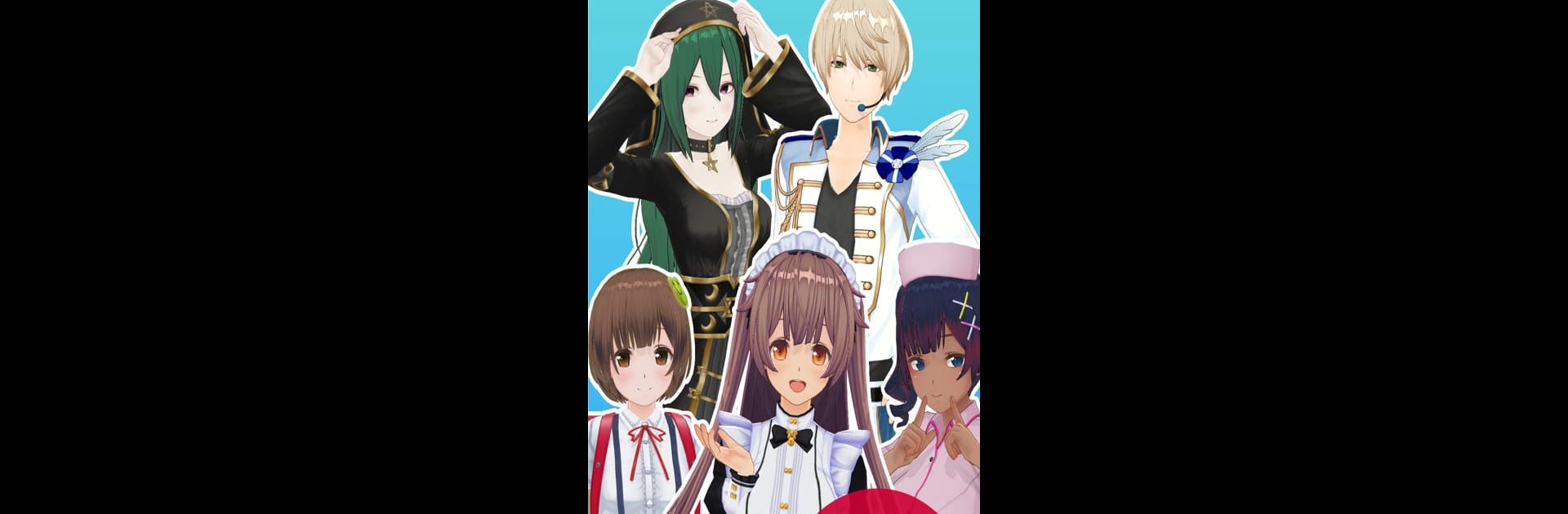

CUSTOM CAST
Chơi trên PC với BlueStacks - Nền tảng chơi game Android, được hơn 500 triệu game thủ tin tưởng.
Trang đã được sửa đổi vào: May 18, 2025
Run CUSTOM CAST on PC or Mac
Get freedom from your phone’s obvious limitations. Use CUSTOM CAST, made by Custom Cast, Inc., a Entertainment app on your PC or Mac with BlueStacks, and level up your experience.
About the App
Ever wanted to bring your own unique 3D character to life? CUSTOM CAST makes that easy and fun, letting you play around with countless styles, looks, and quirky details until your digital alter-ego feels just right. Whether you’re thinking about streaming as a virtual avatar or simply expressing yourself with wild hair colors and cool outfits, this app puts loads of creative options right in your hands.
App Features
-
Endless Customization
Tweak just about everything—hairstyles, outfits, accessories, face shapes, skin tones, and more. Mix and match as much as you like, so your character can look exactly how you imagine. -
Create and Save Multiple Avatars
Don’t want to settle on just one? No problem. Save as many different characters as you want, and switch things up whenever you’re in the mood for a new look or style. -
Pose and Express
Try out tons of fun poses and facial expressions for your avatars. Got a favorite look? Snap a quick screenshot, dress them up, and experiment with different vibes. -
Sticker and Frame Decoration
Add some extra flair to your screenshots with cute stickers and stylish frames. Make your creations Instagram-worthy (or just keep them for yourself). -
Virtual Streaming
Step into virtual streaming! With your phone’s camera, CUSTOM CAST tracks your movements—nod, turn, smile, and your character copies you. There are gyro controls too, plus handy Flicks for quick gesture-based poses that make every stream more engaging. -
Easy Sharing
Share your best moments on social media straight from the app. Show off your latest avatar design, fun poses, or stylish outfits with friends and followers.
Playing around on a bigger screen? You can use CUSTOM CAST with BlueStacks for a more comfortable creation and editing experience—no fuss, just more room for your imagination.
Ready to experience CUSTOM CAST on a bigger screen, in all its glory? Download BlueStacks now.
Chơi CUSTOM CAST trên PC. Rất dễ để bắt đầu
-
Tải và cài đặt BlueStacks trên máy của bạn
-
Hoàn tất đăng nhập vào Google để đến PlayStore, hoặc thực hiện sau
-
Tìm CUSTOM CAST trên thanh tìm kiếm ở góc phải màn hình
-
Nhấn vào để cài đặt CUSTOM CAST trong danh sách kết quả tìm kiếm
-
Hoàn tất đăng nhập Google (nếu bạn chưa làm bước 2) để cài đặt CUSTOM CAST
-
Nhấn vào icon CUSTOM CAST tại màn hình chính để bắt đầu chơi



