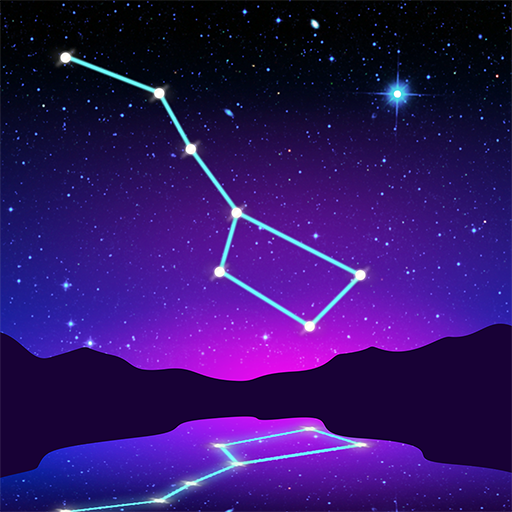Constellation Map
Graj na PC z BlueStacks – Platforma gamingowa Android, która uzyskała zaufanie ponad 500 milionów graczy!
Strona zmodyfikowana w dniu: 15 stycznia 2020
Play Constellation Map on PC
You can check the orbital position of the planet in the solar system on a separate screen.
You can also display stars below the horizon.
You can display the names of about 100 bright stars, constellations, ecliptic, celestial equator, Deep Sky Objects, Celestial pole, and so on.
You can enlarge or reduce the display by spreading or narrowing (pinch operation) with two fingers.
Toggle display / non-display of constellation line, name etc. with double touch.
*This feature won't work with the devices that are not equipped with an acceleration sensor and a geomagnetic sensor.
---
How to launch the app by specifying the coordinates
If you want to launch this app from website by specifying equator coordinates, please prepare the following link.
(Example) V1489 Cygni (RA: 31.0664167 degrees , Dec: 40.11640741 degrees)
<a href="https://constellationmap-247c1.web.app/m/?link=https://constellationmap-247c1.web.app/maps?q=311.6064167,40.11640741,V1489%20Cygni">V1489 Cygni</a>
V1489 Cygni
Zagraj w Constellation Map na PC. To takie proste.
-
Pobierz i zainstaluj BlueStacks na PC
-
Zakończ pomyślnie ustawienie Google, aby otrzymać dostęp do sklepu Play, albo zrób to później.
-
Wyszukaj Constellation Map w pasku wyszukiwania w prawym górnym rogu.
-
Kliknij, aby zainstalować Constellation Map z wyników wyszukiwania
-
Ukończ pomyślnie rejestrację Google (jeśli krok 2 został pominięty) aby zainstalować Constellation Map
-
Klinij w ikonę Constellation Map na ekranie startowym, aby zacząć grę