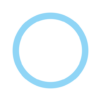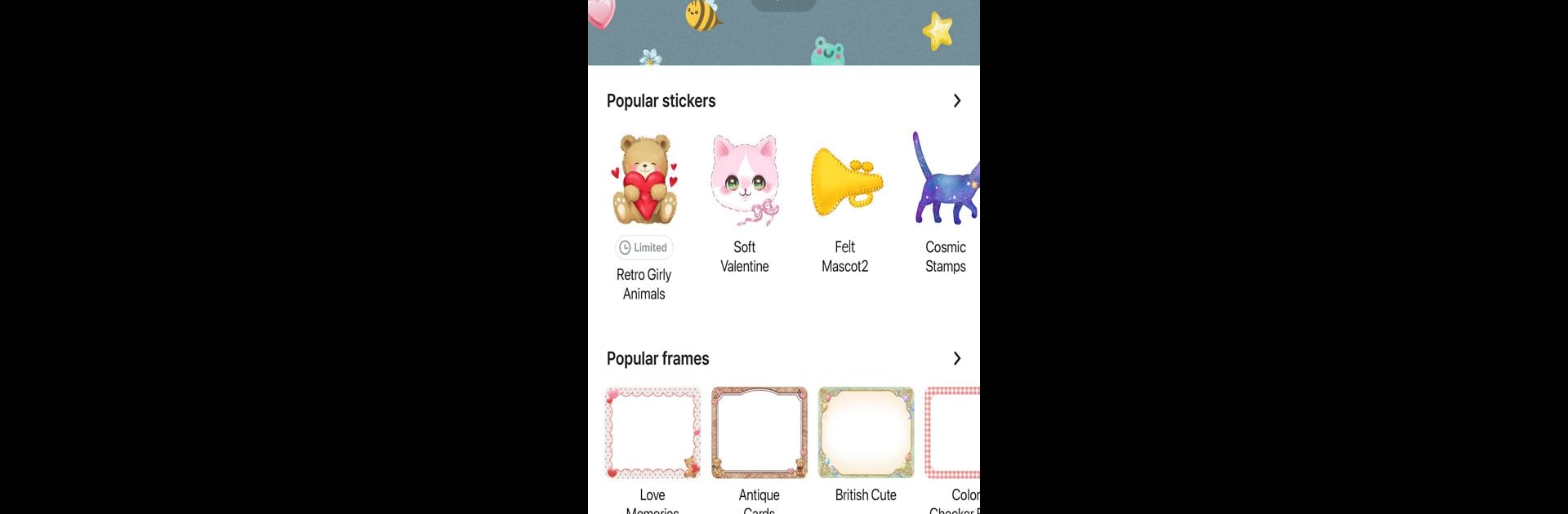

LINE Camera - Photo editor
Graj na PC z BlueStacks – Platforma gamingowa Android, która uzyskała zaufanie ponad 500 milionów graczy!
Strona zmodyfikowana w dniu: May 19, 2025
Run LINE Camera - Photo editor on PC or Mac
Get freedom from your phone’s obvious limitations. Use LINE Camera – Photo editor, made by SNOW Corporation, a Photography app on your PC or Mac with BlueStacks, and level up your experience.
So LINE Camera is basically one of those photo editor apps that feels both playful and packed with stuff to mess around with. There are tons of stickers, frames, and little extras, and the whole collection gets updated all the time — it never really feels stale. The stickers aren’t just cute, they’re all over the place, and you can even make your own using personal drawings or photos. Custom filters are also a big thing here, and there are plenty to tweak, so it’s easy to get photos looking more polished or just different from the usual phone camera look.
The app makes collages almost effortless, and it has helpful camera tools like grids and timers if you’re taking photos directly inside the app on PC (with BlueStacks, for example). Editing feels immediate, with tools for quickly fixing up selfies, smoothing skin, or adding some touches that make shots more lively without overdoing it. Videos can be fancied up with stickers too, which isn’t something every photo app lets you do. Sharing is simple, whether it’s straight to LINE, Twitter, Facebook, or another site. Some features are behind a paid upgrade, but the basics are all there for free, and it never really pushes you too hard to upgrade unless you want more exclusive stuff. Basically, anyone who likes decorating their photos or making things a bit more “extra” than just snapping and sending will probably find something to enjoy here.
Eager to take your app experience to the next level? Start right away by downloading BlueStacks on your PC or Mac.
Zagraj w LINE Camera - Photo editor na PC. To takie proste.
-
Pobierz i zainstaluj BlueStacks na PC
-
Zakończ pomyślnie ustawienie Google, aby otrzymać dostęp do sklepu Play, albo zrób to później.
-
Wyszukaj LINE Camera - Photo editor w pasku wyszukiwania w prawym górnym rogu.
-
Kliknij, aby zainstalować LINE Camera - Photo editor z wyników wyszukiwania
-
Ukończ pomyślnie rejestrację Google (jeśli krok 2 został pominięty) aby zainstalować LINE Camera - Photo editor
-
Klinij w ikonę LINE Camera - Photo editor na ekranie startowym, aby zacząć grę