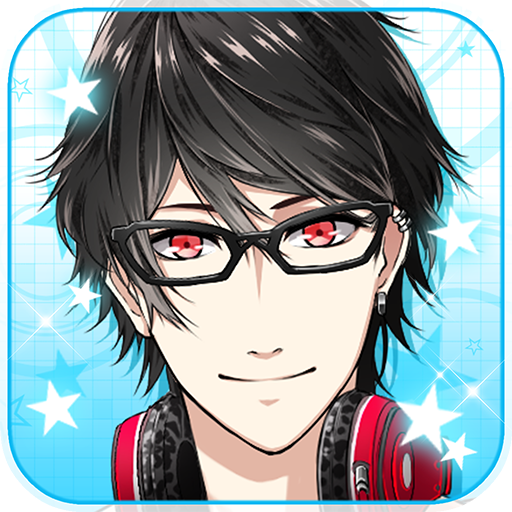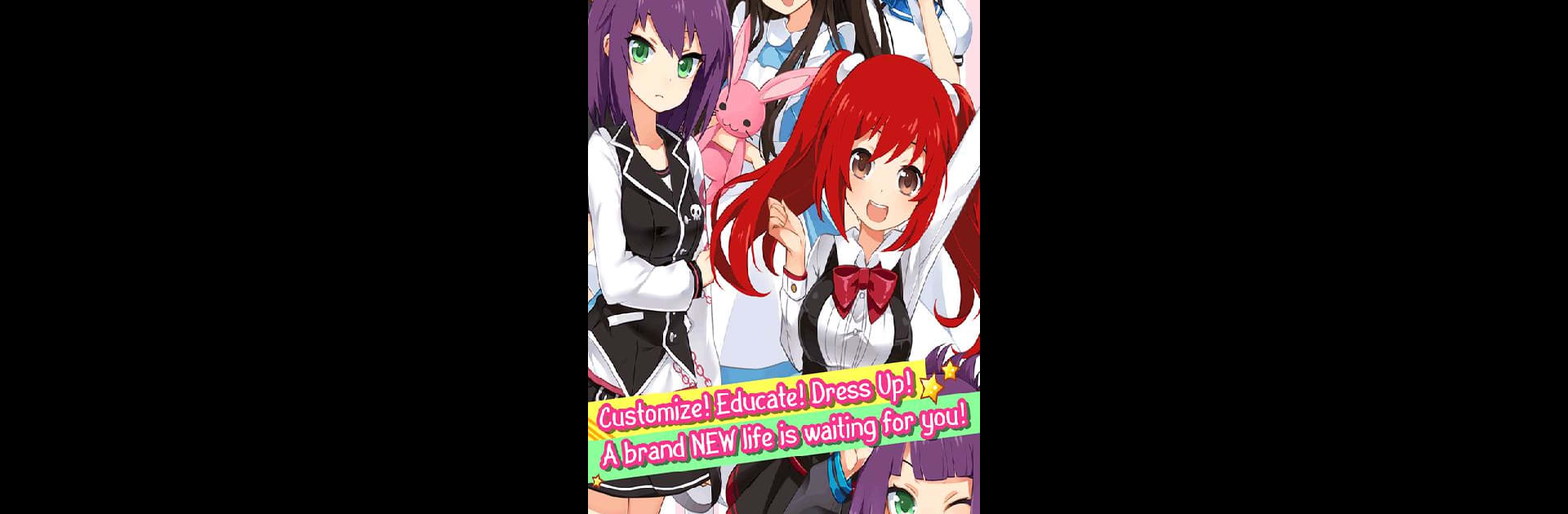

MOE Can Change! ~Me & MyRoid~
Graj na PC z BlueStacks – Platforma gamingowa Android, która uzyskała zaufanie ponad 500 milionów graczy!
Strona zmodyfikowana w dniu: Aug 8, 2024
Play MOE Can Change! ~Me & MyRoid~ on PC or Mac
From the innovators and creators at Ambition co., ltd., MOE Can Change! ~Me & MyRoid~ is another fun addition to the World of Simulation games. Go beyond your mobile screen and play it bigger and better on your PC or Mac. An immersive experience awaits you.
About the Game
In MOE Can Change! ~Me & MyRoid~, you get to create and nurture your own robotic anime companion. Dive into a world of personalization where you teach your MyRoid about life, sharing experiences while dressing her in a huge variety of clothes and accessories. From changing hairstyles to shifting her personality, this simulation game by Ambition co., ltd. offers countless ways to connect deeply with your MyRoid.
Game Features
-
Dynamic Personalities: Explore 19 distinct personality types, from Tsundere to Cheeky, and witness your MyRoid come to life with unique traits.
-
Endless Customization: Tailor her appearance with thousands of clothes and accessories, with updates every week ensuring fresh styles.
-
Gacha & Recycling Fun: Engage in Gachas for exclusive outfits and recycle old ones to create an ever-evolving wardrobe.
-
Interactive Experiences: Go on dates, enjoy seasonal events, and navigate captivating scenarios for a deeper bond.
-
Social Connections: Make friends with other players to unlock in-game bonuses and enrich your experience.
Available on BlueStacks, enjoy MOE Can Change! ~Me & MyRoid~ on your PC.
Start your journey now. Download the game on BlueStacks, invite your friends, and march on a new adventure.
Zagraj w MOE Can Change! ~Me & MyRoid~ na PC. To takie proste.
-
Pobierz i zainstaluj BlueStacks na PC
-
Zakończ pomyślnie ustawienie Google, aby otrzymać dostęp do sklepu Play, albo zrób to później.
-
Wyszukaj MOE Can Change! ~Me & MyRoid~ w pasku wyszukiwania w prawym górnym rogu.
-
Kliknij, aby zainstalować MOE Can Change! ~Me & MyRoid~ z wyników wyszukiwania
-
Ukończ pomyślnie rejestrację Google (jeśli krok 2 został pominięty) aby zainstalować MOE Can Change! ~Me & MyRoid~
-
Klinij w ikonę MOE Can Change! ~Me & MyRoid~ na ekranie startowym, aby zacząć grę