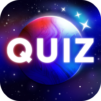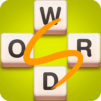Quiz: Logospiel
Spiele auf dem PC mit BlueStacks - der Android-Gaming-Plattform, der über 500 Millionen Spieler vertrauen.
Seite geändert am: Aug 15, 2024
Play Quiz: Logo game on PC or Mac
Quiz: Logo game is a Trivia game developed by Lemmings at work. BlueStacks app player is the best platform to play Android games on your PC or Mac for an immersive gaming experience.
Are you ready to put your brand knowledge to the test? Quiz: Logo Game is the ultimate challenge for all logo enthusiasts. With over 2625 brands from all over the world, including the latest American, Canadian and many more, you’ll have plenty to keep you entertained. As you progress through the 86 engaging levels, you’ll find the difficulty increasing but don’t worry, you have 6 unique hints at your disposal.
What’s more, you can keep a track of your stats and progress, and even compete with friends and players from all over the world on two unique leaderboards. As you guess each logo, the complete picture will appear, making the game even more satisfying. And, with the ability to collect 44 achievements in Google Play Games, you’ll have a reason to keep playing.
So, whether you’re into cars, fashion, movies, or games, Quiz: Logo Game has got you covered. Test your knowledge and see just how much you know about the world’s top brands. With more levels and hundreds of brands coming soon, the fun never stops!
Download Quiz: Logo game APK with BlueStacks and see how many logos you can remember.
Learn how to download and play APK Games on your PC or MAC.
Spiele Quiz: Logospiel auf dem PC. Der Einstieg ist einfach.
-
Lade BlueStacks herunter und installiere es auf deinem PC
-
Schließe die Google-Anmeldung ab, um auf den Play Store zuzugreifen, oder mache es später
-
Suche in der Suchleiste oben rechts nach Quiz: Logospiel
-
Klicke hier, um Quiz: Logospiel aus den Suchergebnissen zu installieren
-
Schließe die Google-Anmeldung ab (wenn du Schritt 2 übersprungen hast), um Quiz: Logospiel zu installieren.
-
Klicke auf dem Startbildschirm auf das Quiz: Logospiel Symbol, um mit dem Spielen zu beginnen