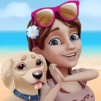Magic School: Renovation
Graj na PC z BlueStacks – Platforma gamingowa Android, która uzyskała zaufanie ponad 500 milionów graczy!
Strona zmodyfikowana w dniu: 10 października 2020
Play Magic School: Renovation on PC or Mac
Magic School: Renovation brings the Puzzle genre to life, and throws up exciting challenges for gamers. Developed by 4Enjoy Game, this Android game is best experienced on BlueStacks, the World’s #1 app player for PC and Mac users.
About the Game
Step into a world where magic meets makeover mayhem. In Magic School: Renovation, nothing stays broken for long — not when Amanda the magician is around! This lighthearted puzzle game from 4Enjoy Game lets you fix up a mysterious old castle, one perfectly-timed match at a time. You’ll tackle clever match-3 challenges, collect twinkly stars, and make all sorts of creative choices that bring the spooky-charming halls back to life. Whether you’re in it for the story, the puzzles, or just some seriously quirky castle décor, there’s always something fun waiting around the next corner.
Game Features
-
Match-3 with a Magical Twist
Every puzzle you beat earns you stars that unlock new parts of the castle. Pieces burst with color, power-ups shake up the board, and every combo brings you closer to completing each room. -
Your Props, Your Style
Choose how the library, classroom, or observatory looks. Prefer cozy or mysterious? It’s up to you—reshape the castle just the way you like. -
Unravel the Castle’s Story
As you clean up and decorate, you’ll uncover secrets, solve little mysteries, and meet all kinds of magical characters (including some you might not expect). -
Adorable, Customizable Companions
Magic School: Renovation has its share of fluffy sidekicks. Give them cute accessories or just let them hang out while you work that decorating magic. -
Power-Ups That Make Things Pop
If you’re stuck, unleash powerful boosters to clear tricky spots or rack up high scores. Smashing obstacles has never felt so satisfying. -
Chance to Play With Friends
Lend a hand (or get some help) from friends as you progress—social touches keep things lively and competitive. -
Extra Handy on BlueStacks
Magic is fun everywhere, but if you use BlueStacks, prepping your castle and crushing match-3 levels on a bigger screen feels extra smooth.
Make your gaming sessions memorable with precise controls that give you an edge in close combats and visuals that pop up, bringing every character to life.
Zagraj w Magic School: Renovation na PC. To takie proste.
-
Pobierz i zainstaluj BlueStacks na PC
-
Zakończ pomyślnie ustawienie Google, aby otrzymać dostęp do sklepu Play, albo zrób to później.
-
Wyszukaj Magic School: Renovation w pasku wyszukiwania w prawym górnym rogu.
-
Kliknij, aby zainstalować Magic School: Renovation z wyników wyszukiwania
-
Ukończ pomyślnie rejestrację Google (jeśli krok 2 został pominięty) aby zainstalować Magic School: Renovation
-
Klinij w ikonę Magic School: Renovation na ekranie startowym, aby zacząć grę