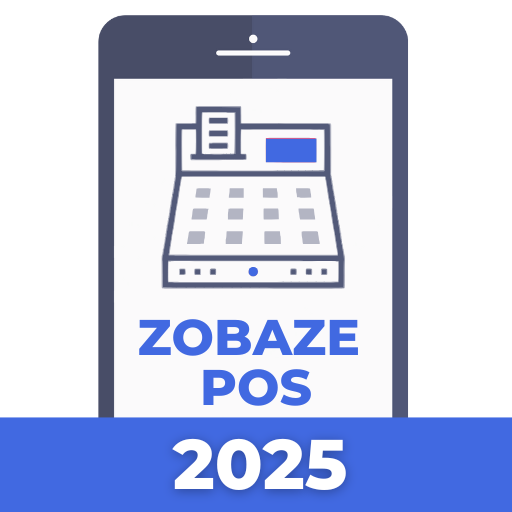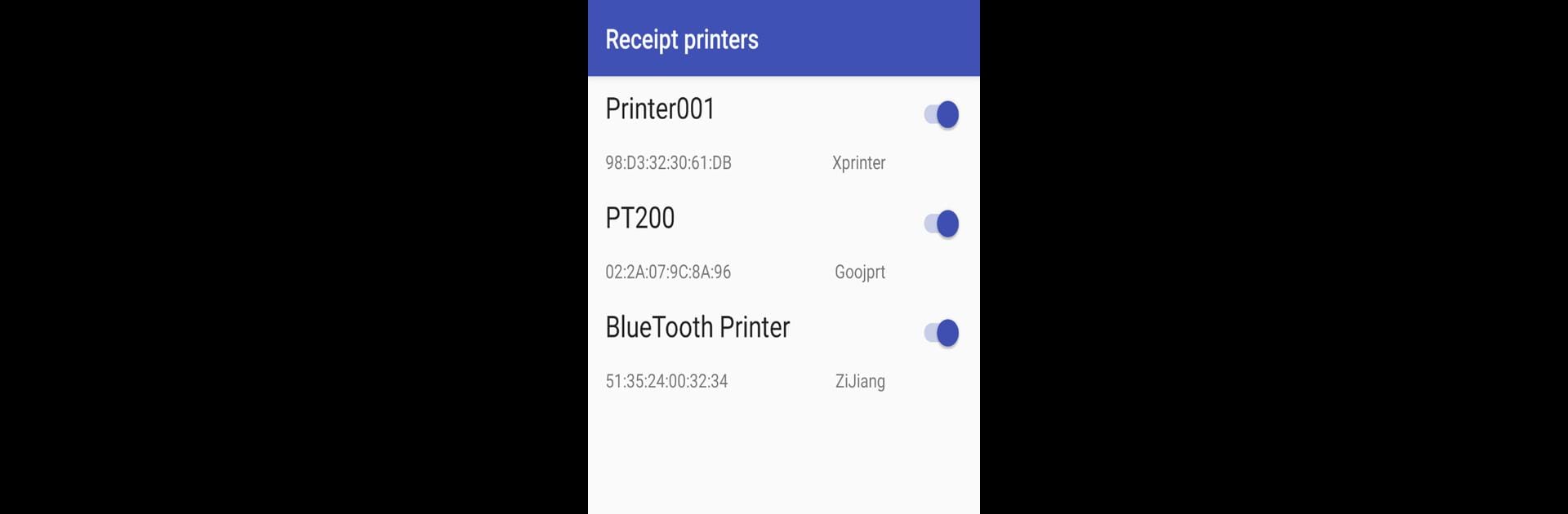

Receipt Printer Driver
Graj na PC z BlueStacks – Platforma gamingowa Android, która uzyskała zaufanie ponad 500 milionów graczy!
Strona zmodyfikowana w dniu: Mar 23, 2025
Run Receipt Printer Driver on PC or Mac
Let BlueStacks turn your PC, Mac, or laptop into the perfect home for Receipt Printer Driver, a fun Tools app from Andrej Shadura.
About the App
Receipt Printer Driver is your go-to solution for effortless printing from Android devices to portable 58mm/80mm Bluetooth or USB thermal printers. Just install and activate this Print Service in your settings, and you’re ready to print receipts and text documents. It’s versatile and perfect for those quick print jobs you need on the go.
App Features
-
Wide Range of Supported Printers: Connect easily with ZiJiang, Goojprt, Xprinter, Bixolon, Epson, and Sunmi models, among others, using Bluetooth or USB.
-
User-friendly Setup: Enable the service in your ‘Print’ section under settings—simple and quick.
-
Versatile Printing Options: Primarily designed for receipts but adaptively supports various text documents.
Keep in mind, while most printers work like a charm, some international character support may vary. Oh, and remember, BlueStacks can give you a neat way to use this app on your PC!
BlueStacks brings your apps to life on a bigger screen—seamless and straightforward.
Zagraj w Receipt Printer Driver na PC. To takie proste.
-
Pobierz i zainstaluj BlueStacks na PC
-
Zakończ pomyślnie ustawienie Google, aby otrzymać dostęp do sklepu Play, albo zrób to później.
-
Wyszukaj Receipt Printer Driver w pasku wyszukiwania w prawym górnym rogu.
-
Kliknij, aby zainstalować Receipt Printer Driver z wyników wyszukiwania
-
Ukończ pomyślnie rejestrację Google (jeśli krok 2 został pominięty) aby zainstalować Receipt Printer Driver
-
Klinij w ikonę Receipt Printer Driver na ekranie startowym, aby zacząć grę