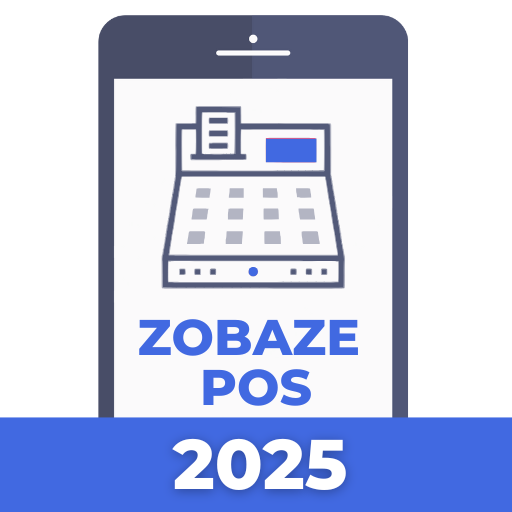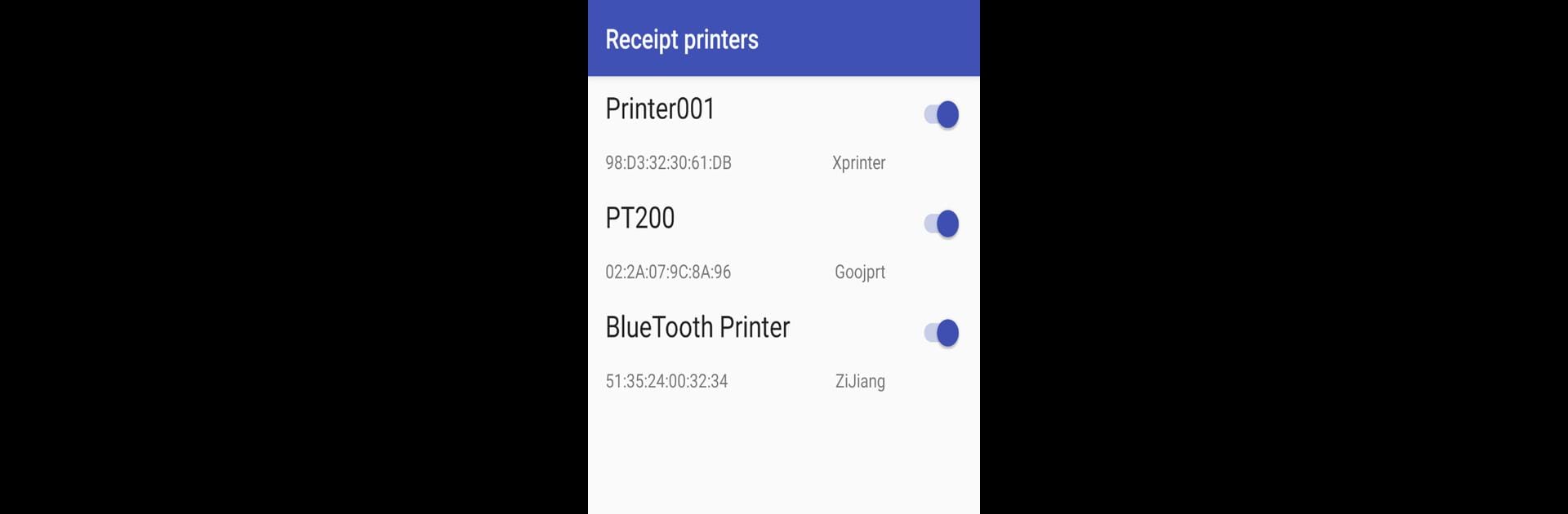

Receipt Printer Driver
Chơi trên PC với BlueStacks - Nền tảng chơi game Android, được hơn 500 triệu game thủ tin tưởng.
Trang đã được sửa đổi vào: Mar 23, 2025
Run Receipt Printer Driver on PC or Mac
Let BlueStacks turn your PC, Mac, or laptop into the perfect home for Receipt Printer Driver, a fun Tools app from Andrej Shadura.
About the App
Receipt Printer Driver is your go-to solution for effortless printing from Android devices to portable 58mm/80mm Bluetooth or USB thermal printers. Just install and activate this Print Service in your settings, and you’re ready to print receipts and text documents. It’s versatile and perfect for those quick print jobs you need on the go.
App Features
-
Wide Range of Supported Printers: Connect easily with ZiJiang, Goojprt, Xprinter, Bixolon, Epson, and Sunmi models, among others, using Bluetooth or USB.
-
User-friendly Setup: Enable the service in your ‘Print’ section under settings—simple and quick.
-
Versatile Printing Options: Primarily designed for receipts but adaptively supports various text documents.
Keep in mind, while most printers work like a charm, some international character support may vary. Oh, and remember, BlueStacks can give you a neat way to use this app on your PC!
BlueStacks brings your apps to life on a bigger screen—seamless and straightforward.
Chơi Receipt Printer Driver trên PC. Rất dễ để bắt đầu
-
Tải và cài đặt BlueStacks trên máy của bạn
-
Hoàn tất đăng nhập vào Google để đến PlayStore, hoặc thực hiện sau
-
Tìm Receipt Printer Driver trên thanh tìm kiếm ở góc phải màn hình
-
Nhấn vào để cài đặt Receipt Printer Driver trong danh sách kết quả tìm kiếm
-
Hoàn tất đăng nhập Google (nếu bạn chưa làm bước 2) để cài đặt Receipt Printer Driver
-
Nhấn vào icon Receipt Printer Driver tại màn hình chính để bắt đầu chơi