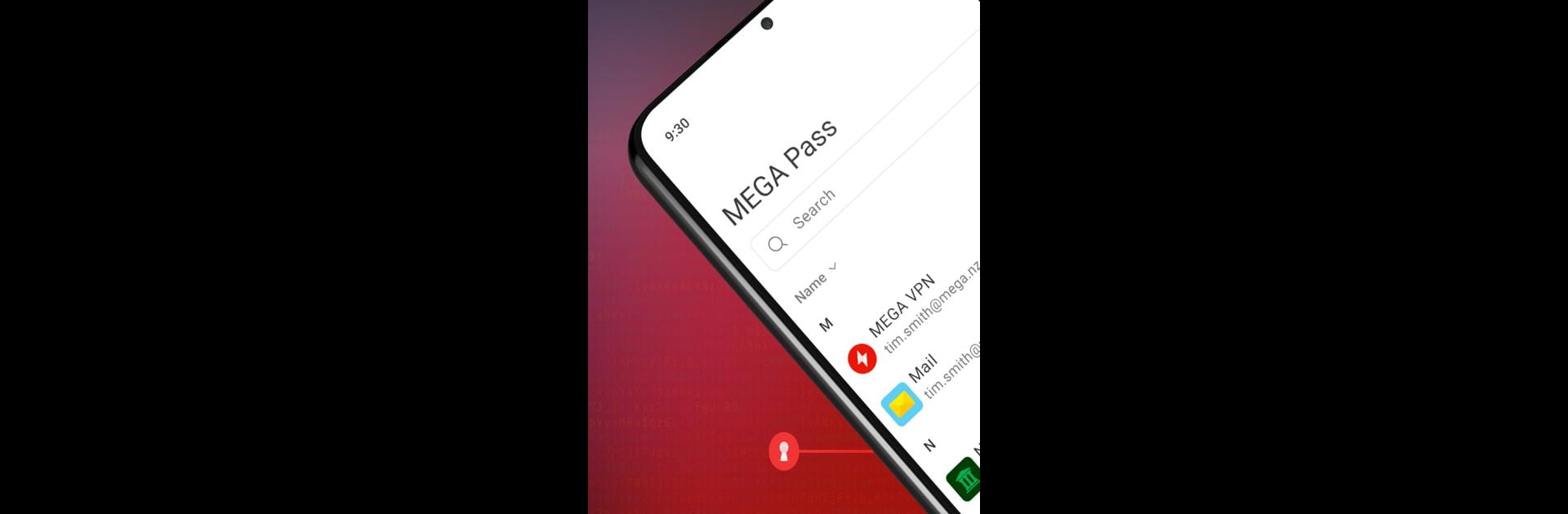

MEGA Pass
Chơi trên PC với BlueStacks - Nền tảng chơi game Android, được hơn 500 triệu game thủ tin tưởng.
Trang đã được sửa đổi vào: 29 thg 10, 2024
Run MEGA Pass – Password Manager on PC or Mac
Upgrade your experience. Try MEGA Pass – Password Manager, the fantastic Productivity app from Mega Ltd, from the comfort of your laptop, PC, or Mac, only on BlueStacks.
About the App
Tired of wrangling with passwords or forgetting logins just when you need them? MEGA Pass – Password Manager keeps things simple. Built by Mega Ltd, this app brings all your passwords together in one secure spot, saving you time and keeping your accounts protected—whether it’s for work, social media, or anything in between. Don’t worry about juggling devices either; MEGA Pass has your back at home, on the go, or even when using BlueStacks.
App Features
- Serious Security Setup: MEGA Pass uses zero-knowledge encryption. Translation? Only you can see your passwords—even Mega Ltd can’t peek.
- Login Autofill: Hate typing the same passwords over and over? MEGA Pass fills in your login info automatically, so you can sign into your favorite sites way faster.
- Works Everywhere: Start a list at home and finish it on your phone. Syncs all your passwords seamlessly across devices, and works as a browser extension or right inside the MEGA web app.
- Smooth Import: Switching from another password manager? Just pull your logins over to MEGA Pass using the handy browser tool—no headaches.
- Effortless Management: Add, edit, or delete passwords whenever you like. It’s straightforward and doesn’t require a manual to figure out.
- Extra Security with 2FA: Add a second layer of protection to your account with two-factor authentication—more peace of mind.
- Create Strong Passwords: Let the built-in generator come up with complex and unique passwords for each account, so you never have to think one up yourself.
- Password Strength Insights: Not sure if your passwords are up to scratch? Run them through the strength checker to see if they’re tough to crack.
Jump into a smoother, smarter way to manage your passwords, whether you’re on your phone, computer, or using BlueStacks.
Big screen. Bigger performance. Use BlueStacks on your PC or Mac to run your favorite apps.
Chơi MEGA Pass trên PC. Rất dễ để bắt đầu
-
Tải và cài đặt BlueStacks trên máy của bạn
-
Hoàn tất đăng nhập vào Google để đến PlayStore, hoặc thực hiện sau
-
Tìm MEGA Pass trên thanh tìm kiếm ở góc phải màn hình
-
Nhấn vào để cài đặt MEGA Pass trong danh sách kết quả tìm kiếm
-
Hoàn tất đăng nhập Google (nếu bạn chưa làm bước 2) để cài đặt MEGA Pass
-
Nhấn vào icon MEGA Pass tại màn hình chính để bắt đầu chơi



