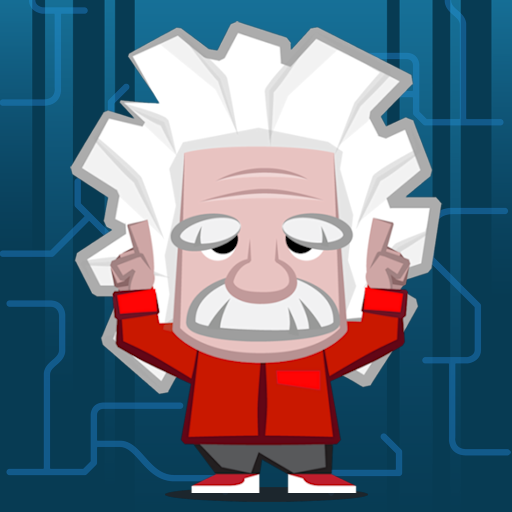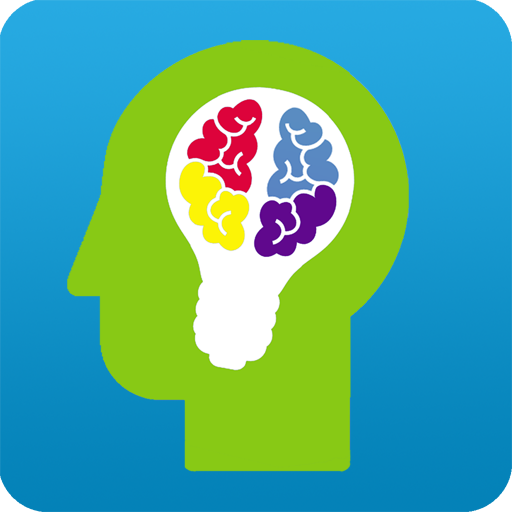Игры ума Pro (Mind Games Pro)
Играйте на ПК с BlueStacks – игровой платформе для приложений на Android. Нас выбирают более 500 млн. игроков.
Страница изменена: 13 октября 2019 г.
Play Mind Games Pro on PC
Mind Games incorporates Mindfulness exercises. Previous research has shown that Mindfulness may provide improvements in focus, working memory, and mental flexibility for some. Research indicates that there may also be emotional benefits of Mindfulness. The app provides instruction on how to use Mindfulness during game play and in your life. Other activities are recommended that previous research suggests may help cognition for some (such as aerobic exercise). You may also learn new memory strategies. No scientific research has yet been conducted to determine if the app’s particular implementation of Mindfulness and brain training games has cognitive benefits. At a minimum you can have fun challenging your mind with our games, learning a new meditation practice, learning about strategies that may enhance your retention of information, and gaining knowledge in the knowledge-based activities.
Languages available: English, Portuguese, Spanish, French, German, Arabic, Russian, Japanese.
Играйте в игру Игры ума Pro (Mind Games Pro) на ПК. Это легко и просто.
-
Скачайте и установите BlueStacks на ПК.
-
Войдите в аккаунт Google, чтобы получить доступ к Google Play, или сделайте это позже.
-
В поле поиска, которое находится в правой части экрана, введите название игры – Игры ума Pro (Mind Games Pro).
-
Среди результатов поиска найдите игру Игры ума Pro (Mind Games Pro) и нажмите на кнопку "Установить".
-
Завершите авторизацию в Google (если вы пропустили этот шаг в начале) и установите игру Игры ума Pro (Mind Games Pro).
-
Нажмите на ярлык игры Игры ума Pro (Mind Games Pro) на главном экране, чтобы начать играть.