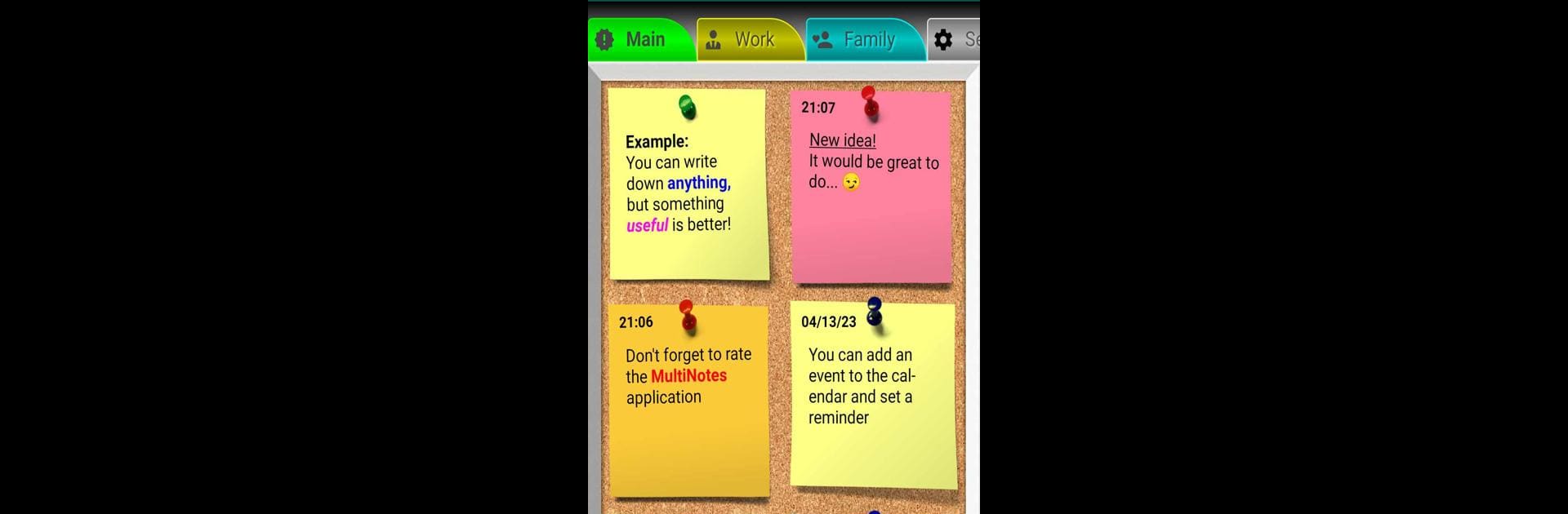

MultiNotes - Reminder Notes
Chơi trên PC với BlueStacks - Nền tảng chơi game Android, được hơn 500 triệu game thủ tin tưởng.
Trang đã được sửa đổi vào: Mar 15, 2025
Run MultiNotes - Reminder Notes on PC or Mac
Multitask effortlessly on your PC or Mac as you try out MultiNotes – Reminder Notes, a Tools app by m.kadykov on BlueStacks.
About the App
MultiNotes – Reminder Notes by m.kadykov is more than just a note-taking app; it’s your all-in-one personal assistant! Store photos, videos, voice recordings, and more, all within this nifty tool. Expect to manage your life seamlessly, with everything neatly organized and instantly accessible, even offline.
App Features
-
Media Storage Simplified: Snap photos or record videos directly from a note and keep them private, away from the general gallery.
-
Voice Recorder Integration: Use notes as a voice recorder, attaching sound clips for convenience.
-
File Attachments: Attach and open files or documents directly from your notes, making it a one-stop storage spot.
-
Location Services: Save locations and easily find them on a map, always knowing where you need to be.
-
Customizable Sections: Create personalized ‘Boards’ to organize notes your way, enhancing productivity.
-
Reminders & Security: Set reminders for important events, and password-protect notes to keep them safe.
-
Google Drive Sync: Back up seamlessly to Google Drive, ensuring your data is always secure across devices.
Utilize MultiNotes – Reminder Notes on BlueStacks for an enhanced desktop experience!
Switch to BlueStacks and make the most of your apps on your PC or Mac.
Chơi MultiNotes - Reminder Notes trên PC. Rất dễ để bắt đầu
-
Tải và cài đặt BlueStacks trên máy của bạn
-
Hoàn tất đăng nhập vào Google để đến PlayStore, hoặc thực hiện sau
-
Tìm MultiNotes - Reminder Notes trên thanh tìm kiếm ở góc phải màn hình
-
Nhấn vào để cài đặt MultiNotes - Reminder Notes trong danh sách kết quả tìm kiếm
-
Hoàn tất đăng nhập Google (nếu bạn chưa làm bước 2) để cài đặt MultiNotes - Reminder Notes
-
Nhấn vào icon MultiNotes - Reminder Notes tại màn hình chính để bắt đầu chơi


