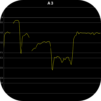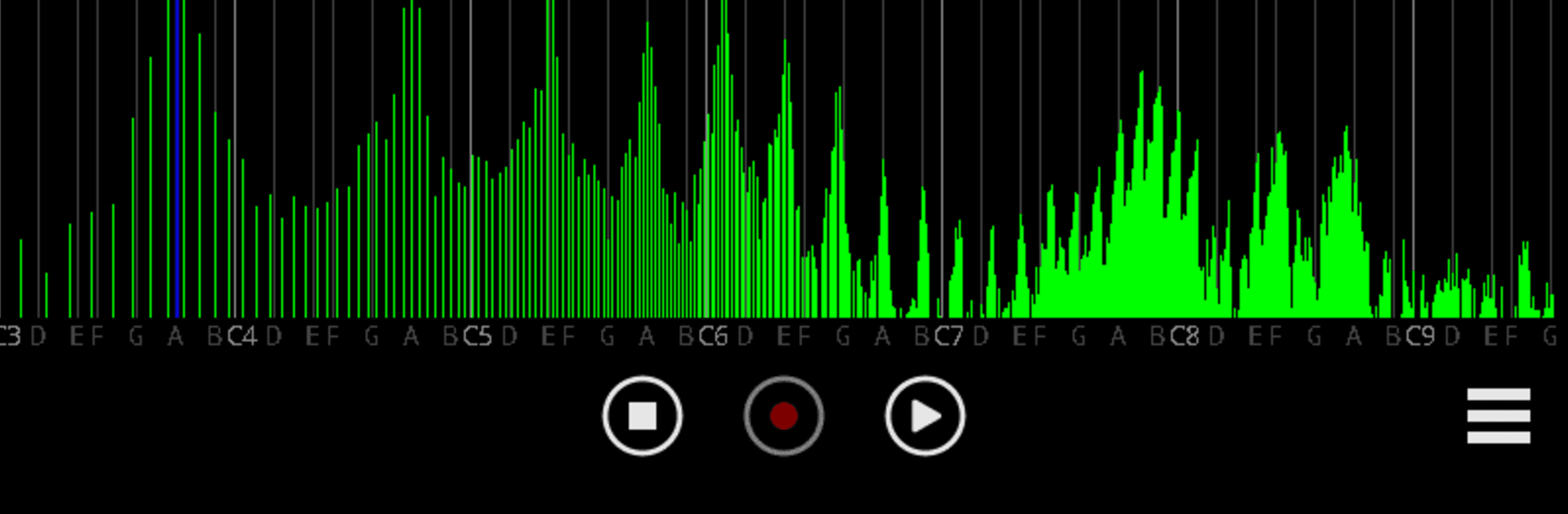

Audio Spectrum Monitor
Chơi trên PC với BlueStacks - Nền tảng chơi game Android, được hơn 500 triệu game thủ tin tưởng.
Trang đã được sửa đổi vào: Jun 24, 2023
Run Audio Spectrum Monitor on PC or Mac
Why limit yourself to your small screen on the phone? Run Audio Spectrum Monitor, an app by TadaoYamaoka, best experienced on your PC or Mac with BlueStacks, the world’s #1 Android emulator.
About the App
Ever wondered what your voice or music looks like? Audio Spectrum Monitor by TadaoYamaoka lets you watch sound in real time through colorful, interactive visuals right on your screen. Whether you’re someone who loves experimenting with music-audio or just curious about live sound analysis, this app makes it easy—and honestly, a little mesmerizing. It’s the perfect tool for anyone who wants to see what’s really happening with their sound, using nothing more than your device’s microphone.
App Features
-
Real-Time Sound Visualization
See your voice or any sound transform instantly into a live spectrum display. It’s almost like watching music dance across your screen. -
Musical Scale Layout
The horizontal axis shows a full music scale. You’ll recognize familiar notes as the spectrum lights up, spanning from C1 all the way to B7—yes, that’s seven octaves. -
Intuitive Controls
Want a closer look? Just pinch to zoom. Drag left or right to shift your viewpoint and explore different parts of the spectrum. -
Pitch Detection
The app highlights the detected pitch as you sing or play a note, showing both the scale name and the exact frequency in Hz. Super handy if you’re tuning up or practicing vocals. -
Tuner Included
For musicians, it doubles as a tuner. No need to switch apps. -
Recording and Playback
Capture up to 3 minutes of audio straight from your mic, play it back, and see the spectrum in action again. -
Save and Load Sessions
Easily save your recordings or sessions for later review, making comparisons or analysis a breeze. -
Screen Rotation Support
Flip your device sideways—no problem. The app adjusts seamlessly, so you get the best view whether you’re holding your tablet or phone. -
Runs Smoothly on BlueStacks
If you prefer checking out your audio visuals on a bigger screen, Audio Spectrum Monitor works great on BlueStacks, bringing those vivid spectrums to life.
Whether you’re a musician, teacher, or just fascinated by sound, Audio Spectrum Monitor offers a hands-on way to connect with music-audio in a style that’s direct and really approachable.
BlueStacks brings your apps to life on a bigger screen—seamless and straightforward.
Chơi Audio Spectrum Monitor trên PC. Rất dễ để bắt đầu
-
Tải và cài đặt BlueStacks trên máy của bạn
-
Hoàn tất đăng nhập vào Google để đến PlayStore, hoặc thực hiện sau
-
Tìm Audio Spectrum Monitor trên thanh tìm kiếm ở góc phải màn hình
-
Nhấn vào để cài đặt Audio Spectrum Monitor trong danh sách kết quả tìm kiếm
-
Hoàn tất đăng nhập Google (nếu bạn chưa làm bước 2) để cài đặt Audio Spectrum Monitor
-
Nhấn vào icon Audio Spectrum Monitor tại màn hình chính để bắt đầu chơi