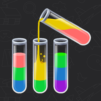Hành tinh quê hương của tôi
Chơi trên PC với BlueStacks - Nền tảng chơi game Android, được hơn 500 triệu game thủ tin tưởng.
Trang đã được sửa đổi vào: 28 thg 12, 2023
Play My Home Planet: Idle Explorer on PC or Mac
My Home Planet: Idle Explorer is a Strategy game developed by Guru Puzzle Game. BlueStacks app player is the best platform to play this Android game on your PC or Mac for an immersive gaming experience.
My Home Planet: Idle Explorer is a thrilling and imaginative strategy sandbox game that offers hours of fun and creativity. If you’re ready to embark on an epic journey of exploration, monster-slaying, and planet-building, then this game is tailor-made for you. Best of all, it’s completely free!
In My Home Planet: Idle Explorer, you find yourself in a challenging situation where your home planet is in desperate need of salvation. As the prince and the chosen savior, it’s up to you to step up and take charge. Equipped with your trusty axe, pickaxe, and sword, you board a spaceship to venture into the unknown realms of other planets.
The game presents a captivating blend of adventure, strategy, and idle gameplay. As you explore these new worlds, you’ll encounter formidable monsters that must be defeated to secure resources and protect your home planet. Use your wits and combat skills to overcome challenges and emerge victorious.
However, My Home Planet: Idle Explorer is not just about battling monsters. It also provides an opportunity for you to unleash your creativity and build your very own planet. Customize and shape the planet according to your vision, creating a unique and thriving world that reflects your imagination.
So, if you’re ready to immerse yourself in a thrilling and engaging gaming experience, download My Home Planet: Idle Explorer now and embark on an unforgettable adventure. Join the ranks of legendary heroes and make your home planet great again. Enjoy this game with BlueStacks today!
Chơi Hành tinh quê hương của tôi trên PC. Rất dễ để bắt đầu
-
Tải và cài đặt BlueStacks trên máy của bạn
-
Hoàn tất đăng nhập vào Google để đến PlayStore, hoặc thực hiện sau
-
Tìm Hành tinh quê hương của tôi trên thanh tìm kiếm ở góc phải màn hình
-
Nhấn vào để cài đặt Hành tinh quê hương của tôi trong danh sách kết quả tìm kiếm
-
Hoàn tất đăng nhập Google (nếu bạn chưa làm bước 2) để cài đặt Hành tinh quê hương của tôi
-
Nhấn vào icon Hành tinh quê hương của tôi tại màn hình chính để bắt đầu chơi