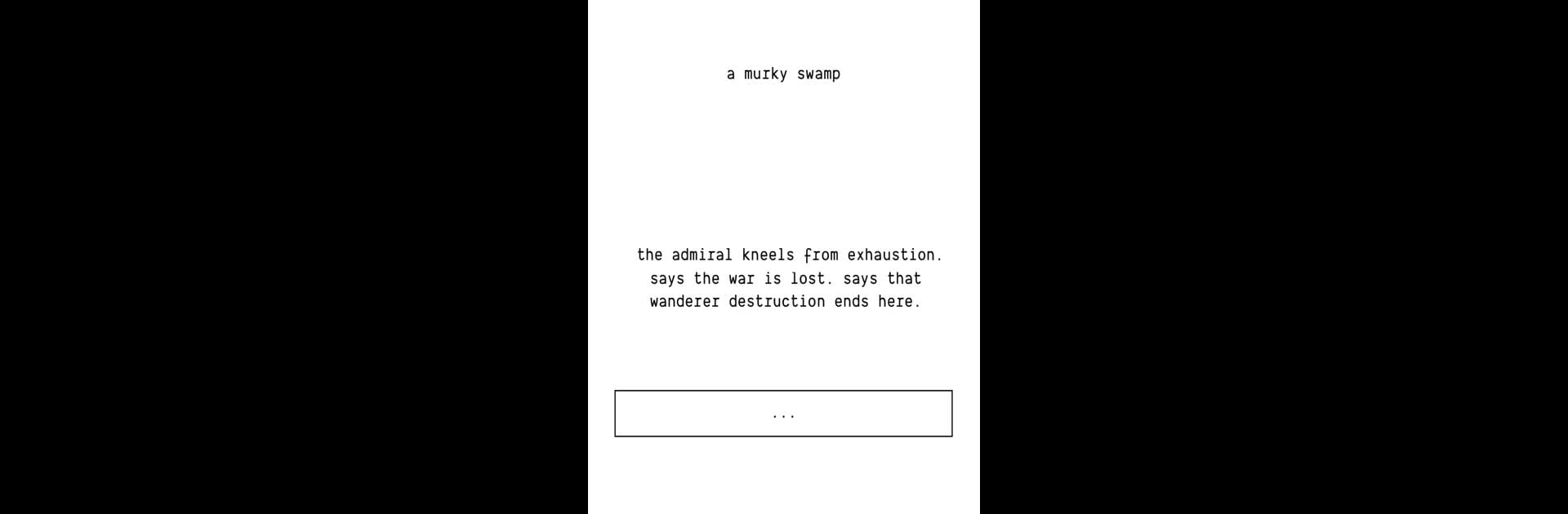

The Ensign
Chơi trên PC với BlueStacks - Nền tảng chơi game Android, được hơn 500 triệu game thủ tin tưởng.
Trang đã được sửa đổi vào: Dec 2, 2024
Play The Ensign on PC or Mac
Bring your A-game to The Ensign, the Role Playing game sensation from Amir Rajan. Give your gameplay the much-needed boost with precise game controls, high FPS graphics, and top-tier features on your PC or Mac with BlueStacks.
About the Game
If you’re up for a real challenge and enjoy dark, thought-provoking adventures, The Ensign might just pull you in. In this unique Role Playing game from Amir Rajan, you step into a bleak world that wastes no time throwing tough choices your way. It’s minimalist, mysterious—and if you’re familiar with A Dark Room, this pre-sequel drops you right into the origins of that universe.
Game Features
-
Pure Gameplay, No Distractions
You won’t find a single ad or microtransaction in The Ensign. Just the game itself, stripped down for focused play. -
Offline Accessible
You can play anywhere—no WiFi, no need to keep an eye on your data, no strings attached. -
Old-School, Minimal Permissions
You don’t have to grant a stack of permissions just to get started. Launch the game and wander the world without worrying about privacy. -
Gritty, Soulsian Atmosphere
Inspired by tough-as-nails experiences, expect to find yourself faced with tough decisions and the possibility of death around every corner. -
Indie Passion Project
Crafted with care by Amir Rajan, the game brings personal touches that you don’t often find. -
Seamless Play on BlueStacks
For those who want to play on a bigger screen, running The Ensign on BlueStacks gives you an easy way to enjoy that stark atmosphere on your PC.
Make your gaming sessions memorable with precise controls that give you an edge in close combats and visuals that pop up, bringing every character to life.
Chơi The Ensign trên PC. Rất dễ để bắt đầu
-
Tải và cài đặt BlueStacks trên máy của bạn
-
Hoàn tất đăng nhập vào Google để đến PlayStore, hoặc thực hiện sau
-
Tìm The Ensign trên thanh tìm kiếm ở góc phải màn hình
-
Nhấn vào để cài đặt The Ensign trong danh sách kết quả tìm kiếm
-
Hoàn tất đăng nhập Google (nếu bạn chưa làm bước 2) để cài đặt The Ensign
-
Nhấn vào icon The Ensign tại màn hình chính để bắt đầu chơi




