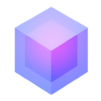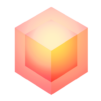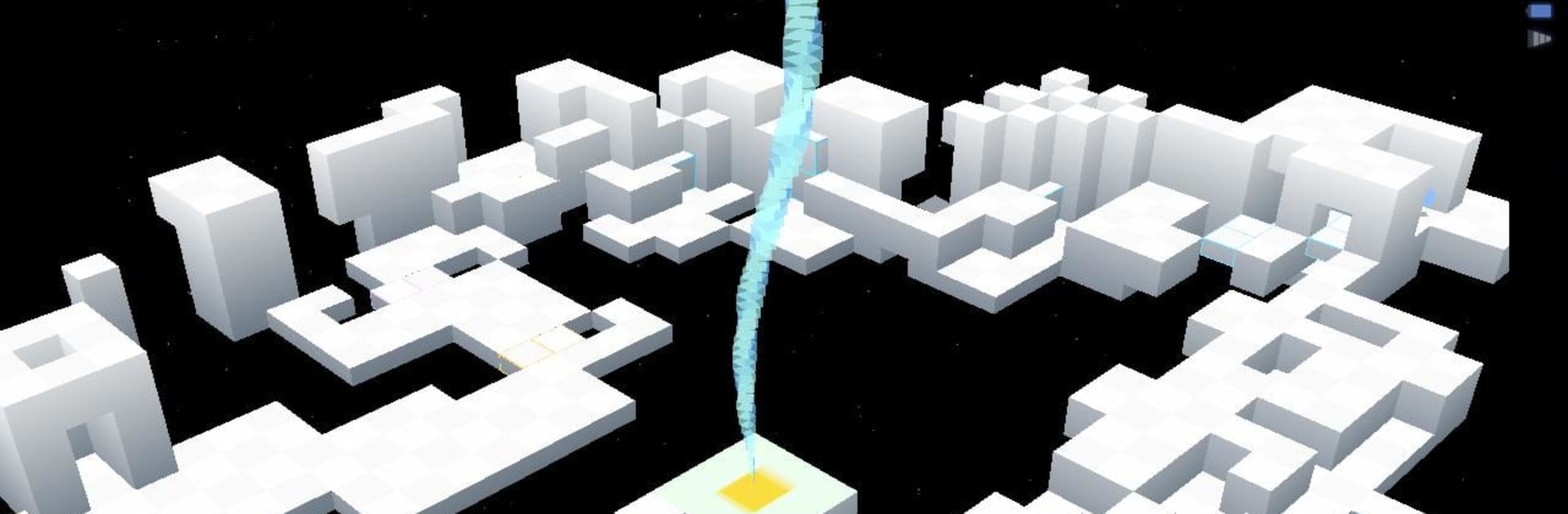
EDGE
Graj na PC z BlueStacks – Platforma gamingowa Android, która uzyskała zaufanie ponad 500 milionów graczy!
Strona zmodyfikowana w dniu: Jul 8, 2025
Play EDGE on PC or Mac
Bring your A-game to EDGE, the Arcade game sensation from Mobigame S.A.R.L.. Give your gameplay the much-needed boost with precise game controls, high FPS graphics, and top-tier features on your PC or Mac with BlueStacks.
About the Game
EDGE by Mobigame S.A.R.L. isn’t your everyday Arcade game—it’s all about guiding a little cube through a wild, minimalist world packed with floating platforms, tricky puzzles, and fast-paced challenges. It’s part puzzle, part platformer, and all about keeping your reflexes sharp as you navigate one twist after another. If you love games that test your coordination and make you think, you’ll probably get a kick out of this one.
Game Features
-
Unique Cube-Centric Challenges
You’re not just cruising through levels—you’re tilting, sliding, and sometimes scrambling to keep that cube safe! With every move, you’ll bump into brand-new obstacles, ramps, and shifting platforms itching to knock you off your game. -
Loads of Levels
EDGE packs plenty of content, featuring 48 main stages plus 16 bonus levels. There’s always a new maze or crazy platform combo waiting, so losing steam isn’t really in the cards here. -
Creative Bonus Content
Ever played a level designed by a kid? There’s a bonus stage in here from a seven-year-old EDGE fan, adding a fresh, surprising vibe you don’t see in most games. -
Crisp, Catchy Soundtrack
With 19 unique songs, EDGE keeps the vibe lively and your head bopping while you play. The music isn’t just background noise—it’s pure energy for every move you make. -
Easy to Pick Up, Tough to Master
The controls are a snap to learn, but nailing every twist and turn takes real skill. It doesn’t matter if you’re new to Arcade games or a seasoned pro—EDGE keeps things challenging (in a good way). -
Looks Right at Home on Mobile (or BlueStacks)
The visual style is clean and sharp, and EDGE is super smooth whether you’re playing on your phone or firing it up on BlueStacks. -
Tons of Personality
With bright visuals, clever level design, and a quirky sense of fun, EDGE stands out in the Arcade genre. There’s a reason folks keep coming back for one more run.
Slay your opponents with your epic moves. Play it your way on BlueStacks and dominate the battlefield.
Zagraj w EDGE na PC. To takie proste.
-
Pobierz i zainstaluj BlueStacks na PC
-
Zakończ pomyślnie ustawienie Google, aby otrzymać dostęp do sklepu Play, albo zrób to później.
-
Wyszukaj EDGE w pasku wyszukiwania w prawym górnym rogu.
-
Kliknij, aby zainstalować EDGE z wyników wyszukiwania
-
Ukończ pomyślnie rejestrację Google (jeśli krok 2 został pominięty) aby zainstalować EDGE
-
Klinij w ikonę EDGE na ekranie startowym, aby zacząć grę