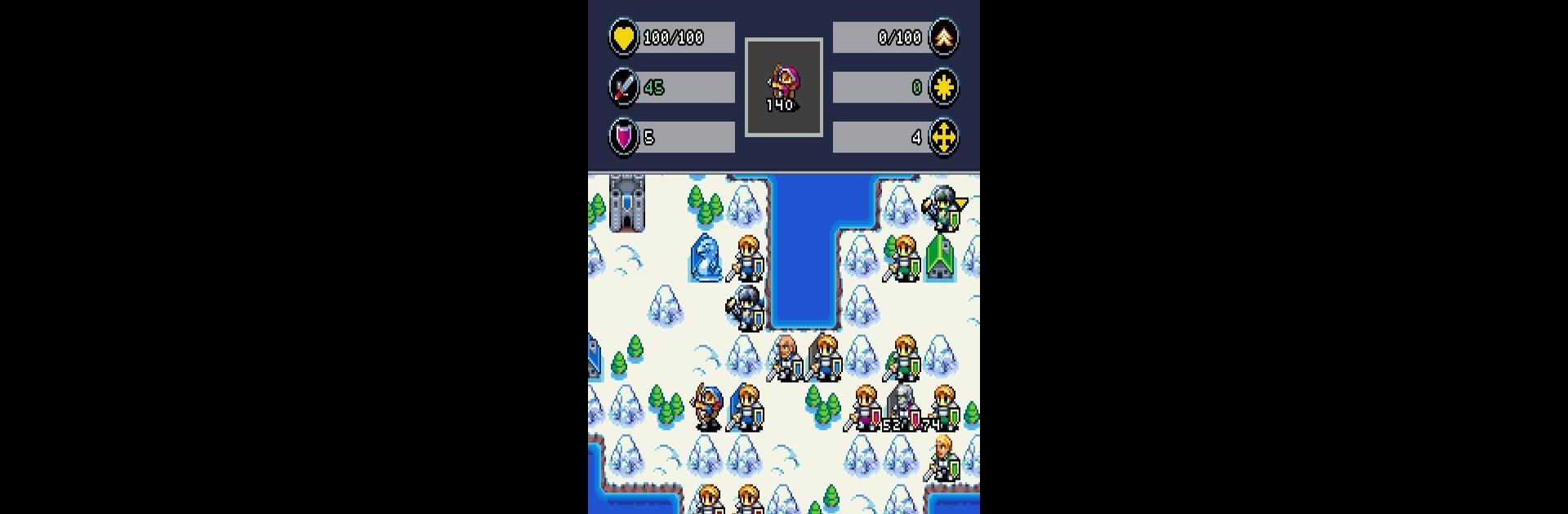
Ancient Empires Reloaded
Graj na PC z BlueStacks – Platforma gamingowa Android, która uzyskała zaufanie ponad 500 milionów graczy!
Strona zmodyfikowana w dniu: Jul 14, 2025
Play Ancient Empires Reloaded on PC or Mac
Join millions to experience Ancient Empires Reloaded, an exciting Strategy game from toyknight. With BlueStacks App Player, you are always a step ahead of your opponent, ready to outplay them with faster gameplay and better control with the mouse and keyboard on your PC or Mac.
About the Game
Ancient Empires Reloaded by toyknight brings classic turn-based strategy to your fingertips, tossing you headfirst into epic clashes where every decision counts. Whether you’re looking to test your tactical chops solo or spar with friends, this game has layers of challenge and loads of ways to shape your own fight. It’s got that old-school “just one more turn” feeling, and with plenty of strategy packed in, you’ll want to experiment with different unit combos and battle plans every time you play.
Game Features
-
Tactical Battlefields
Each map isn’t just for show—terrains have their own effects, so you’ll be thinking about every forest, river, and hill on your way to victory. -
Distinct Units
You’ll find a roster of unique units, each with its own abilities. Mix and match to discover combos that suit your playstyle or that totally throw your opponent off. -
Expansive Campaigns
The campaign mode offers a slew of inventive stages, so you’ll always have something new to conquer (and sometimes scratch your head over). -
Map Editor Fun
Want to get creative? The built-in map editor lets you design your own battlefields—go wild and craft something challenging or just plain weird. -
Online Map Sharing
Upload your masterpieces or browse what others have cooked up. The shared map center keeps things fresh with endless new battlegrounds. -
Multiplayer Mode
Team up or go head-to-head with friends. The multiplayer option is perfect for those times when AI just isn’t enough of a challenge. -
Helpful In-Game Wiki
Don’t worry if you get stumped; the in-game wiki is there to break things down, so you won’t get lost, even if you’re new to this kind of strategy game.
Ancient Empires Reloaded feels especially crisp on bigger screens, so if you’re thinking about trying it through BlueStacks, you’ll have room to survey the action and try out more ambitious tactics.
Ready to top the leaderboard? We bet you do. Let precise controls and sharp visuals optimized on BlueStacks lead you to victory.
Zagraj w Ancient Empires Reloaded na PC. To takie proste.
-
Pobierz i zainstaluj BlueStacks na PC
-
Zakończ pomyślnie ustawienie Google, aby otrzymać dostęp do sklepu Play, albo zrób to później.
-
Wyszukaj Ancient Empires Reloaded w pasku wyszukiwania w prawym górnym rogu.
-
Kliknij, aby zainstalować Ancient Empires Reloaded z wyników wyszukiwania
-
Ukończ pomyślnie rejestrację Google (jeśli krok 2 został pominięty) aby zainstalować Ancient Empires Reloaded
-
Klinij w ikonę Ancient Empires Reloaded na ekranie startowym, aby zacząć grę
