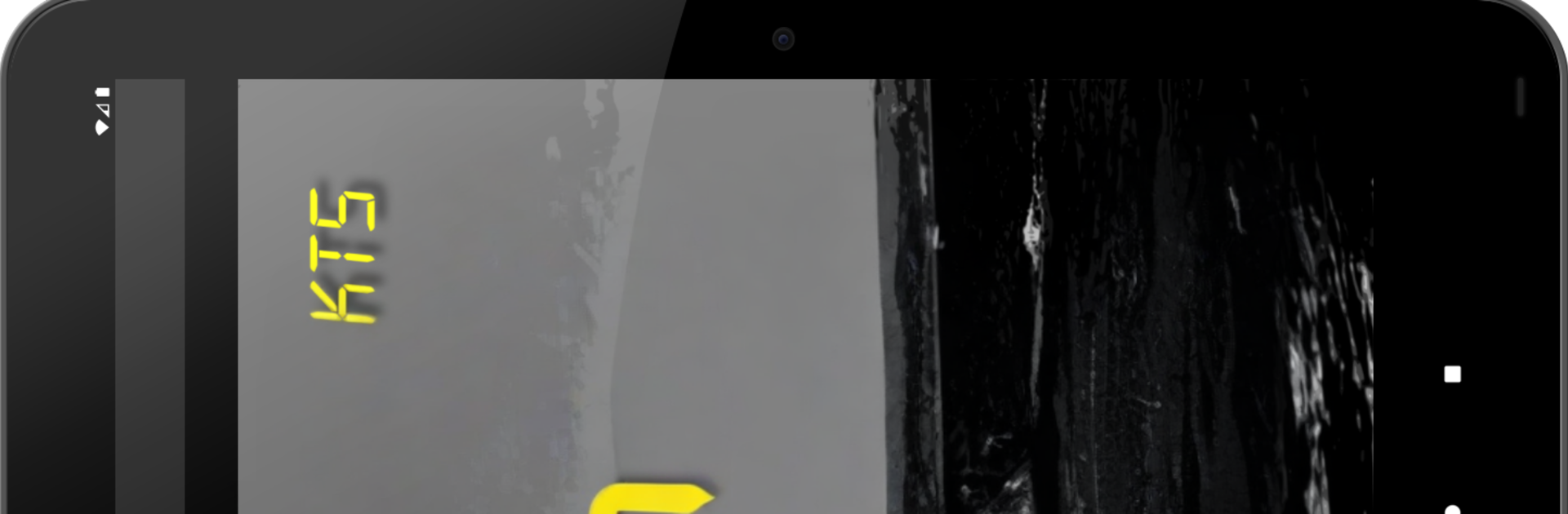
nke Display
Chơi trên PC với BlueStacks - Nền tảng chơi game Android, được hơn 500 triệu game thủ tin tưởng.
Trang đã được sửa đổi vào: Oct 24, 2025
Run nke Display on PC or Mac
Why limit yourself to your small screen on the phone? Run nke Display, an app by nke Marine Electronics, best experienced on your PC or Mac with BlueStacks, the world’s #1 Android emulator.
About the App
nke Display turns your Android phone or tablet into a clean, configurable readout for your onboard data. Built by nke Marine Electronics, this Tools app lets you keep an eye on the info that matters and record it for later, all from a simple, distraction-free interface. Prefer a bigger screen? You can also run it on your computer with BlueStacks.
App Features
- Custom dashboards: Pick the metrics you want to see and arrange them your way for a cockpit view that actually makes sense to you.
- Live data and logging: Watch your nke bus data in real time and keep a record of sessions so you can review performance and conditions afterward.
- Pilot remote (Premium): Take control of the pilot right from your device—Auto, Stop, ±1, ±10, and quick mode changes—handy when you’re busy on deck.
- Screen controls (Premium): Switch pages, confirm selections, and use directional keys, plus A/B/C/D shortcuts, to tweak what’s on screen without touching the main instruments.
- Designed for nke WIFI Box: Validated to work seamlessly with the nke WIFI Box for a reliable connection and smooth data flow.
- Plays nice with standards: Built on standard protocols, so it’s compatible with most NMEA and Wi‑Fi interfaces commonly found on modern boats.
- Premium requirements: To unlock the remote features, you’ll need an nke Box and at least a V2.5 Gyropilot 2.
- Clear, flexible layouts: Big, readable numbers and streamlined screens make it easy to check critical info at a glance, even in rough conditions.
Ready to experience nke Display on a bigger screen, in all its glory? Download BlueStacks now.
Chơi nke Display trên PC. Rất dễ để bắt đầu
-
Tải và cài đặt BlueStacks trên máy của bạn
-
Hoàn tất đăng nhập vào Google để đến PlayStore, hoặc thực hiện sau
-
Tìm nke Display trên thanh tìm kiếm ở góc phải màn hình
-
Nhấn vào để cài đặt nke Display trong danh sách kết quả tìm kiếm
-
Hoàn tất đăng nhập Google (nếu bạn chưa làm bước 2) để cài đặt nke Display
-
Nhấn vào icon nke Display tại màn hình chính để bắt đầu chơi
