
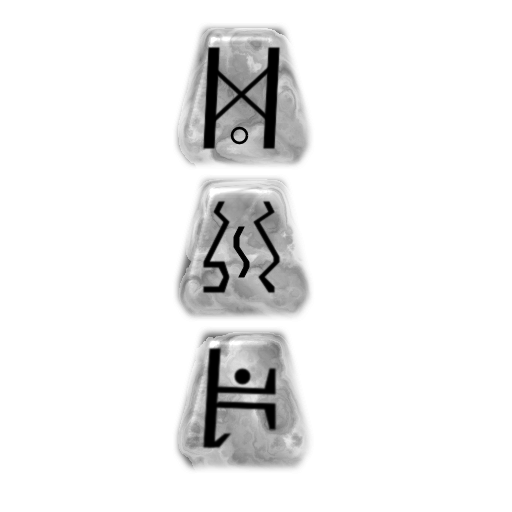
Runeword finder for Diablo II
Graj na PC z BlueStacks – Platforma gamingowa Android, która uzyskała zaufanie ponad 500 milionów graczy!
Strona zmodyfikowana w dniu: 29 maja 2016
Play Runeword finder for Diablo II on PC
Key points:
* Simple, yet powerful rune inventory system
* Displays all runewords, the ones you can make and the ones you can almost make
* Swipe through the runeword results
* Advanced filtering of runewords
* Display runeword minimum level requirement
* Lists which items (not just the types) can be used to create the runewords, easing your search
* Contains a quick reference to all Horadric Cube recipes involving Runes as well as rune statistics.
* Searchbar including (English) voice-based search
Zagraj w Runeword finder for Diablo II na PC. To takie proste.
-
Pobierz i zainstaluj BlueStacks na PC
-
Zakończ pomyślnie ustawienie Google, aby otrzymać dostęp do sklepu Play, albo zrób to później.
-
Wyszukaj Runeword finder for Diablo II w pasku wyszukiwania w prawym górnym rogu.
-
Kliknij, aby zainstalować Runeword finder for Diablo II z wyników wyszukiwania
-
Ukończ pomyślnie rejestrację Google (jeśli krok 2 został pominięty) aby zainstalować Runeword finder for Diablo II
-
Klinij w ikonę Runeword finder for Diablo II na ekranie startowym, aby zacząć grę



