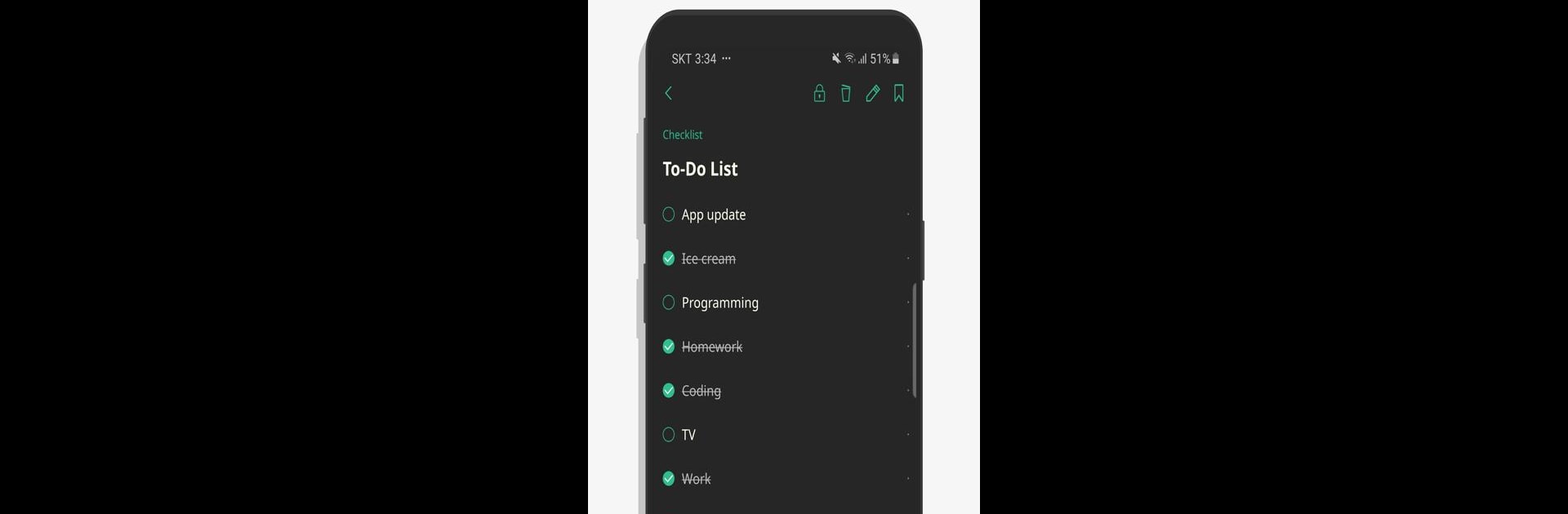

Notatnik - Notatki, Note
Graj na PC z BlueStacks – Platforma gamingowa Android, która uzyskała zaufanie ponad 500 milionów graczy!
Strona zmodyfikowana w dniu: 6 stycznia 2020
Run Notepad - Notes, Checklist note on PC or Mac
Let BlueStacks turn your PC, Mac, or laptop into the perfect home for Notepad – Notes, Checklist note, a fun Productivity app from Notas Notepad.
Notepad – Notes, Checklist note is a simple app that makes jotting things down really straightforward. It opens fast, so there’s none of that waiting around before you can start typing. Notes are easy to make, and the layout doesn’t bother with anything flashy or confusing menus. It’s the type of app where, if something pops into your head — grocery lists, random reminders, ideas — you can type it out in seconds and it just stays there, ready for later. Editing notes is quick, too. The app just feels smooth, with everything where you’d expect it, and no awkward extra steps.
What’s interesting about using this on something like BlueStacks is it gives a bigger space than a usual phone screen, so longer lists or bigger chunks of text are even easier to read and sort through. It’s not overloaded with extra features, which some people really like — the focus is on making and keeping quick notes, not making things complicated. Anyone who wants a simple spot to keep their thoughts, to-dos, or checklists will probably get what they want out of it. No login or weird pop-ups, so it’s just a calm, fast notepad for whatever comes to mind.
Big screen. Bigger performance. Use BlueStacks on your PC or Mac to run your favorite apps.
Zagraj w Notatnik - Notatki, Note na PC. To takie proste.
-
Pobierz i zainstaluj BlueStacks na PC
-
Zakończ pomyślnie ustawienie Google, aby otrzymać dostęp do sklepu Play, albo zrób to później.
-
Wyszukaj Notatnik - Notatki, Note w pasku wyszukiwania w prawym górnym rogu.
-
Kliknij, aby zainstalować Notatnik - Notatki, Note z wyników wyszukiwania
-
Ukończ pomyślnie rejestrację Google (jeśli krok 2 został pominięty) aby zainstalować Notatnik - Notatki, Note
-
Klinij w ikonę Notatnik - Notatki, Note na ekranie startowym, aby zacząć grę
