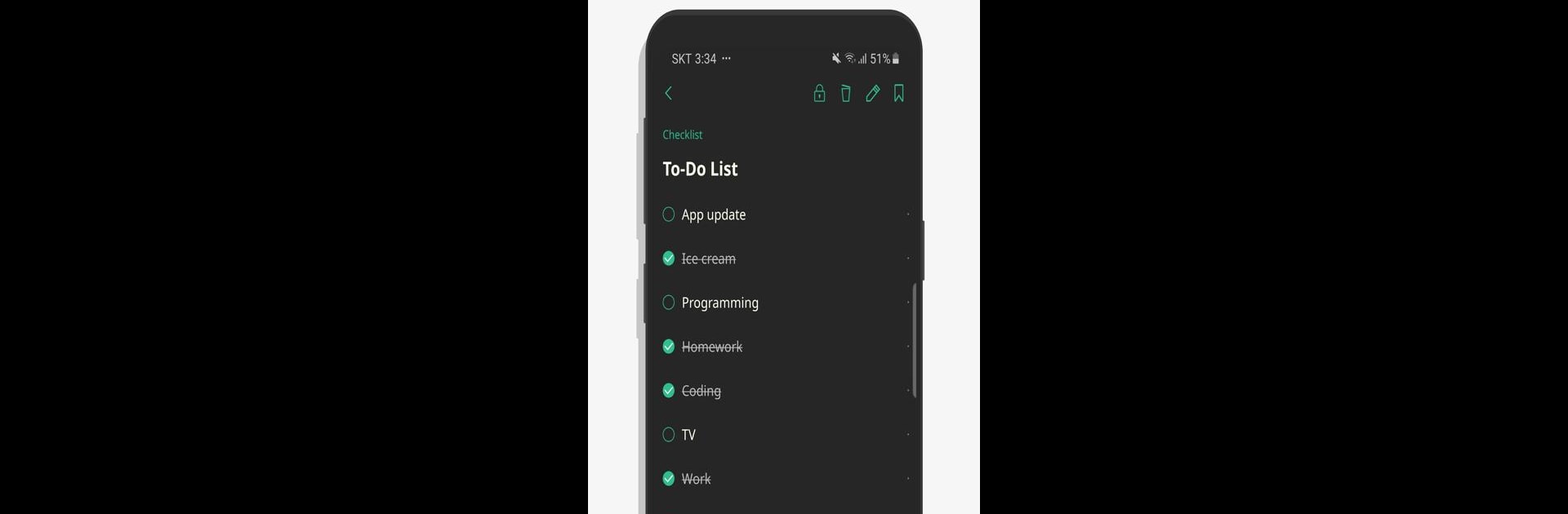

Notepad - Ghi chú, Note
Chơi trên PC với BlueStacks - Nền tảng chơi game Android, được hơn 500 triệu game thủ tin tưởng.
Trang đã được sửa đổi vào: 6 tháng 1, 2020
Run Notepad - Notes, Checklist note on PC or Mac
Let BlueStacks turn your PC, Mac, or laptop into the perfect home for Notepad – Notes, Checklist note, a fun Productivity app from Notas Notepad.
Notepad – Notes, Checklist note is a simple app that makes jotting things down really straightforward. It opens fast, so there’s none of that waiting around before you can start typing. Notes are easy to make, and the layout doesn’t bother with anything flashy or confusing menus. It’s the type of app where, if something pops into your head — grocery lists, random reminders, ideas — you can type it out in seconds and it just stays there, ready for later. Editing notes is quick, too. The app just feels smooth, with everything where you’d expect it, and no awkward extra steps.
What’s interesting about using this on something like BlueStacks is it gives a bigger space than a usual phone screen, so longer lists or bigger chunks of text are even easier to read and sort through. It’s not overloaded with extra features, which some people really like — the focus is on making and keeping quick notes, not making things complicated. Anyone who wants a simple spot to keep their thoughts, to-dos, or checklists will probably get what they want out of it. No login or weird pop-ups, so it’s just a calm, fast notepad for whatever comes to mind.
Big screen. Bigger performance. Use BlueStacks on your PC or Mac to run your favorite apps.
Chơi Notepad - Ghi chú, Note trên PC. Rất dễ để bắt đầu
-
Tải và cài đặt BlueStacks trên máy của bạn
-
Hoàn tất đăng nhập vào Google để đến PlayStore, hoặc thực hiện sau
-
Tìm Notepad - Ghi chú, Note trên thanh tìm kiếm ở góc phải màn hình
-
Nhấn vào để cài đặt Notepad - Ghi chú, Note trong danh sách kết quả tìm kiếm
-
Hoàn tất đăng nhập Google (nếu bạn chưa làm bước 2) để cài đặt Notepad - Ghi chú, Note
-
Nhấn vào icon Notepad - Ghi chú, Note tại màn hình chính để bắt đầu chơi
