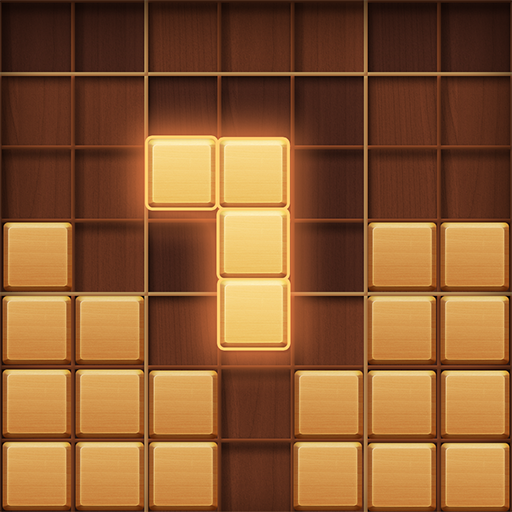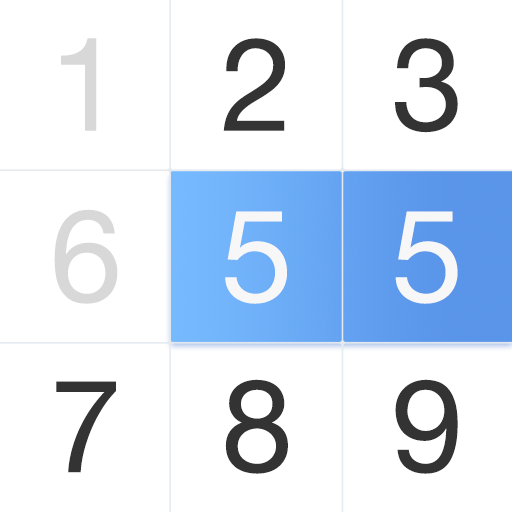
Number Puzzle - Ten & Pair
Graj na PC z BlueStacks – Platforma gamingowa Android, która uzyskała zaufanie ponad 500 milionów graczy!
Strona zmodyfikowana w dniu: 16 paź 2024
Play Number Puzzle - Ten & Pair on PC
The rules of the game are very simple, clear all numbers on the game board by removing pairs of numbers that are equal or add up to 10. You can connect pairs in adjacent horizontal, vertical and diagonal cells, or at the end of one row and the beginning of the next row. When you run out of steps, you can add an extra row at the bottom with the remaining numbers. If you get stuck, there are hints to speed up your progress.
Features
- Simple game rules.
- No time limit.
- Hint function makes the game easy.
- Challenge different puzzles every day.
- Friendly operation mode and interface display, so that you can find the best match faster.
Try Number Match. Take the challenge and train your brain now!
Zagraj w Number Puzzle - Ten & Pair na PC. To takie proste.
-
Pobierz i zainstaluj BlueStacks na PC
-
Zakończ pomyślnie ustawienie Google, aby otrzymać dostęp do sklepu Play, albo zrób to później.
-
Wyszukaj Number Puzzle - Ten & Pair w pasku wyszukiwania w prawym górnym rogu.
-
Kliknij, aby zainstalować Number Puzzle - Ten & Pair z wyników wyszukiwania
-
Ukończ pomyślnie rejestrację Google (jeśli krok 2 został pominięty) aby zainstalować Number Puzzle - Ten & Pair
-
Klinij w ikonę Number Puzzle - Ten & Pair na ekranie startowym, aby zacząć grę