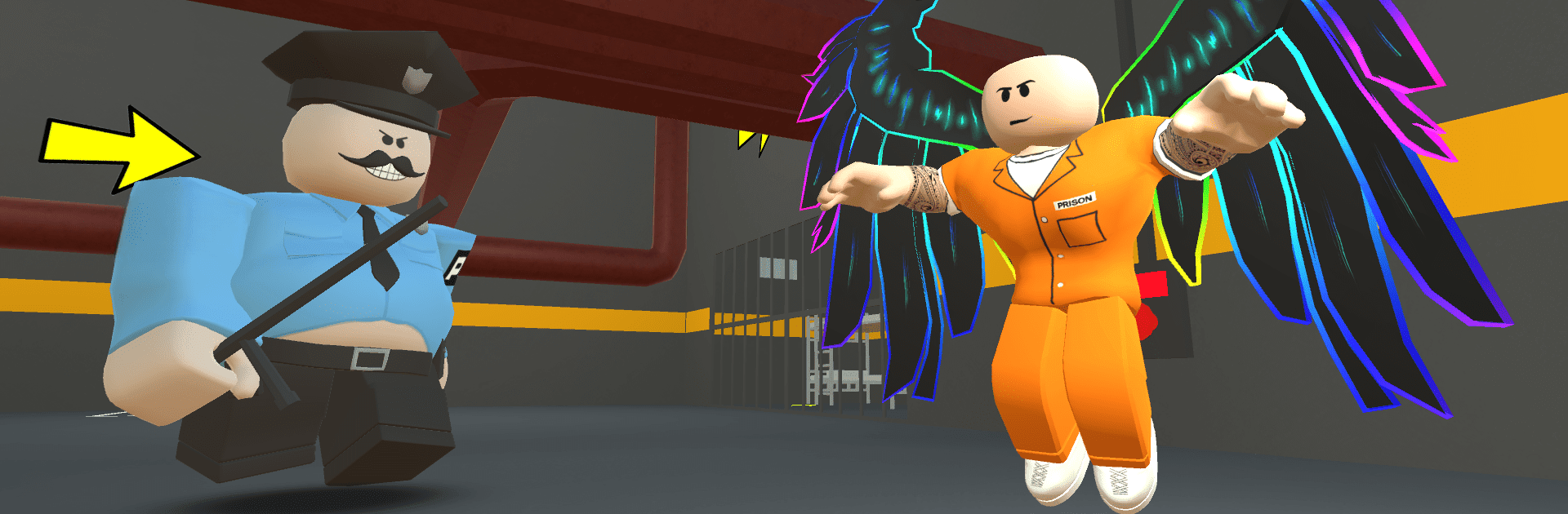

Obby Prison Escape from Barry
Spiele auf dem PC mit BlueStacks - der Android-Gaming-Plattform, der über 500 Millionen Spieler vertrauen.
Seite geändert am: Apr 18, 2025
Play Obby Prison Escape from Barry on PC or Mac
Step into the World of Obby Prison Escape from Barry, a thrilling Adventure game from the house of Kids Games LLC. Play this Android game on BlueStacks App Player and experience immersive gaming on PC or Mac.
About the Game
Ready for a wild ride in Obby Prison Escape from Barry? You’re stuck in a high-security prison, with a warden who loves nothing more than setting up traps. Your mission? Outsmart Barry, navigate hidden paths, and tackle treacherous obstacles to win your freedom. But don’t get too comfortable—there are bosses that would love to keep you locked up!
Game Features
-
Dangerous Levels and Surprises: Navigate levels packed with traps and unexpected twists that’ll keep you on your toes.
-
Epic Boss Battles: Face off against four powerful bosses determined to see you fail. Each one is a tougher challenge than the last!
-
Customization Options: Make your escape artist uniquely yours with three distinct hero skins.
-
Advanced Maneuvers: Use the double jump to finesse your way past deadly obstacles and traps.
And hey, take your experience to the next level with BlueStacks—you’ll need every advantage you can get!
Start your journey now. Download the game on BlueStacks, invite your friends, and march on a new adventure.
Spiele Obby Prison Escape from Barry auf dem PC. Der Einstieg ist einfach.
-
Lade BlueStacks herunter und installiere es auf deinem PC
-
Schließe die Google-Anmeldung ab, um auf den Play Store zuzugreifen, oder mache es später
-
Suche in der Suchleiste oben rechts nach Obby Prison Escape from Barry
-
Klicke hier, um Obby Prison Escape from Barry aus den Suchergebnissen zu installieren
-
Schließe die Google-Anmeldung ab (wenn du Schritt 2 übersprungen hast), um Obby Prison Escape from Barry zu installieren.
-
Klicke auf dem Startbildschirm auf das Obby Prison Escape from Barry Symbol, um mit dem Spielen zu beginnen



