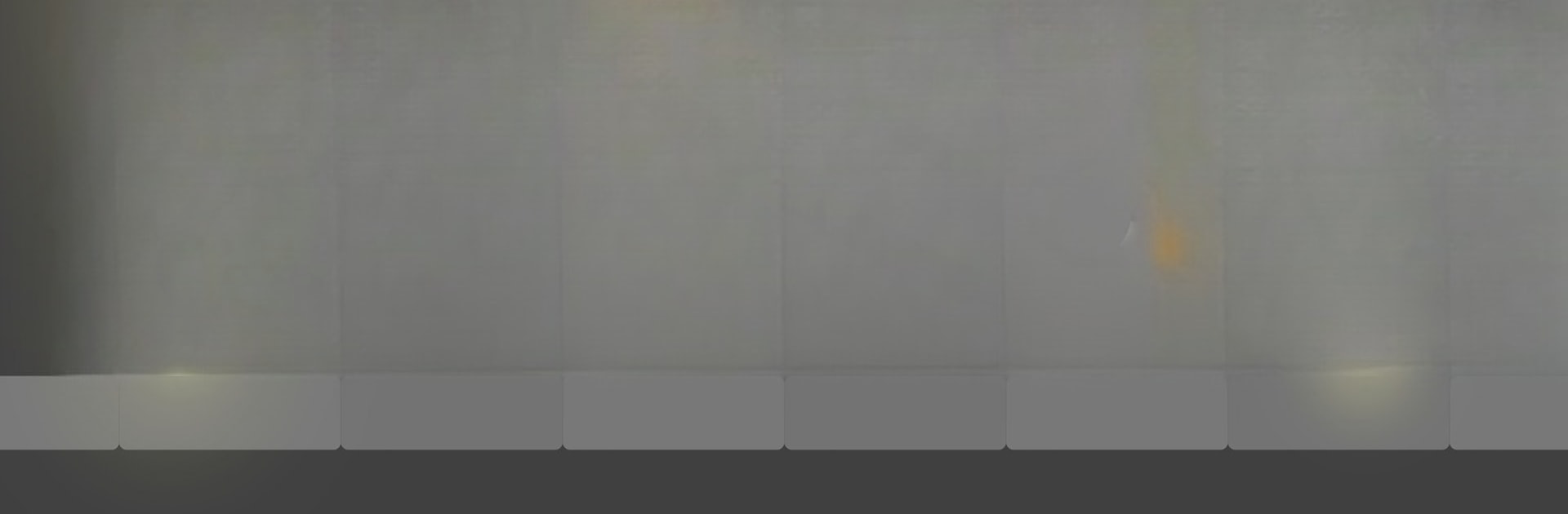

Ragdoll Hit
Spiele auf dem PC mit BlueStacks - der Android-Gaming-Plattform, der über 500 Millionen Spieler vertrauen.
Seite geändert am: May 28, 2025
Play Ragdoll Hit on PC or Mac
Join millions to experience Ragdoll Hit, an exciting Action game from Kids Games LLC. With BlueStacks App Player, you are always a step ahead of your opponent, ready to outplay them with faster gameplay and better control with the mouse and keyboard on your PC or Mac.
About the Game
Ready for some outrageous combat adventures? Ragdoll Hit from Kids Games LLC throws you right into wild stickman showdowns with a twist—every punch, kick, and head-on collision sends your fighter flying in unpredictable ways. Packed with offbeat ragdoll physics, the action feels fresh every time. If you’re in the mood for quick, chaotic battles sprinkled with heaps of humor, this Action game keeps you coming back for more.
Game Features
-
Loads of Weapons
Grab whatever suits your style—smash with hammers, slice with swords, or just pick up the next wild piece of gear you find. There’s genuinely something for every type of brawler. -
Tons of Levels
No shortage of action here. Each level cranks up the challenge and tosses new obstacles your way, making sure the fun sticks around. -
Physics-Based Mayhem
Thanks to the signature ragdoll mechanics, you never really know how the next move will play out. It’s as much about timing and skill as it is about enjoying the chaos. -
Boss Battles That Get Intense
Boss fights are no joke—think wild, over-the-top, and always a little unpredictable. If you love tough opponents, you won’t be disappointed. -
Customize with Skins
Switch up your stickman’s look with a selection of quirky and cool skins, whether you want fierce, silly, or somewhere in between.
And by the way, the mayhem gets even smoother if you play on BlueStacks—you might just notice those crazy physics and tight controls feel just right.
Slay your opponents with your epic moves. Play it your way on BlueStacks and dominate the battlefield.
Spiele Ragdoll Hit auf dem PC. Der Einstieg ist einfach.
-
Lade BlueStacks herunter und installiere es auf deinem PC
-
Schließe die Google-Anmeldung ab, um auf den Play Store zuzugreifen, oder mache es später
-
Suche in der Suchleiste oben rechts nach Ragdoll Hit
-
Klicke hier, um Ragdoll Hit aus den Suchergebnissen zu installieren
-
Schließe die Google-Anmeldung ab (wenn du Schritt 2 übersprungen hast), um Ragdoll Hit zu installieren.
-
Klicke auf dem Startbildschirm auf das Ragdoll Hit Symbol, um mit dem Spielen zu beginnen



