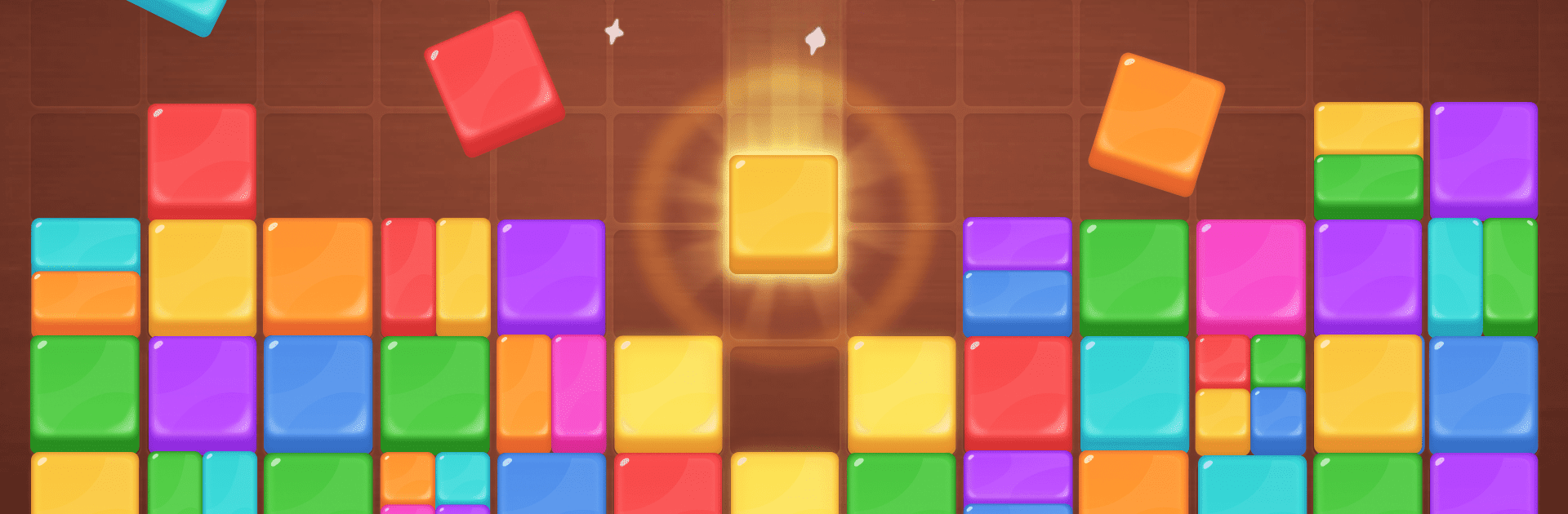

Drop Color Joy
Spiele auf dem PC mit BlueStacks - der Android-Gaming-Plattform, der über 500 Millionen Spieler vertrauen.
Seite geändert am: Aug 7, 2025
Play Drop Color Joy on PC or Mac
Explore a whole new adventure with Drop Color Joy, a Puzzle game created by Onetap Global. Experience great gameplay with BlueStacks, the most popular gaming platform to play Android games on your PC or Mac.
About the Game
Welcome to the vibrant world of Drop Color Joy, where merging and dropping colored blocks takes center stage. Developed by Onetap Global, this puzzle game challenges you to think strategically as you merge blocks to make them disappear, freeing up space for new moves. Expect a soothing yet stimulating puzzle adventure that can be played on BlueStacks.
Game Features
-
Vibrant Color Blocks
Enjoy a feast for the eyes with richly colored, engaging block designs that add a bit of sunshine to your day. -
Engaging Drop Mechanics
Master the art of dropping—position blocks just right to create satisfying chain reactions and maximize your merges. -
Challenging Missions
Face unique block merge challenges on each level. Can you clear the board before running out of space? -
Exciting Obstacles & Power-ups
Navigate tricky hurdles and use powerful boosters to breeze through levels with flair.
Position, merge, and drop to emerge victorious!
Get ready for a buttery smooth, high-performance gaming action only on BlueStacks.
Spiele Drop Color Joy auf dem PC. Der Einstieg ist einfach.
-
Lade BlueStacks herunter und installiere es auf deinem PC
-
Schließe die Google-Anmeldung ab, um auf den Play Store zuzugreifen, oder mache es später
-
Suche in der Suchleiste oben rechts nach Drop Color Joy
-
Klicke hier, um Drop Color Joy aus den Suchergebnissen zu installieren
-
Schließe die Google-Anmeldung ab (wenn du Schritt 2 übersprungen hast), um Drop Color Joy zu installieren.
-
Klicke auf dem Startbildschirm auf das Drop Color Joy Symbol, um mit dem Spielen zu beginnen



