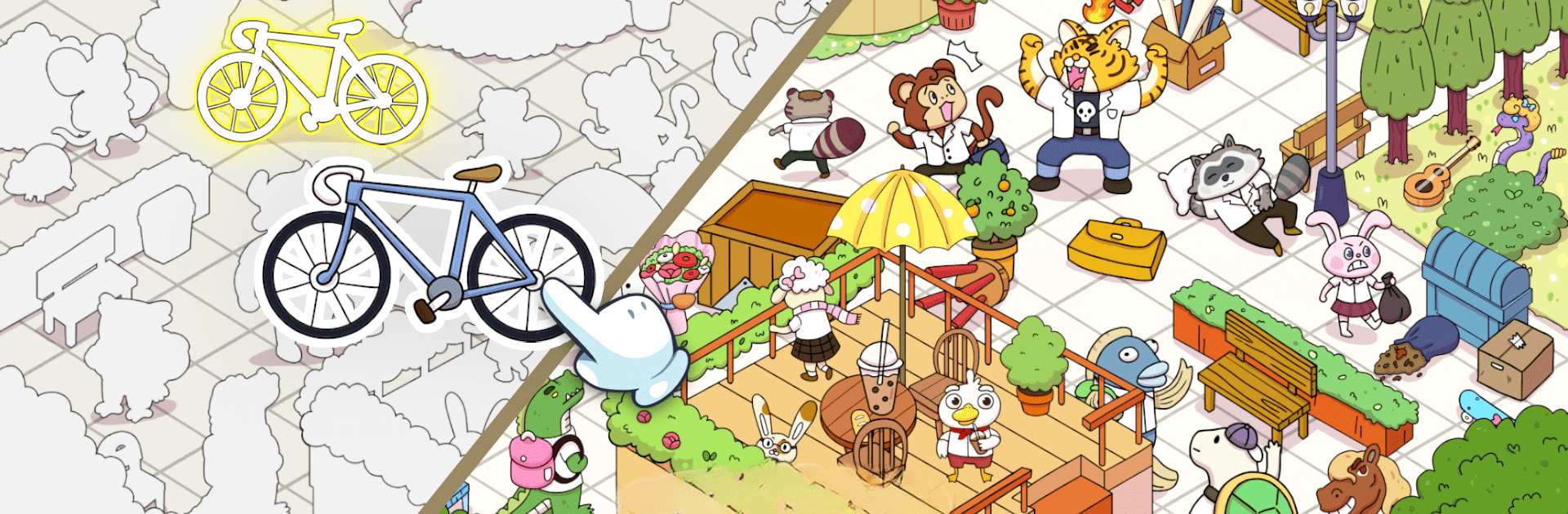

Sticker Bliss - Color Book
Chơi trên PC với BlueStacks - Nền tảng chơi game Android, được hơn 500 triệu game thủ tin tưởng.
Trang đã được sửa đổi vào: Feb 18, 2025
Play Sticker Bliss - Color Book on PC or Mac
Bring your A-game to Sticker Bliss – Color Book, the Puzzle game sensation from Onetap Global. Give your gameplay the much-needed boost with precise game controls, high FPS graphics, and top-tier features on your PC or Mac with BlueStacks.
About the Game
If you’re on the hunt for a coloring game that combines relaxation with vibrant visuals, Sticker Bliss – Color Book by Onetap Global is a perfect fit! This Puzzle game merges coloring with puzzle-solving, providing players with charming 2D graphics featuring cute animals in a variety of fun scenarios. Expect to match numbered and colored stickers to their spots, all while uncovering hidden objects to add an extra layer of fun.
Game Features
-
Vibe: A fresh take on coloring games, bringing a calming and stress-relieving experience.
-
Experience: Explore diverse 2D scenes, from animals at school to park picnics, each bursting with personality.
-
Mission: Combine stickers by numbers and colors to reveal complete, stunning pictures.
-
Audiences: Perfect for both kids and adults, making it a great family activity.
-
Collection: Save your completed works and build a vibrant collection of your creativity.
-
Story Line: Uncover delightful characters and stories as you progress through each level.
For the best experience, enjoy Sticker Bliss – Color Book using BlueStacks.
Make your gaming sessions memorable with precise controls that give you an edge in close combats and visuals that pop up, bringing every character to life.
Chơi Sticker Bliss - Color Book trên PC. Rất dễ để bắt đầu
-
Tải và cài đặt BlueStacks trên máy của bạn
-
Hoàn tất đăng nhập vào Google để đến PlayStore, hoặc thực hiện sau
-
Tìm Sticker Bliss - Color Book trên thanh tìm kiếm ở góc phải màn hình
-
Nhấn vào để cài đặt Sticker Bliss - Color Book trong danh sách kết quả tìm kiếm
-
Hoàn tất đăng nhập Google (nếu bạn chưa làm bước 2) để cài đặt Sticker Bliss - Color Book
-
Nhấn vào icon Sticker Bliss - Color Book tại màn hình chính để bắt đầu chơi




