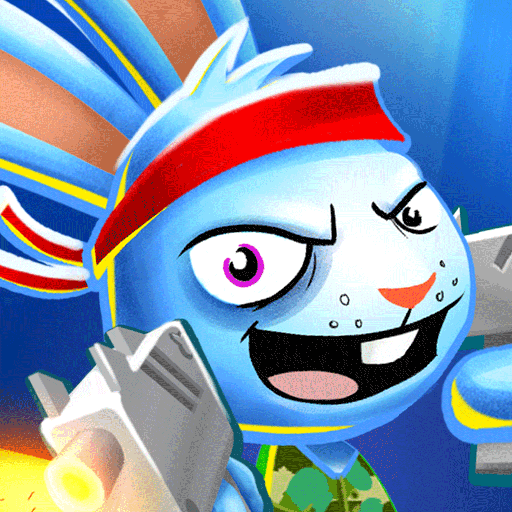Carnival Clash: Win & Earn
Spiele auf dem PC mit BlueStacks - der Android-Gaming-Plattform, der über 500 Millionen Spieler vertrauen.
Seite geändert am: 30.06.2023
Play Carnival Clash: Win & Earn on PC
Are you feeling competitive? Polish your skills, win duels and compete in tournaments -- the winners get a chance to win fantastic rewards! That's right, the better you get and the higher you climb the leaderboard, the more you'll earn.
How is that possible? We share part of revenue we get from advertisers with our best and loyal players. It’s as simple as that!
Get ready for a clash like no other. With exciting challenges, cool rewards, and non-stop action, Carnival Clash is the ultimate game for anyone who loves a good challenge!
Spiele Carnival Clash: Win & Earn auf dem PC. Der Einstieg ist einfach.
-
Lade BlueStacks herunter und installiere es auf deinem PC
-
Schließe die Google-Anmeldung ab, um auf den Play Store zuzugreifen, oder mache es später
-
Suche in der Suchleiste oben rechts nach Carnival Clash: Win & Earn
-
Klicke hier, um Carnival Clash: Win & Earn aus den Suchergebnissen zu installieren
-
Schließe die Google-Anmeldung ab (wenn du Schritt 2 übersprungen hast), um Carnival Clash: Win & Earn zu installieren.
-
Klicke auf dem Startbildschirm auf das Carnival Clash: Win & Earn Symbol, um mit dem Spielen zu beginnen