
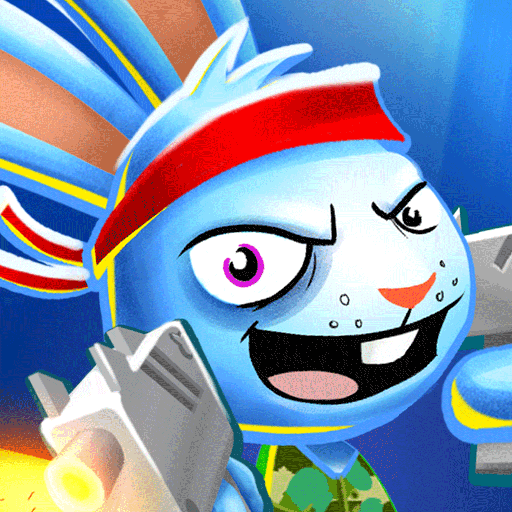
Rabbits vs Monsters: Survival
Spiele auf dem PC mit BlueStacks - der Android-Gaming-Plattform, der über 500 Millionen Spieler vertrauen.
Seite geändert am: 27.09.2023
Play Rabbits vs Monsters: Survival on PC
Fight off hordes of monsters, exterminate bosses and survive for as long as you can. Join daily boss fights and climb up the leaderboard. Show'em who's the boss and win real money! Rule this action-packed adventure with Rabbits vs Monsters, the epic ARPG battle game!
Upgrade your totally badass warrior to defeat as many enemies as you can to clear the maps. Enjoy the weapon arsenal of drones, lasers, uzis and more.
Features:
*Crush all kinds of monsters, from zombies and orcs to aliens and more
*Focus on the mission with Intuitive one-hand controls
*Save numerous worlds, from deep space to fantastical realms
*Enjoy this roguelite adventure with lots of upgrade options and perks
*Put your skills to test: things get tougher with every step!
Survive, survive, survive and have the time of your life!
Spiele Rabbits vs Monsters: Survival auf dem PC. Der Einstieg ist einfach.
-
Lade BlueStacks herunter und installiere es auf deinem PC
-
Schließe die Google-Anmeldung ab, um auf den Play Store zuzugreifen, oder mache es später
-
Suche in der Suchleiste oben rechts nach Rabbits vs Monsters: Survival
-
Klicke hier, um Rabbits vs Monsters: Survival aus den Suchergebnissen zu installieren
-
Schließe die Google-Anmeldung ab (wenn du Schritt 2 übersprungen hast), um Rabbits vs Monsters: Survival zu installieren.
-
Klicke auf dem Startbildschirm auf das Rabbits vs Monsters: Survival Symbol, um mit dem Spielen zu beginnen




