
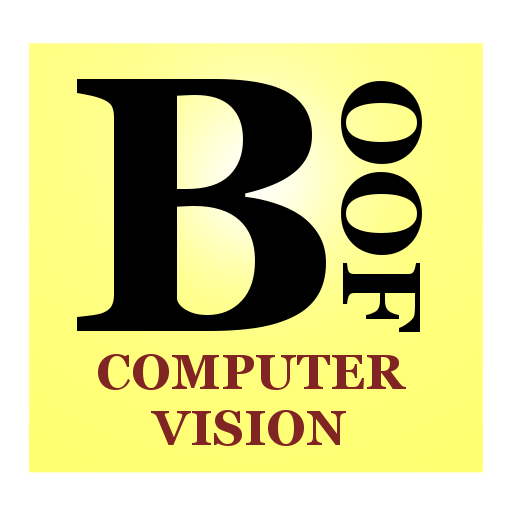
BoofCV Computer Vision
500M + oyuncunun güvendiği Android Oyun Platformu, BlueStacks ile PC'de oynayın.
Sayfa Değiştirilme tarihi: 5 Ocak 2020
Play BoofCV Computer Vision on PC
1) Image Processing (blur, edge, binary, enhancement, 360 photo)
2) Segmentation (superpixels, thresholding, color)
3) Detection (corner, SURF, SIFT, line, shapes)
4) Image Association (nearest-neighbor)
5) Tracking (KLT, object tracking, motion detection)
6) Camera Calibration (chessboard, circles, squares)
7) Recognition (QR Code, CNN, fiducial markers)
8) Structure from Motion ( stereo disparity, mosaic/stabilization, photogrammetry),
Project Website: http://boofcv.org
For instructions and a more detailed explanation:
http://peterabeles.com/blog/?p=204
Full source code:
https://github.com/lessthanoptimal/BoofAndroidDemo
BoofCV Computer Vision oyununu PC'de oyna. Başlamak çok kolay.
-
BlueStacks'i PC'nize İndirin ve Yükleyin
-
Play Store'a erişmek için Google girişi yapın ya da daha sonraya bırakın.
-
Sağ üst köşeye BoofCV Computer Vision yazarak arayın.
-
BoofCV Computer Vision uygulamasını arama sonuçlarından indirmek için tıklayın.
-
(iEğer Adım 2'yi atladıysanız) BoofCV Computer Vision uygulamasını yüklemek için Google'a giriş yapın.
-
Oynatmaya başlatmak için ekrandaki BoofCV Computer Vision ikonuna tıklayın.

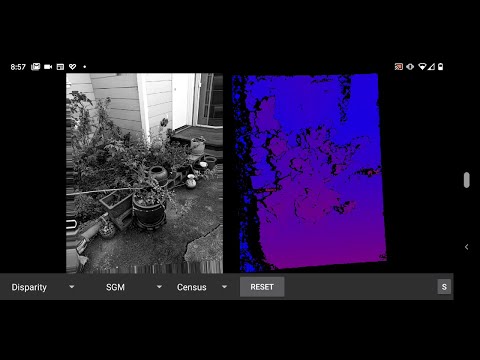
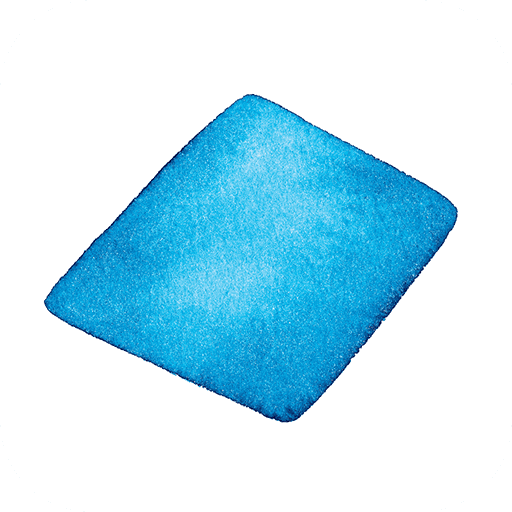

![Magnifier & Microscope+ [Cozy]](https://cdn-icon.bluestacks.com/lh3/gYn90JPsD2vQcJyODiS3tJ4MIFFfjfeEXAf1d0Wicsiri_ViuhgF869glBk7kJUJl-w)