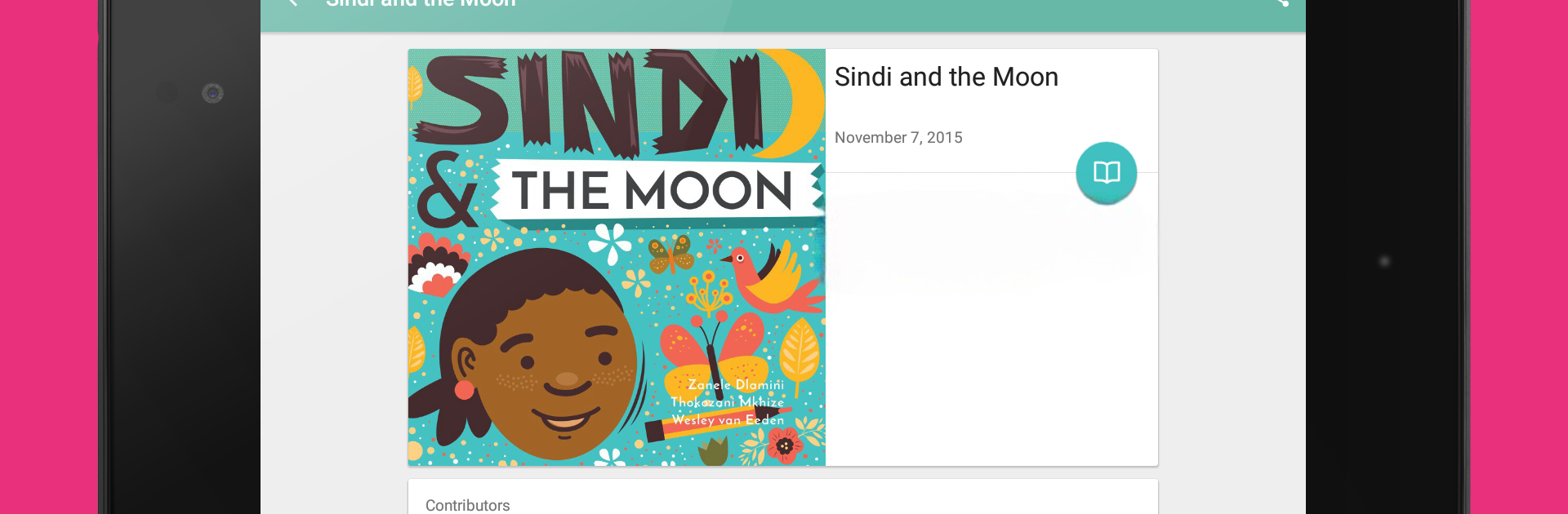
Book Dash: African Storybooks
Graj na PC z BlueStacks – Platforma gamingowa Android, która uzyskała zaufanie ponad 500 milionów graczy!
Strona zmodyfikowana w dniu: Feb 12, 2025
Run Book Dash - Free Kids Books on PC or Mac
Get freedom from your phone’s obvious limitations. Use Book Dash – Free Kids Books, made by Bookdash, a Education app on your PC or Mac with BlueStacks, and level up your experience.
About the App
Book Dash – Free Kids Books is your go-to spot for fun, colorful storybooks designed just for children. You’ll find plenty of heartwarming tales that spark imagination and curiosity—plus, everything’s completely free. Whether you’re looking for bedtime stories, something to keep little ones busy, or just want to encourage a love of reading in your kids, this app has you covered. With stories reflecting African settings and cultures, reading time gets a fresh twist.
App Features
-
Big Library, No Cost
Explore over 200 storybooks, each written for kids and always free. New stories show up now and then, so there’s always something different to discover. -
Multiple Languages
Pick from books in 11 South African languages like English, isiZulu, Afrikaans, and more. Sometimes you’ll even spot options in languages like French. -
Read On the Move
Download your favorite stories straight to your device and enjoy them offline—no internet needed once they’re saved. Handy for when WiFi just won’t cooperate. -
Celebrating African Stories
Most stories are created by volunteer artists and writers, focusing on African tales and themes. That means you can share unique, relatable stories with your kids. -
Custom Language Setting
It’s easy to filter the entire catalog by your preferred language with just a few taps. -
Bonus Watch Faces
For those who like a little extra flair, there are two free watch faces for Android Wear included as a bit of a surprise.
You can also use Book Dash – Free Kids Books with BlueStacks to enjoy reading on larger screens—great for sharing stories together.
Ready to experience Book Dash – Free Kids Books on a bigger screen, in all its glory? Download BlueStacks now.
Zagraj w Book Dash: African Storybooks na PC. To takie proste.
-
Pobierz i zainstaluj BlueStacks na PC
-
Zakończ pomyślnie ustawienie Google, aby otrzymać dostęp do sklepu Play, albo zrób to później.
-
Wyszukaj Book Dash: African Storybooks w pasku wyszukiwania w prawym górnym rogu.
-
Kliknij, aby zainstalować Book Dash: African Storybooks z wyników wyszukiwania
-
Ukończ pomyślnie rejestrację Google (jeśli krok 2 został pominięty) aby zainstalować Book Dash: African Storybooks
-
Klinij w ikonę Book Dash: African Storybooks na ekranie startowym, aby zacząć grę
