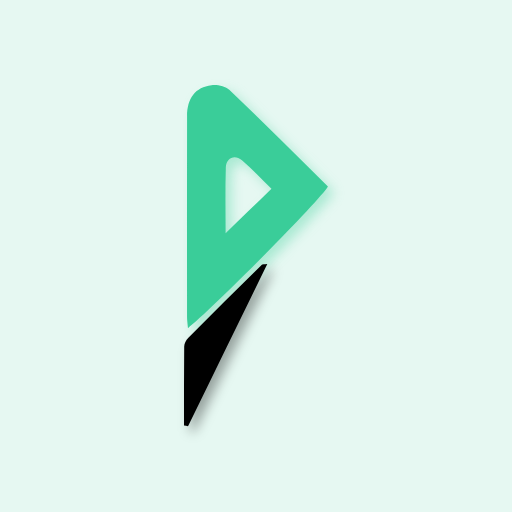Đạo văn kiểm tra & máy dò
Chơi trên PC với BlueStacks - Nền tảng chơi game Android, được hơn 500 triệu game thủ tin tưởng.
Trang đã được sửa đổi vào: 10 thg 3, 2022
Play Plagiarism Checker & Detector on PC
We realize that the need of the hour is a good Plagiarism Detector which you can use to Dupli check Plagiarism & for Plagscan detector and that is why we have come up with an excellent Copyright Checker – A antiplagiarism Software that you can use whenever and wherever you like to CHECK PLAGIARISM & Duplicate content checker.
We have designed our Plagiarism Detector & Remover - Duplicate finder app with complete research on the requirements and quality of online Plagiarism Checker and Dupli Checker, we have implemented the advanced strategies and techniques which make it the Plagiarism Checker app - Plagiarism meaning.
Regardless of their field, students, teachers, writers, and bloggers, everyone needs a Plagiarism checker and duplichecker tool to make their article rewrite & life easier and for duplicate detector and PAPER CHECKER from their articles. Students use an infringement checker to check plagiarism in their essays, a copyright finder in research papers, and reports to assure that their writing is plagiarism. Teachers use a duplication remover or duplicate a cleaner app for work purposes.
This online Plagiarism Checker Software – Plagiarism Remover app is for everyone who is in need of plagiarism checker software in their life. It can help as a Duplichecker &
Plagtracker of their content.
This is Plagiarism remover app– Copyright Checker! This plagiarism detector & Plagtracker is particularly useful for checking documents, freelancers, and bloggers, use this Duplichecker app and make sure that your document content is plagiarism-free before you upload or submit it. We don’t want you to get yourself in trouble for plagiarism. We do care for Duplicate finders.
The online plagiarism checker or plagscan remover app is equally helpful for you, whether you are a webmaster or SEO expert, use a duplicate detector. Use our Plagiat & Plagscan checker app if you wish to stay away from the penalty!
Do you know the coolest feature of our Plagiarism checker app yet? You can even upload the image with the text and our Duplichecker app will check for plagiarism. The text in the image is read by the Plagiarism remover app through OCR or Optical Character Recognition, computer recognizes the technique in which typed or written characters. Any Plagiat checker should be smart enough to compare your given text with the text on the internet, remove the duplication and give plagiarism checker results.
If you are in the writing business, then this Plagiarism Checker or Duplicate finder app is a must-have for you. Download and install our Plagarithm Detector app NOW! The Plagiarism remover or Duplicate content finder app for you.
Features of Plagiarism Checker Software– Duplicate Checker or Duplicate Finder App:
- Instant Plagiarism Checking
- 100% Safe and Secure to Use
- Duplichecker for Duplicate Document Checker
- Real-time Duplicate Finder Results
- Check Plagiarism by Entering the Text
- Check Plagiarism & Quetext by Uploading the Image
How to use AntiPlagiarism App & to Check for Plagiarism:
Go to the Google Play Store and install Plagiarism Checker Online on your android device when the Plagium app is installed, open Plagiarism Checker software– Duplicate Checker.
- Copy and paste your text
- You can also upload an image to check plagiarism
- You can upload images from the camera roll, or even capture one
- Tap on the “Check Plagiarism” button
- Percentage of Plagiarism will be shown
Any text, article, or image you upload on our Plagiarism checker app is 100% safe and secure. We do not store or share any of your content that you check in the Duplicate finder.
If you come across any issue while downloading or using our duplicate Plagscan app,
Chơi Đạo văn kiểm tra & máy dò trên PC. Rất dễ để bắt đầu
-
Tải và cài đặt BlueStacks trên máy của bạn
-
Hoàn tất đăng nhập vào Google để đến PlayStore, hoặc thực hiện sau
-
Tìm Đạo văn kiểm tra & máy dò trên thanh tìm kiếm ở góc phải màn hình
-
Nhấn vào để cài đặt Đạo văn kiểm tra & máy dò trong danh sách kết quả tìm kiếm
-
Hoàn tất đăng nhập Google (nếu bạn chưa làm bước 2) để cài đặt Đạo văn kiểm tra & máy dò
-
Nhấn vào icon Đạo văn kiểm tra & máy dò tại màn hình chính để bắt đầu chơi