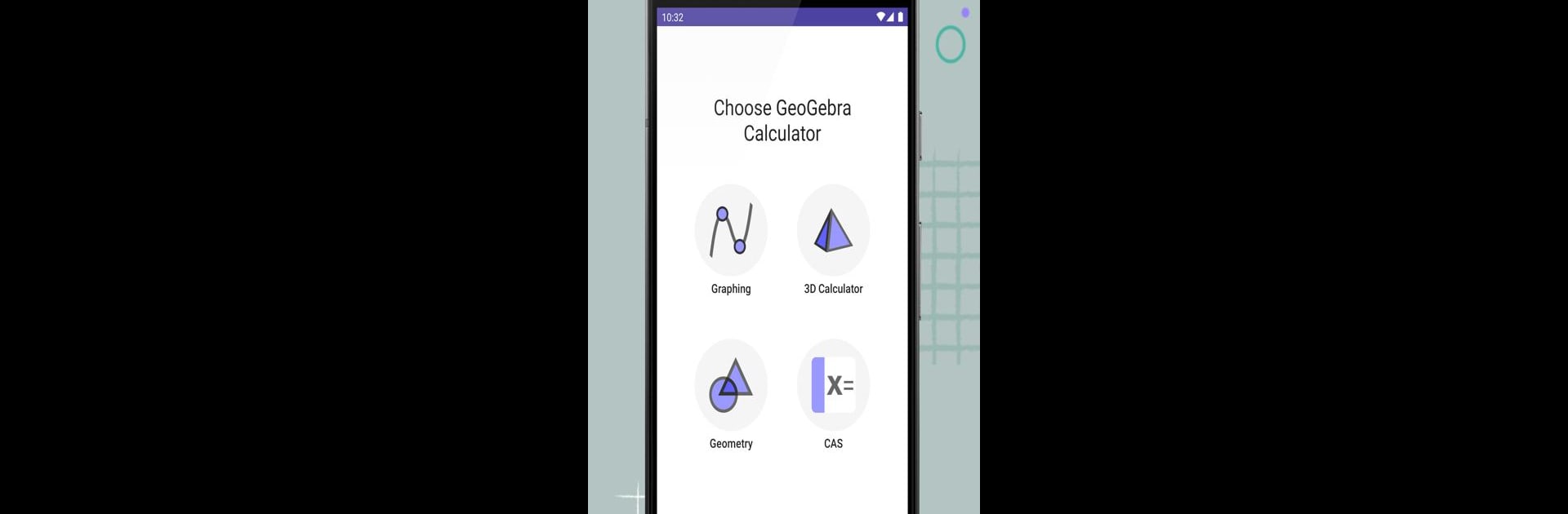
GeoGebra Calculator Suite
Graj na PC z BlueStacks – Platforma gamingowa Android, która uzyskała zaufanie ponad 500 milionów graczy!
Strona zmodyfikowana w dniu: Sep 8, 2025
Run GeoGebra Calculator Suite on PC or Mac
What’s better than using GeoGebra Calculator Suite by GeoGebra? Well, try it on a big screen, on your PC or Mac, with BlueStacks to see the difference.
About the App
Ever wish you had one place to handle just about any math problem you run into? GeoGebra Calculator Suite is built exactly for that—a flexible math companion, whether you’re breezing through homework, working on classroom projects, or exploring graphs and geometry out of sheer curiosity. With everything from function plotting to dynamic 3D shapes, it brings together tools for all kinds of math adventures in a format that actually makes sense.
App Features
-
Function Plotting in 2D and 3D
Sketch out functions, equations, and even surfaces—see them instantly in 2D or 3D, whichever gives you the clearest picture. -
Tables and Values
Need to crunch numbers? You can build tables of values and analyze patterns or trends right alongside your graphs. -
Equation Solving
Whether it’s straightforward or a bit messy, input equations and get solutions, no sweat. -
Derivatives and Integrals
Calculus homework? Find derivatives or integrals at the tap of a button—just type in your function. -
Interactive Tools
Use sliders to adjust values and instantly see how graphs or shapes change—perfect for exploring transformations or “what ifs.” -
Special Points and Extrema
Get to know your graphs better by instantly spotting roots, intersections, minimums, and maximums. -
Geometric Constructions
Build and manipulate polygons, circles, and conics—or go even deeper with custom constructions, right on your screen. -
Augmented Reality (AR)
See math come alive by projecting 3D objects into your real world—move around and explore them from every angle. -
Detailed Measurements
Take measurements right within the app: lengths, perimeters, areas, all without switching tools. -
Track and Analyze
Trace points and follow paths as they move, uncovering patterns that help you really see what’s happening underneath the math. -
Switch Calculators on the Fly
Jump between Graphing, Geometry, CAS, and 3D Calculator modes, depending on what you need (or what’s due tomorrow!). -
Built-in Learning Resources
Looking for inspiration or extra help? Search for free math activities and examples right inside the app. -
Save and Share
Your work isn’t stuck on your phone—easily save results or share with classmates and teachers when you’re done. And if you’re using BlueStacks, you can open up all these tools on a bigger screen, making everything clearer.
GeoGebra Calculator Suite, developed by GeoGebra, really is the all-in-one toolkit for anyone serious (or just curious) about math, whether it’s algebra, geometry, calculus, or beyond.
Big screen. Bigger performance. Use BlueStacks on your PC or Mac to run your favorite apps.
Zagraj w GeoGebra Calculator Suite na PC. To takie proste.
-
Pobierz i zainstaluj BlueStacks na PC
-
Zakończ pomyślnie ustawienie Google, aby otrzymać dostęp do sklepu Play, albo zrób to później.
-
Wyszukaj GeoGebra Calculator Suite w pasku wyszukiwania w prawym górnym rogu.
-
Kliknij, aby zainstalować GeoGebra Calculator Suite z wyników wyszukiwania
-
Ukończ pomyślnie rejestrację Google (jeśli krok 2 został pominięty) aby zainstalować GeoGebra Calculator Suite
-
Klinij w ikonę GeoGebra Calculator Suite na ekranie startowym, aby zacząć grę



