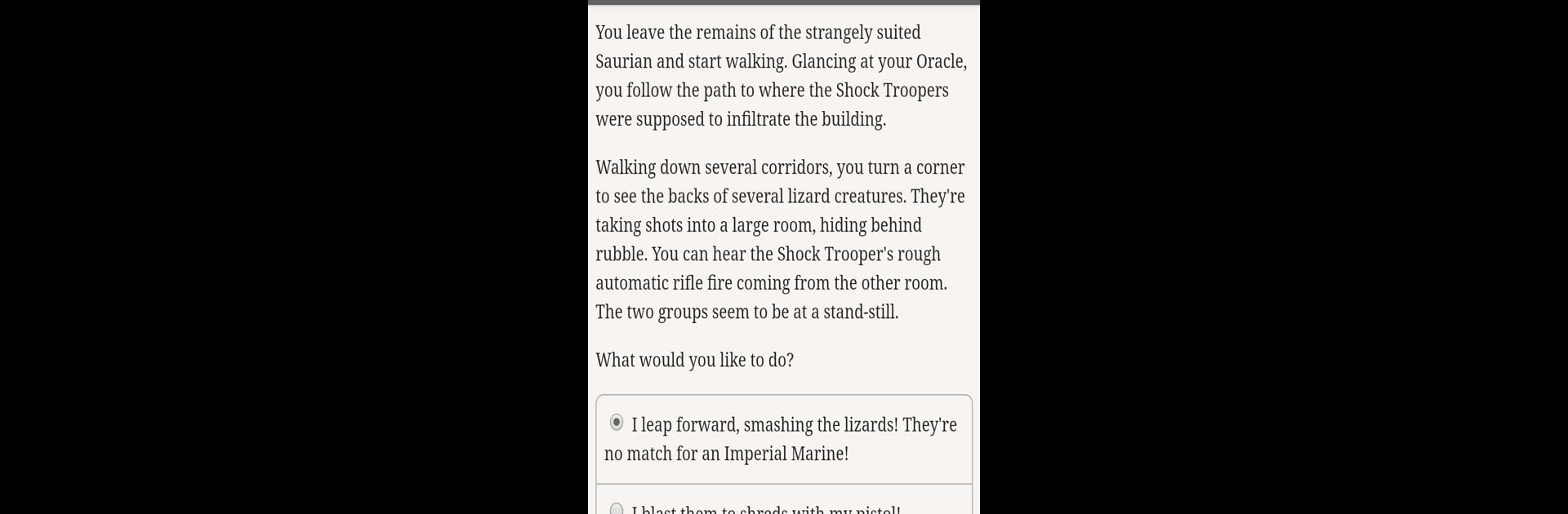
Hosted Games
Spiele auf dem PC mit BlueStacks - der Android-Gaming-Plattform, der über 500 Millionen Spieler vertrauen.
Seite geändert am: Aug 9, 2025
Play Hosted Games on PC or Mac
Hosted Games brings the Role Playing genre to life, and throws up exciting challenges for gamers. Developed by Hosted Games, this Android game is best experienced on BlueStacks, the World’s #1 app player for PC and Mac users.
About the Game
Hosted Games is a treasure trove for anyone who loves to get lost in a good story. If you’re into Role Playing experiences that are all about your decisions, this one’s got you covered. You’ll find yourself stepping into all sorts of shoes—knights, detectives, mech pilots, and more—where the plot twists and outcomes live and die by what you choose next. It’s all text-based, so your imagination runs the show, and no two playthroughs are ever quite the same.
Game Features
-
Ever-Growing Library
Hosted Games offers a massive lineup of interactive stories, each putting you at the heart of the action. There’s everything from medieval tournaments and cosmic battles to whodunit mysteries and post-apocalyptic adventures. -
Choice-Driven Gameplay
Every move you make matters. Will you solve that strange murder or accidentally become part of a cult? Up to you—each decision nudges the story down a new path. -
No Graphics, All Imagination
Forget flashy visuals; here, your mind paints all the pictures. Without distractions from sound effects or animations, the storytelling shines—and your choices really feel personal. -
Multiple Genres in One Place
Whether you want to fall in love, survive a nuclear wasteland, lead troops in WWII, or root out city hall corruption, you’ll find a story that hooks you. -
Community-Created Content
Many of the novels are written by fellow players, so you never know what inventive tales you’ll stumble across next. It keeps things fresh and ever-changing. -
Write Your Own Stories
Got ideas? Hosted Games makes it easy to try out ChoiceScript, so you can craft your own storylines and see where your imagination takes you. -
Seamless Play Across Devices
Jump in whether you’re on your phone or using BlueStacks—your interactive stories go wherever you do.
Ready to top the leaderboard? We bet you do. Let precise controls and sharp visuals optimized on BlueStacks lead you to victory.
Spiele Hosted Games auf dem PC. Der Einstieg ist einfach.
-
Lade BlueStacks herunter und installiere es auf deinem PC
-
Schließe die Google-Anmeldung ab, um auf den Play Store zuzugreifen, oder mache es später
-
Suche in der Suchleiste oben rechts nach Hosted Games
-
Klicke hier, um Hosted Games aus den Suchergebnissen zu installieren
-
Schließe die Google-Anmeldung ab (wenn du Schritt 2 übersprungen hast), um Hosted Games zu installieren.
-
Klicke auf dem Startbildschirm auf das Hosted Games Symbol, um mit dem Spielen zu beginnen



