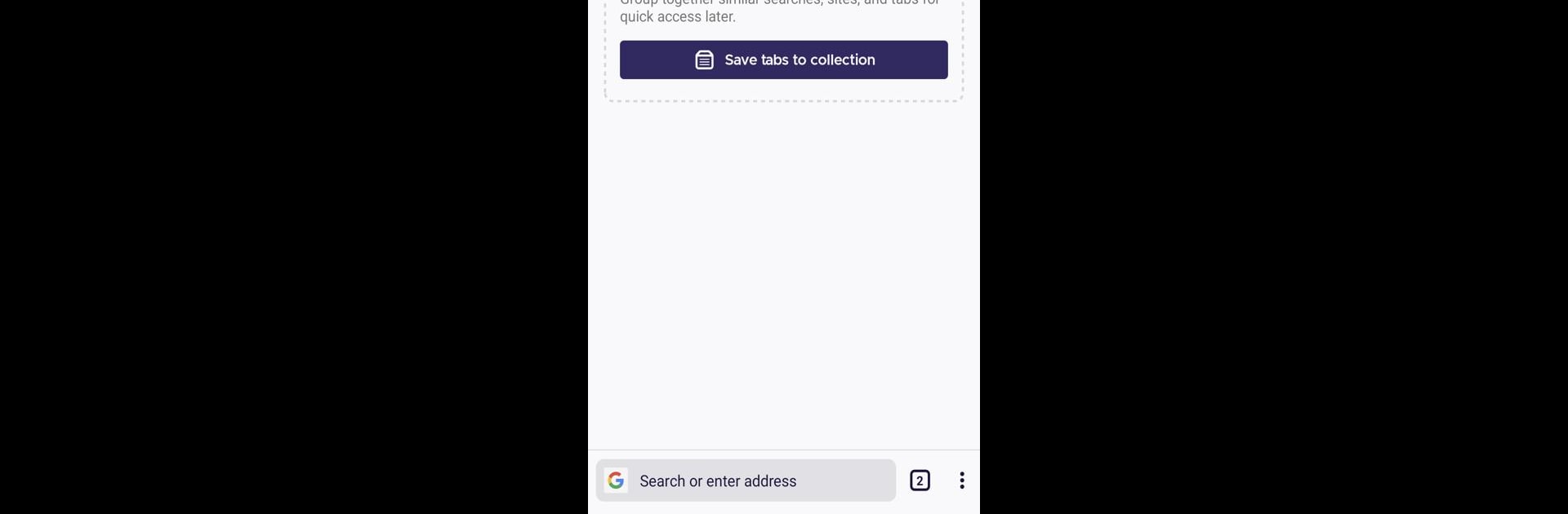

Firefox Nightly for Developers
Graj na PC z BlueStacks – Platforma gamingowa Android, która uzyskała zaufanie ponad 500 milionów graczy!
Strona zmodyfikowana w dniu: Jul 20, 2025
Run Firefox Nightly for Developers on PC or Mac
Let BlueStacks turn your PC, Mac, or laptop into the perfect home for Firefox Nightly for Developers, a fun Productivity app from Mozilla.
About the App
Firefox Nightly for Developers is your go-to app for testing the newest, most experimental Firefox features. Expect an energetic, fast-paced environment where you can try future browser innovations before anyone else. It’s not always smooth sailing, but that’s part of the thrill—perfect for developers who love tinkering!
App Features
-
Daily Updates: Get the freshest build every single day. Firefox Nightly is updated regularly to keep you at the cutting edge of web browsing tech.
-
Feedback-Driven: Your insights are vital! Report bugs and provide feedback to help shape the final release, refining both features and performance.
-
Data Sharing (Optional): Stay informed about what data is collected. Nightly automatically shares some data to help improve Mozilla’s services, crucial for enhancing the app’s capabilities.
-
Experimental Add-ons: Play with new, sometimes wacky, add-ons that are still in testing. It’s a playground for curious minds!
-
Built for Developers: Experience an unstable environment ripe for testing, trying, and developing, all from the comfort of BlueStacks.
BlueStacks gives you the much-needed freedom to experience your favorite apps on a bigger screen. Get it now.
Zagraj w Firefox Nightly for Developers na PC. To takie proste.
-
Pobierz i zainstaluj BlueStacks na PC
-
Zakończ pomyślnie ustawienie Google, aby otrzymać dostęp do sklepu Play, albo zrób to później.
-
Wyszukaj Firefox Nightly for Developers w pasku wyszukiwania w prawym górnym rogu.
-
Kliknij, aby zainstalować Firefox Nightly for Developers z wyników wyszukiwania
-
Ukończ pomyślnie rejestrację Google (jeśli krok 2 został pominięty) aby zainstalować Firefox Nightly for Developers
-
Klinij w ikonę Firefox Nightly for Developers na ekranie startowym, aby zacząć grę



