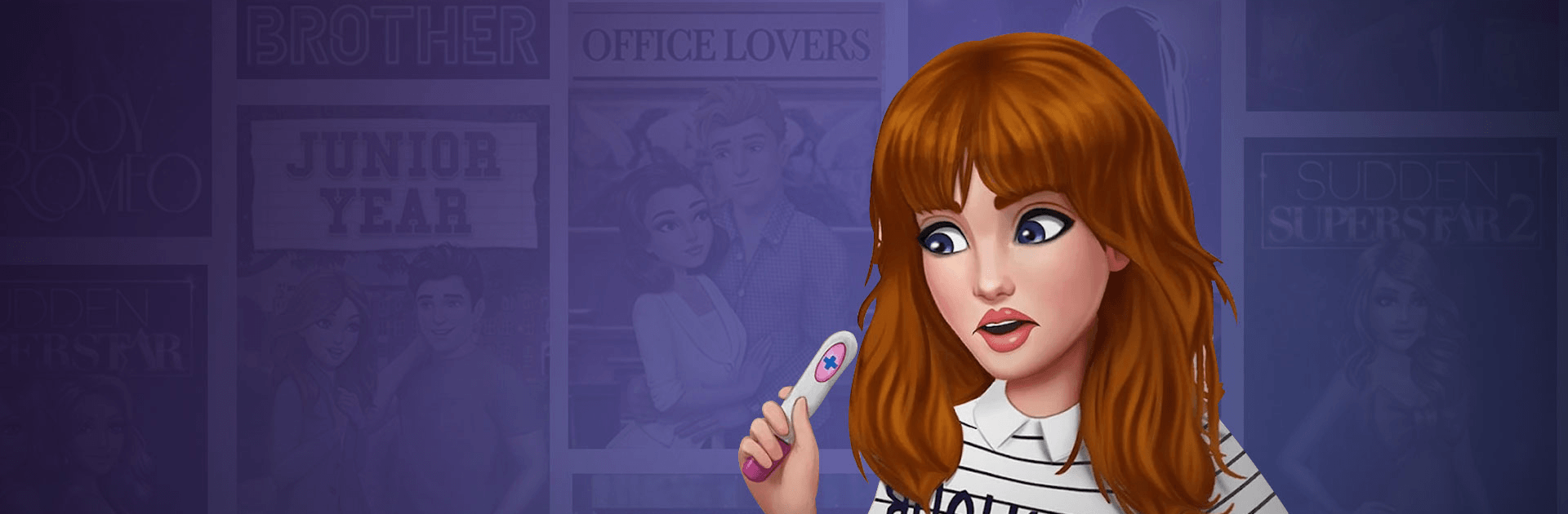

My Story: Interaktive Serie
Spiele auf dem PC mit BlueStacks - der Android-Gaming-Plattform, der über 500 Millionen Spieler vertrauen.
Seite geändert am: Sep 20, 2023
Play My Story: Choose Your Own Path on PC or Mac
My Story: Choose Your Own Path is a Role Playing Game developed by Nanobit.com. BlueStacks app player is the best platform to play this Android Game on your PC or Mac for an immersive Android experience.
Download My Story: Choose Your Own Path on PC with BlueStacks and influence how the tale progresses in this interactive storytelling game by Nanobit.com. If you’re a lover of the dramatic, romantic, comedic, or fantasy genres, My Story is the game for you.
Become a teenage fashion sensation in Model Undercover and make crucial decisions for her career; take part in a dating show and discover your perfect match in Who Wants to Marry Miss Larson? ; or just enjoy some good old high school drama in our well-known narrative, Love, Mona.
Make critical decisions and alter the storyline. You may select your own route and alter the course of the tale in this interactive game. You have complete control over what happens in the future. In Mortal Frenemy, who will you trust? In The Bitten Ones, how will you deal with your newfound magical powers? Try to avoid the drama, or opt to take on anyone who stands in your way and confront them.
Download My Story: Choose Your Own Path on PC with BlueStacks and take charge of your own personal adventure.
Spiele My Story: Interaktive Serie auf dem PC. Der Einstieg ist einfach.
-
Lade BlueStacks herunter und installiere es auf deinem PC
-
Schließe die Google-Anmeldung ab, um auf den Play Store zuzugreifen, oder mache es später
-
Suche in der Suchleiste oben rechts nach My Story: Interaktive Serie
-
Klicke hier, um My Story: Interaktive Serie aus den Suchergebnissen zu installieren
-
Schließe die Google-Anmeldung ab (wenn du Schritt 2 übersprungen hast), um My Story: Interaktive Serie zu installieren.
-
Klicke auf dem Startbildschirm auf das My Story: Interaktive Serie Symbol, um mit dem Spielen zu beginnen




