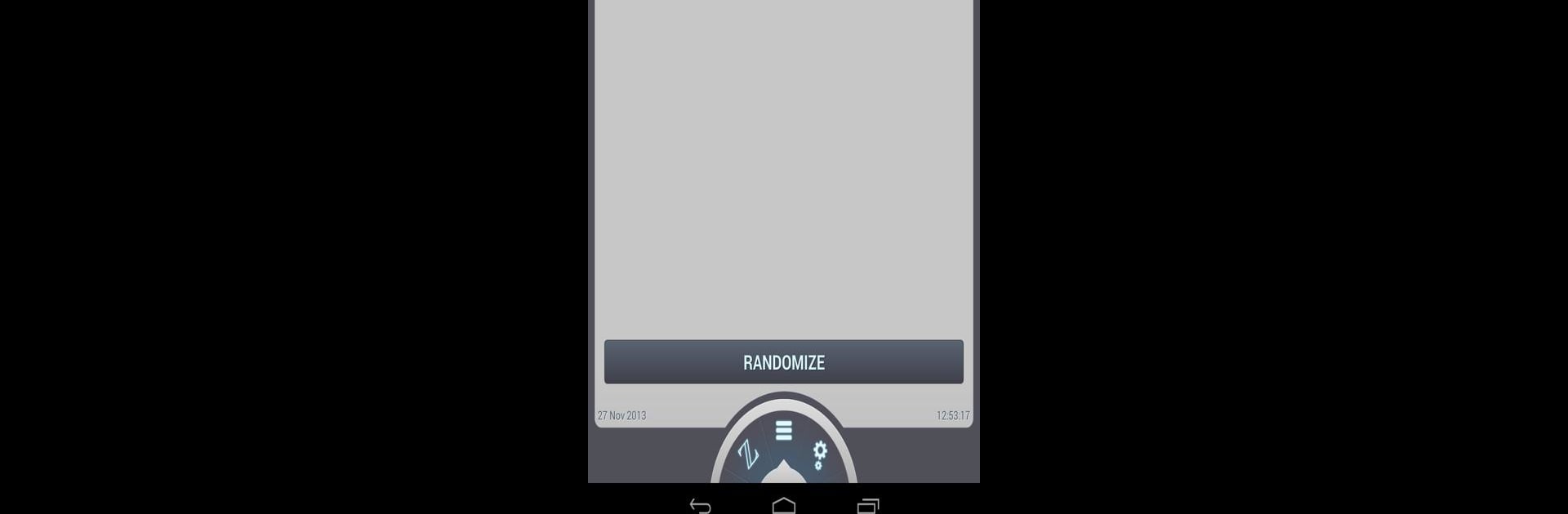

Certified True Randomizers
Chơi trên PC với BlueStacks - Nền tảng chơi game Android, được hơn 500 triệu game thủ tin tưởng.
Trang đã được sửa đổi vào: Jun 26, 2025
Run Certified True Randomizers on PC or Mac
Upgrade your experience. Try Certified True Randomizers, the fantastic Tools app from RANDOM.ORG, from the comfort of your laptop, PC, or Mac, only on BlueStacks.
About the App
Ever needed a fast, fair way to flip a coin, draw a card, or pick a number—and wanted to be 100% sure it’s actually random, not just “random-ish”? Certified True Randomizers by RANDOM.ORG gives you real randomness certified by third-party labs, all wrapped in a super easy-to-use app. If you’re curious, cautious, or just tired of arguing over who goes first, this one’s for you.
App Features
-
Coin Flipper
Check out coins from Ancient Rome to the currencies you’re using today—over 100 options are tucked away here. Flip as often as you want, and yes, it’s truly random each time. -
Dice Roller
Need anything from one to six dice, all thrown in one tap? Whether you’re playing a game or settling a score, this tool’s got you covered—with actual randomness instead of just a computer’s best guess. -
Card Shuffler
Shuffling a deck has never been simpler. Mix up a virtual pack and draw cards one at a time, ideal for games or giving fate a nudge. -
Lotto Quick Pick
Take your shot at more than 170 lotteries from around the globe. Let the app pick the numbers so you always get an unbiased selection. -
Integer Generator
Easily create truly random numbers in whatever range you need. Great for science projects, raffles, or whenever you need an unpredictable pick. -
List Randomizer
Have a list of items, chores, or names? Mix them up instantly for a fresh, truly shuffled order.
You can run all these randomizers totally free, without ads popping up every ten seconds. And yeah, if you’re using BlueStacks, everything works just as smoothly on your desktop as it does on your phone. It’s straightforward, transparent, and real randomness—no tricks.
Switch to BlueStacks and make the most of your apps on your PC or Mac.
Chơi Certified True Randomizers trên PC. Rất dễ để bắt đầu
-
Tải và cài đặt BlueStacks trên máy của bạn
-
Hoàn tất đăng nhập vào Google để đến PlayStore, hoặc thực hiện sau
-
Tìm Certified True Randomizers trên thanh tìm kiếm ở góc phải màn hình
-
Nhấn vào để cài đặt Certified True Randomizers trong danh sách kết quả tìm kiếm
-
Hoàn tất đăng nhập Google (nếu bạn chưa làm bước 2) để cài đặt Certified True Randomizers
-
Nhấn vào icon Certified True Randomizers tại màn hình chính để bắt đầu chơi
